PDF AI-AI-powered PDF text processing
AI-Powered Tool for Effortless PDF Management
PDF AI – Quickly summarize, analyze, and read your PDFs. Use PDF AI as your go-to PDF summarizer. Upload and engage with your PDFs effortlessly with PDF AI.
Upload a PDF and tell me what you need.
How can I assist with your PDF?
Need a summary or key points from your PDF?
Let's extract useful info from your PDF.
Related Tools
PDF Keymate AI Search
4.1 ★ 100K+ PDF, Browse, YouTube: Search Web, Build your own Link + PDF Library for AI, Academic 400M+ PDF Research Paper Search, Long Term Memory, Quick Browsing 10 Links from Google Search, Unlimited Link AI chats for Public Google Docs, Drive, PDFs and

PDF Reader
In-depth interaction with PDF content

Ask PDF
Expert in analyzing PDFs for data extraction and content summarization.

Pdf to Word - PDF CONVERTER
Transform your files with PDF CONVERTER . Experience swift and secure conversions from PDF to Word, Excel, PowerPoint, and more. Convert PDF to editable Word documents for free.

ChatPDF
Chat with any PDF document

Ai PDF
Your PDF management and information retrieval expert.
20.0 / 5 (200 votes)
Understanding PDF AI
PDF AI is designed to assist users in efficiently managing, analyzing, and extracting information from PDF documents. This tool is tailored to handle a wide range of tasks related to PDFs, from searching and summarizing content to extracting key points and creating abstracts. Unlike basic PDF viewers or editors, PDF AI goes beyond by enabling users to interact deeply with the content of their documents. For example, if a user needs to quickly extract all references to a particular topic across a large report, PDF AI can search through the document and compile those references, saving significant time and effort.

Core Functions of PDF AI
Document Search
Example
A legal professional can use PDF AI to search through a lengthy contract for specific clauses or terms, significantly speeding up the review process.
Scenario
In a scenario where a lawyer needs to find all instances of 'force majeure' in a 200-page contract, PDF AI would allow them to search for the term, highlighting each occurrence and summarizing the context, making it easier to evaluate the relevant sections.
Content Summarization
Example
An academic researcher could use PDF AI to summarize the findings of multiple studies stored in PDFs, providing a quick overview of relevant information.
Scenario
When dealing with a large volume of research papers, a researcher might need to extract the key findings from each document. PDF AI can generate concise summaries, allowing the researcher to quickly identify which papers are most relevant to their work.
Key Point Extraction
Example
A project manager could use PDF AI to extract action items from meeting notes saved as PDFs, ensuring no critical tasks are overlooked.
Scenario
In a scenario where meeting minutes are documented in a PDF, PDF AI can scan the document to extract and list all action items, making it easy for the project manager to create a task list and assign responsibilities.
Target User Groups for PDF AI
Legal Professionals
Lawyers, paralegals, and legal researchers benefit greatly from PDF AI's advanced search and summarization features, allowing them to quickly sift through legal documents, contracts, and case files to find relevant information and summarize key points.
Academics and Researchers
Researchers, professors, and students can use PDF AI to manage large volumes of academic papers and research documents, enabling them to extract summaries, identify key points, and efficiently search through literature to support their work.

How to Use PDF AI
1
Visit aichatonline.org for a free trial without login, no need for ChatGPT Plus.
2
Upload your PDF document directly by dragging and dropping it into the designated area on the interface.
3
Specify your task: whether it’s summarization, key point extraction, or content analysis, select your desired operation from the options provided.
4
Wait for the AI to process your request. Depending on the complexity of the document, processing time may vary, but it usually takes just a few seconds.
5
Review and download the results. You can refine the output further or export the processed content for immediate use.
Try other advanced and practical GPTs
Contract Reviewer
AI-powered tool for smarter contract reviews.

English CLI
AI-powered tool for clear English content

Markdown Output
AI-Powered Markdown Formatting Simplified

SEO Meta Title and Meta Description Tool - SERP
AI-powered SEO tool for optimal meta tags.

MSSQL-TSQL AI Expert Assistant
AI-powered assistant for SQL Server mastery

Human Translation
AI-powered translations that sound human.

Client Meeting Summarizer
AI-powered summaries for financial meetings

Video Summarizer
AI-powered video insights at your fingertips.

StratGPT - Brand Strategy Copilot
Unleash AI-driven brand strategy.
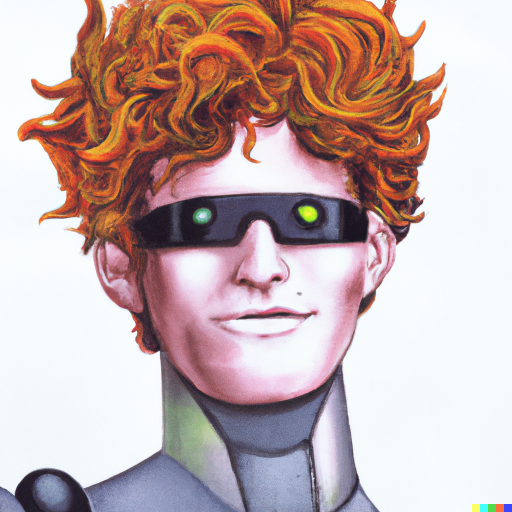
Pentest GPT
AI-Powered Guidance for Advanced Pentesting

HR Advisor
AI-powered HR guidance for all scenarios.

Funnel GPT
AI-Powered Funnel Optimization

- Academic Research
- Business Reports
- Data Extraction
- Legal Documents
- Content Analysis
PDF AI: Common Questions and Detailed Answers
What types of tasks can PDF AI perform?
PDF AI can handle a variety of tasks, including summarizing lengthy documents, extracting key points, analyzing content for specific information, and even generating abstracts. It's designed to assist with both academic and professional documents, making it versatile for different use cases.
Is there a need for a subscription to use PDF AI?
No subscription is needed for basic use. You can access a free trial without logging in or requiring a ChatGPT Plus subscription. For extended features, you might consider exploring additional options on the platform.
Can I upload multiple PDFs at once?
Currently, PDF AI supports single PDF uploads at a time to ensure accurate processing and detailed analysis. If you have multiple documents, you'll need to upload and process them individually.
How does PDF AI ensure data privacy?
PDF AI uses advanced encryption methods to secure your uploaded documents. Once processed, the files are not stored permanently on the server, ensuring your data remains private and secure.
What formats does PDF AI support?
PDF AI primarily supports PDF format due to its widespread use in academic and professional settings. Other formats like DOCX or TXT are not supported directly but can be converted to PDF before upload.