Video Summarizer-AI-powered YouTube video summarizer.
AI-powered video insights at your fingertips.
This GPT summarizes any youtube video and gives you a summary of the video. You can choose any language available.
Summarize this video: https://www.youtube.com/watch?v=HeMIZC2rkMo - give me additional information compared to the latest MacBooks.
Please give me key points of https://www.youtube.com/watch?v=VjnygQ02aW4 in spanish
Related Tools

Video Summarizer
Video summarizer | video summaries, chat with Youtube video

Summarizer V2
TV show content processor with markdown-formatted recap, FAQ, and summary modes.

Video Summarizer
💯 Free YouTube Video Summarizer: Saves a lot of screen time by summarizing YouTube videos of multiple languages with timestamps. (YT Summarizer)

Free YouTube Summarizer
Extracts and summarizes YouTube video transcripts in any chosen language, removing language barriers. Converts the summaries into embeddable HTML articles for websites.

YouTube Video Summarizer
Provides concise, easy-to-read video summaries.

ㆍYouTube ⚡️ Fast Summaryㆍ
Summarize YouTube videos into key points. Just paste the video url. Free to use. No login required.
20.0 / 5 (200 votes)
Introduction to Video Summarizer
Video Summarizer is a specialized tool designed to analyze and condense the content of YouTube videos into structured, easy-to-digest summaries. It leverages advanced AI capabilities to extract key information such as video transcripts, timestamps, comments, and metadata, offering a comprehensive overview of the video content. The main design purpose of Video Summarizer is to save users time by providing concise yet detailed summaries, enabling them to quickly grasp the core message of lengthy videos without having to watch them in full. For instance, imagine you come across a 30-minute tutorial video on Python programming. Instead of watching the entire video, you could use Video Summarizer to get a detailed summary that includes the main topics covered, important timestamps where specific concepts are explained, and even relevant user comments that provide additional insights or tips. This helps you understand the video's content efficiently and decide if you need to watch certain sections in detail.

Main Functions of Video Summarizer
Detailed Summaries
Example
A user needs to quickly understand the content of a one-hour webinar on digital marketing strategies.
Scenario
Instead of watching the entire webinar, the user inputs the video link into Video Summarizer. The tool provides a detailed summary of the webinar, including the main topics discussed, key points highlighted, and relevant timestamps. This allows the user to grasp the core message in a fraction of the time.
Key Points Extraction
Example
An educator wants to create a lesson plan based on a documentary about climate change.
Scenario
By using Video Summarizer, the educator receives a list of key points extracted from the documentary, each accompanied by timestamps. These key points serve as a foundation for the lesson plan, ensuring that the most critical information is covered.
Comment Insights
Example
A content creator is analyzing audience reactions to a popular tech review video.
Scenario
The content creator uses Video Summarizer to extract and analyze the most relevant comments from the video. This provides insights into what the audience found most useful or controversial, helping the creator tailor future content to viewer interests.
Ideal Users of Video Summarizer
Students and Educators
Students and educators can benefit greatly from Video Summarizer as it allows them to efficiently digest large amounts of educational content. Whether for research, study guides, or lesson planning, the tool provides concise summaries and key points that help them focus on the most important information.
Content Creators and Marketers
Content creators and marketers can use Video Summarizer to quickly analyze and understand the content of trending videos or competitors' content. The detailed summaries and extracted key points can inform content strategy, while comment insights can help gauge audience reaction and sentiment.

How to Use Video Summarizer
1
Visit aichatonline.org for a free trial without login, also no need for ChatGPT Plus.
2
Copy the URL of the YouTube video you want summarized. Make sure the video is publicly accessible.
3
Paste the URL into the designated field on the Video Summarizer page. Optionally, select your preferred language for the summary.
4
Submit the URL and wait for the AI to process the video. This usually takes a few seconds, depending on the video length.
5
Review the summary, key points, and relevant video comments provided by the tool. You can use these insights for research, content creation, or study.
Try other advanced and practical GPTs
Client Meeting Summarizer
AI-powered summaries for financial meetings

PDF AI
AI-Powered Tool for Effortless PDF Management

Contract Reviewer
AI-powered tool for smarter contract reviews.

English CLI
AI-powered tool for clear English content

Markdown Output
AI-Powered Markdown Formatting Simplified

SEO Meta Title and Meta Description Tool - SERP
AI-powered SEO tool for optimal meta tags.

StratGPT - Brand Strategy Copilot
Unleash AI-driven brand strategy.
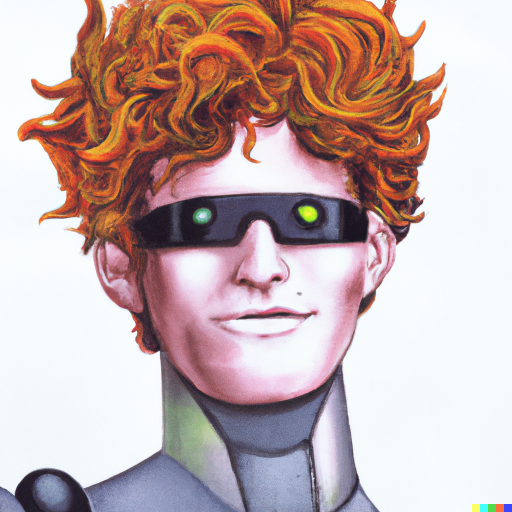
Pentest GPT
AI-Powered Guidance for Advanced Pentesting

HR Advisor
AI-powered HR guidance for all scenarios.

Funnel GPT
AI-Powered Funnel Optimization

GPT Academic Paper (Experimental)
AI-powered research companion for academics.

Video Title Generator
AI-Powered Titles for Maximum Clicks

- Content Creation
- Academic Writing
- Research
- Video Analysis
- Quick Learning
Common Questions About Video Summarizer
What types of videos can I summarize?
Video Summarizer works with most publicly accessible YouTube videos, including educational content, tutorials, lectures, and more. Private or restricted videos cannot be summarized.
Can I choose the language of the summary?
Yes, you can select your preferred language for the summary. The tool supports a variety of languages, and you simply choose your desired language before submitting the video URL.
How accurate is the summary provided?
The accuracy of the summary depends on the video's content and clarity. The AI is designed to capture the key points and provide a coherent summary, but it may occasionally miss nuanced details.
Is there a limit to the video length that can be summarized?
Currently, there is no strict limit, but processing time increases with longer videos. Typically, the tool handles videos up to two hours without issues.
What are the common use cases for Video Summarizer?
Video Summarizer is ideal for academic research, content creation, video analysis, quick learning, and language practice, among other uses.