Email Responder Pro-AI Email Response Generator
AI-powered email replies made easy.
Insert an email; get a ready-to-send response
I am ready to share an email for response.
Related Tools

Let me assist you write a polished and concise email

Email Buddy
Expert in giving emails a natural, conversational tone.

Email Mail
🔷#𝟏 𝐌𝐚𝐢𝐥 𝐂𝐫𝐞𝐚𝐭𝐢𝐨𝐧 𝐀𝐬𝐬𝐢𝐬𝐭𝐚𝐧𝐭🔷

Professional/Business Email Writer
Crafts concise, professional emails with smooth transitions
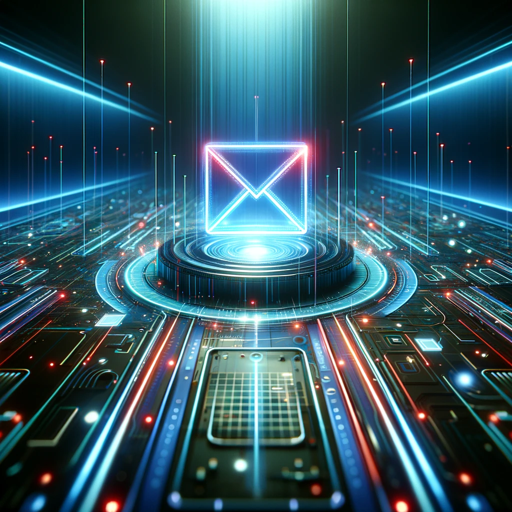
Cold Mail by DoMore.ai
Use this custom GPT to engage prospective customers with personalized cold emails based on your offer's URL and the URL of the customer's website.
PolitePost - Professional Emails
Rewriting your emails to be professional
20.0 / 5 (200 votes)
Introduction to Email Responder Pro
Email Responder Pro is a specialized tool designed to create professional email replies with a focus on clarity, brevity, and personalization. Its primary purpose is to assist users in drafting concise yet effective responses, particularly in professional settings where time and communication quality are critical. Unlike generic email automation tools, Email Responder Pro takes into account user preferences, ensuring that the responses are tailored to the context and requirements of each specific situation. For example, if a user needs to reply to a client request with a specific tone and detailed content, Email Responder Pro will craft a response that aligns with those expectations, eliminating the need for extensive edits. This tool is particularly useful in scenarios where users handle multiple email threads, ensuring consistency and professionalism in communication.

Core Functions of Email Responder Pro
Personalized Email Drafting
Example
A user provides specific details they want included in a response, such as addressing particular concerns raised by a client. Email Responder Pro uses this information to draft a detailed and relevant reply.
Scenario
A project manager needs to respond to a client who has concerns about project deadlines. By inputting the client's concerns, the project manager receives a draft that acknowledges the concerns and provides a clear plan for addressing them, saving time while ensuring a professional tone.
Clarification Requests
Example
When an email is ambiguous, Email Responder Pro asks targeted questions to gather the necessary details for an accurate response.
Scenario
A sales representative receives a vague inquiry about product pricing. Email Responder Pro prompts the representative to clarify whether the customer is interested in a bulk discount or specific product features, ensuring the final response is directly relevant.
Professional Tone and Structure
Example
Regardless of the user's writing style, Email Responder Pro ensures that the drafted email maintains a professional tone, adhering to business communication standards.
Scenario
A startup founder needs to decline a partnership offer politely. Email Responder Pro generates a response that is both respectful and clear, helping to maintain a positive relationship despite the rejection.
Ideal Users of Email Responder Pro
Busy Professionals
Individuals in high-demand roles, such as executives, managers, or consultants, who handle numerous emails daily. These users benefit from Email Responder Pro by saving time on drafting responses while ensuring each reply is professional and well-crafted.
Customer Support Teams
Teams that manage customer inquiries and require consistent, accurate, and prompt email responses. Email Responder Pro helps them maintain a high level of service by quickly generating replies that address customer issues with clarity and professionalism.

Detailed Guidelines for Using Email Responder Pro
Step 1
Visit aichatonline.org for a free trial without the need for login or ChatGPT Plus.
Step 2
Input your preferences: Specify key points you want to include in your email reply, such as tone, formality level, and any specific content or instructions.
Step 3
Upload or paste the email that needs a response. This will allow the tool to analyze the context and craft a personalized reply.
Step 4
Review the suggested response. The tool will generate a concise, professional email reply based on your preferences and the content of the original email.
Step 5
Edit or finalize the reply: Make any necessary adjustments to ensure the reply perfectly matches your needs, then copy and send it.
Try other advanced and practical GPTs
Slide Deck Builder
AI-Powered Slide Deck Generation

TherapyAI
AI-driven insights for personal well-being.

UX Writing Ninja
AI-Powered UX Writing for Digital Products.

Tweet Polisher
Polish your tweets with AI precision.

PythonPal
AI-powered Python programming assistant

Viral Hooks Generator
AI-powered hooks that captivate instantly

AI Assistant for Resume and Cover Letters
AI-Powered Resume and Cover Letter Creation

Smart Contract Auditor
AI-powered security for smart contracts.

GymStreak Workout Creator
AI-Powered Personalized Workout Creator
Therapist
AI-powered existential therapy for self-discovery.

SwiftUI GPT
AI-powered assistance for Swift development.

CBT GPT
AI-Powered CBT for Everyone

- Academic Writing
- Business Communication
- Customer Support
- Networking
- Personal Emails
Common Questions About Email Responder Pro
What are the main benefits of using Email Responder Pro?
Email Responder Pro helps you craft professional, concise, and personalized email replies quickly. It saves time, enhances communication clarity, and ensures your responses are well-structured and relevant to the context.
Can I use Email Responder Pro for different types of emails?
Yes, Email Responder Pro is versatile and can handle various email types, including professional, academic, customer service, and personal emails. You can customize the tone and content to suit any scenario.
Is Email Responder Pro suitable for non-native English speakers?
Absolutely. The tool is designed to help users at all language proficiency levels by providing grammatically correct, clear, and effective email replies, making it especially helpful for non-native English speakers.
How does Email Responder Pro ensure the accuracy of the reply?
The tool analyzes the content of the original email along with your specified preferences. It leverages advanced AI to generate replies that are contextually appropriate, ensuring accuracy and relevance.
Can I modify the email response generated by Email Responder Pro?
Yes, you can easily edit the generated response before finalizing it. The tool provides a strong foundation, and you have the flexibility to adjust the content to better fit your needs.