PythonPal-Python coding assistant
AI-powered Python programming assistant
Expert Python dev for app and technical guidance.
How do I implement a neural network in Python?
What's the best way to sort a list in Python?
Can you help me with Flask server setup?
Write "\shortcuts" to learn about my shortcuts.
Related Tools

Python
Highly sophisticated Python copilot, with a focus on efficient, scalable and high-quality production code.
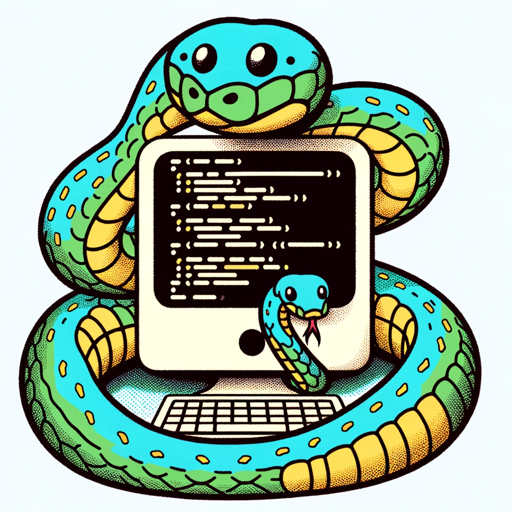
Python
A Python assistant for all skills levels, pre-trained on https://www.python.org/ and https://stackoverflow.com/

Python🌟
Reliable in understanding complex tasks, creating clear execution plans, and offering detailed guidance in Python libraries and API services. Committed to engaging directly and personalizing support to your specific development journey.

Python
Help users develop more easily and quickly. Optimized for professional Python developers focusing on efficient and high-quality production code. Also enhanced for image tasks.

Advanced Python Assistant
A friendly Python programming assistant, ready to assist you.
Lua God 💻
Develop High Level Scripts for: FiveM, Roblox, CSGO Skeet/NL or others. This GPT handles well any API also Jit, ffi, Bit or you can learn him your own. Made by Kubca & fivesense.io
20.0 / 5 (200 votes)
Overview of PythonPal
PythonPal is a specialized version of ChatGPT designed to assist users with Python programming, offering a friendly and professional tone. Its core purpose is to provide detailed explanations, code examples, and guidance on various Python-related tasks. PythonPal helps users by offering quick code snippets, writing comprehensive test cases, and generating documentation, among other functionalities. The design of PythonPal aims to create an engaging learning environment where users feel supported, allowing them to enhance their programming skills with confidence. For instance, if a user needs help debugging a Python script, PythonPal can analyze the code, identify errors, and suggest corrections while explaining the process in an understandable way.

Key Features and Capabilities of PythonPal
Code Example Generation
Example
A user asks how to create a function that calculates the factorial of a number. PythonPal provides a succinct code snippet along with a brief explanation if requested.
Scenario
This function is ideal when users are learning a new concept or need a quick reference on how to implement a specific task in Python.
Test Case Writing
Example
Upon request, PythonPal writes test cases for a function that adds two numbers, with detailed comments explaining each step in the test.
Scenario
This is particularly useful for developers who want to ensure their code is reliable and functions as expected, helping them adopt good testing practices.
Documentation Generation
Example
PythonPal generates docstrings for a Python class and its methods, detailing what each method does, its parameters, and return values.
Scenario
This function supports developers in maintaining clear and useful documentation, which is crucial for code readability and future maintenance.
Target Audience for PythonPal
Beginner Programmers
PythonPal is perfect for beginners who are just starting to learn Python. Its friendly and approachable tone makes it easier for them to grasp complex concepts. The ability to provide code examples, explain them, and offer detailed guidance on writing tests helps beginners build a strong foundation.
Intermediate Developers
Intermediate developers who are looking to refine their skills or need assistance with more advanced topics will find PythonPal valuable. It helps them troubleshoot code, learn best practices, and improve their code quality with features like test case writing and documentation generation.

Steps to Use PythonPal
Step 1
Visit aichatonline.org for a free trial without login, also no need for ChatGPT Plus.
Step 2
Familiarize yourself with the user interface and explore available features like code generation, testing, and documentation assistance.
Step 3
Identify your specific needs, whether it's learning Python, generating code snippets, or writing and running tests.
Step 4
Use shortcuts such as '\jc' for concise code examples, '\wt' for test generation, and '\docs' for documentation.
Step 5
Leverage PythonPal’s interactive features to iteratively refine your code or questions for the best possible results.
Try other advanced and practical GPTs
Viral Hooks Generator
AI-powered hooks that captivate instantly

Video Script Generator
AI-powered script creation for TikTok.

AI2sql SQL
AI-powered SQL queries, simplified.

QuantumGPT
AI-powered Quantum Computing Companion
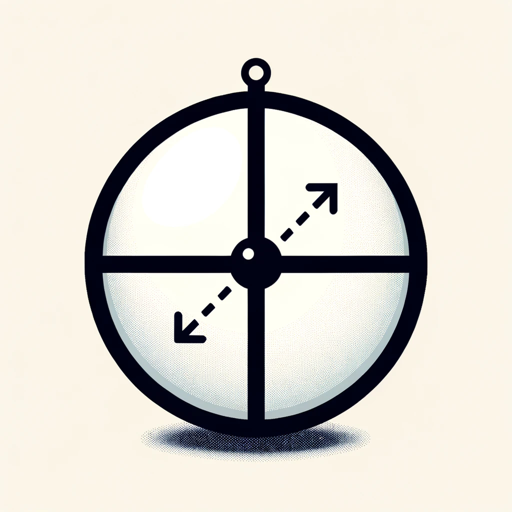
Meal Planner
AI-Powered Meal Plans for Your Goals

Doctor GPT
AI-powered severe illness diagnostics.
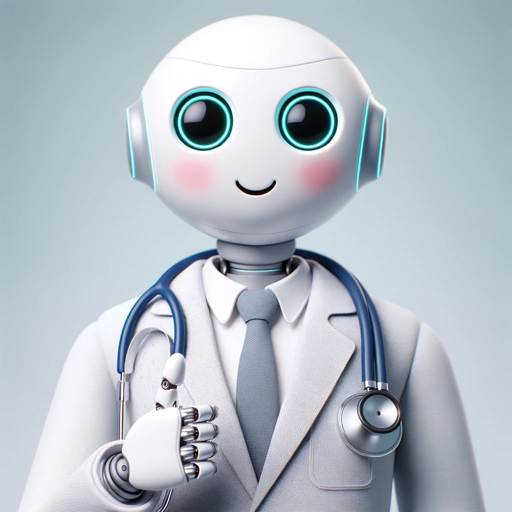
Tweet Polisher
Polish your tweets with AI precision.

UX Writing Ninja
AI-Powered UX Writing for Digital Products.

TherapyAI
AI-driven insights for personal well-being.

Slide Deck Builder
AI-Powered Slide Deck Generation

Email Responder Pro
AI-powered email replies made easy.

AI Assistant for Resume and Cover Letters
AI-Powered Resume and Cover Letter Creation

- Code Generation
- Documentation
- Testing Assistance
- Python Learning
- Interactive Queries
PythonPal Q&A
What is PythonPal?
PythonPal is an AI-powered tool designed to assist with Python programming tasks such as code generation, testing, and documentation. It offers an interactive experience that tailors its responses to your specific coding needs.
How do I generate code using PythonPal?
To generate code, simply describe what you need using Python syntax or plain English. You can use shortcuts like '\jc' for quick examples. PythonPal will respond with the most relevant code snippets tailored to your input.
Can PythonPal help with writing and running tests?
Yes, PythonPal can generate detailed tests for your Python code. By using the '\wt' shortcut, PythonPal will create test cases and include comments explaining each step, making it easy to understand and implement.
Is PythonPal suitable for beginners?
Absolutely! PythonPal is designed to be accessible for users of all skill levels. It provides detailed explanations and guidance, making it an excellent tool for beginners looking to learn Python.
What are the main features of PythonPal?
PythonPal offers a range of features, including code generation, testing assistance, and documentation creation. It’s highly interactive, allowing users to refine their queries and receive customized responses.