Meal Planner-personalized meal planning tool.
AI-Powered Meal Plans for Your Goals
Helps you plan your weight loss goals. The information is not medical advice and should not be treated as such.
What's your main goal for weight loss?
Can you describe your current diet?
What does your daily routine look like?
Are there any foods you feel you can't live without?
Related Tools

Diet Help - Nutrition Expert
🔷#𝟏 𝐏𝐞𝐫𝐬𝐨𝐧𝐚𝐥𝐢𝐳𝐞𝐝 𝐃𝐢𝐞𝐭 𝐇𝐞𝐥𝐩𝐞𝐫!🔷

Health Coach
A Health Coach GPT for Lifestyle Analysis and Personalized Health Planning

AI Cooking Assistant
Your perfect digital sous-chef

Cooking Pro | Recipes, Nutrition & Food Cooking
#1 AI Cooking Expert👨🍳🥦 | Obtain the best recipes, meal plans, and cooking advice. Supports all recipes, diets and cooking techniques from all around the world.

Nutrition Pro
Personalized nutrition advisor in your pocket.

Meal Mate
The Ultimate Meal Planning Assistant: Plan Around Dietary Restrictions, Budgetary Constraints, Nutritional Goals, Taste Preferences, & More!
20.0 / 5 (200 votes)
Introduction to Meal Planner
Meal Planner is a tailored service designed to create customized meal plans based on individual dietary needs, preferences, and goals. It leverages user-provided information such as age, weight, height, activity levels, and specific dietary requirements to calculate Total Daily Energy Expenditure (TDEE). This allows for the generation of nutritionally balanced meal plans that align with the user's weight management goals, whether that’s weight loss, maintenance, or muscle gain. By offering precise nutritional breakdowns for each meal, including calories, protein, carbohydrates, and fats, Meal Planner ensures that users can easily understand and track their nutritional intake. For example, if a user wants to lose weight, Meal Planner might suggest a 5-day meal plan with meals like Chicken Stir Fry with White Rice, providing detailed calorie and macronutrient counts to ensure the user stays within their caloric target.

Main Functions of Meal Planner
Personalized Meal Planning
Example
Creating a 5-day meal plan that includes breakfast, lunch, dinner, and snacks, tailored to a user's dietary needs and caloric goals.
Scenario
A user looking to lose 10 pounds over two months can input their details, and Meal Planner will generate a plan that includes portion sizes, preparation methods, and variations to ensure the user meets their daily caloric deficit while still enjoying varied and satisfying meals.
Nutritional Analysis
Example
Providing detailed nutritional breakdowns for each meal, including calorie, protein, carbohydrate, and fat content.
Scenario
An athlete tracking macronutrient intake can use Meal Planner to ensure their meals align with their protein and carb requirements, helping them optimize performance and recovery.
Adaptable Meal Suggestions
Example
Offering alternative meal options based on dietary restrictions or preferences, such as gluten-free or vegetarian options.
Scenario
A user with lactose intolerance can receive meal suggestions that replace dairy with suitable alternatives, ensuring they meet their nutritional needs without discomfort or adverse reactions.
Ideal Users of Meal Planner
Individuals with Specific Dietary Goals
This group includes people aiming for weight loss, muscle gain, or maintenance, who need a structured meal plan to achieve their goals. By providing tailored plans based on individual TDEE, Meal Planner helps these users stay on track with their dietary objectives, offering them clear guidance on what to eat, when, and in what quantities.
People with Dietary Restrictions
Users with food allergies, intolerances, or specific dietary preferences (e.g., vegan, gluten-free) can benefit greatly from Meal Planner. It provides them with meal options that cater to their restrictions, ensuring they receive balanced nutrition without compromising on taste or health.

Guidelines for Using Meal Planner
Visit aichatonline.org for a free trial without login, also no need for ChatGPT Plus.
Access the Meal Planner tool directly through the website without needing to sign up or pay for premium services. The trial is completely free and accessible to all users.
Input your personal information for TDEE calculation.
Enter details like your age, weight, height, and activity level to calculate your Total Daily Energy Expenditure (TDEE). This helps in generating a personalized meal plan tailored to your specific caloric needs.
Specify your dietary preferences and restrictions.
Select any dietary preferences (e.g., vegetarian, low-carb) or restrictions (e.g., allergies) to customize the meal plan according to your needs. You can also adjust for specific goals like weight loss, muscle gain, or maintenance.
Generate your personalized meal plan.
The tool will create a detailed meal plan for you, providing a breakdown of each meal's nutritional content, including calories, protein, carbs, and fats. The plan covers multiple days and includes portion sizes, preparation methods, and variations.
Review, adjust, and save your meal plan.
Review the suggested meal plan and make any necessary adjustments. You can modify portion sizes, swap out ingredients, or add meals. Save the plan for future reference or download it for easy access.
Try other advanced and practical GPTs
Doctor GPT
AI-powered severe illness diagnostics.
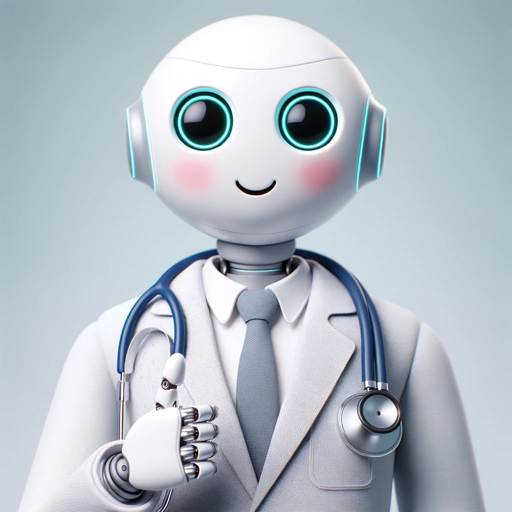
韩国语翻译
AI-driven precision for your translation needs.

Levels.fyi GPT
AI-powered career and salary guidance.
Digital Entrepreneurship Accelerator Coach
Empower Your Startup with AI Guidance

Emoji Generator
AI-powered emoji creation and customization.

Friedrich Nietzsche
Unlock the power of Nietzschean thought with AI.
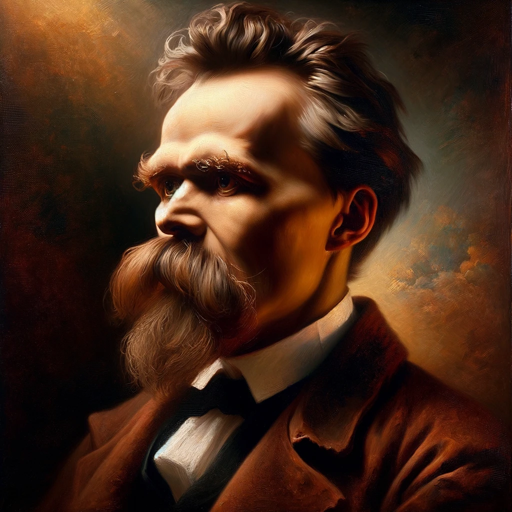
QuantumGPT
AI-powered Quantum Computing Companion
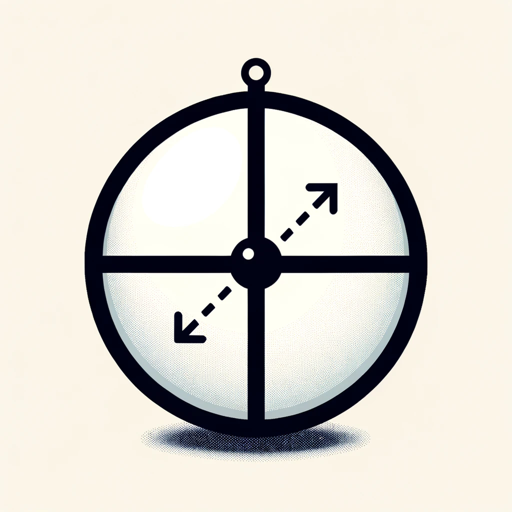
AI2sql SQL
AI-powered SQL queries, simplified.

Video Script Generator
AI-powered script creation for TikTok.

Viral Hooks Generator
AI-powered hooks that captivate instantly

PythonPal
AI-powered Python programming assistant

Tweet Polisher
Polish your tweets with AI precision.

- Meal Planning
- Fitness Goals
- Nutritional Guidance
- Dietary Preferences
- Weight Management
Common Questions About Meal Planner
How does Meal Planner calculate my daily caloric needs?
Meal Planner calculates your Total Daily Energy Expenditure (TDEE) by using the information you provide about your age, weight, height, and activity level. It then uses this data to tailor a meal plan that fits your specific caloric needs, whether your goal is to lose weight, gain muscle, or maintain your current weight.
Can Meal Planner accommodate dietary restrictions?
Yes, Meal Planner allows you to specify any dietary restrictions, such as allergies or specific food intolerances, and will adjust the meal plan accordingly. You can also set preferences for vegetarian, vegan, low-carb, or other dietary patterns.
Is the nutritional information provided by Meal Planner accurate?
The nutritional information is based on standard food databases and is intended to be as accurate as possible. However, it is approximate and should be used as a general guide. For precise nutritional needs, consulting with a registered dietitian is recommended.
Can I modify the meal plans generated by Meal Planner?
Yes, you can fully customize the meal plans. You can adjust portion sizes, swap ingredients, or add new meals based on your preferences. This flexibility ensures that the plan fits your lifestyle and taste preferences.
How can I save and access my meal plans?
Once you've generated and adjusted your meal plan, you can save it directly on the platform or download it for offline access. This allows you to refer back to your plan easily or share it with others if needed.