Tweet Polisher-tool for optimizing tweets
Polish your tweets with AI precision.
I fine-tune tweets to perfection!
Refine this tweet:
Adjust my tweet to professional:
Make my tweet personal:
Create a provocative tweet:
Related Tools
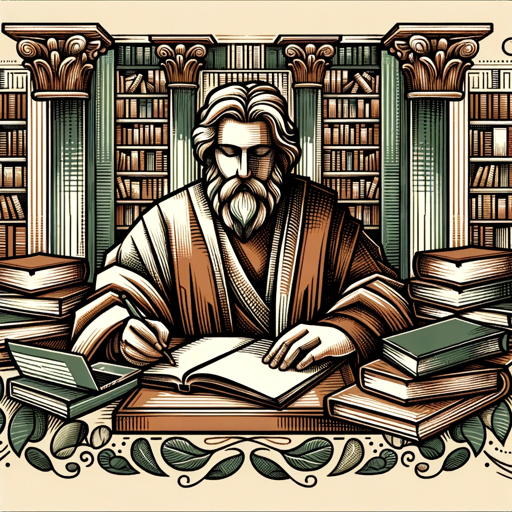
论文润色大师
优化学术论文,提供编辑和说明。

Viral Linkedin Post Formatter
Formats LinkedIn posts to match viral examples

Proof Reader 📝
Paste your text -> I'll edit it quickly and efficiently.
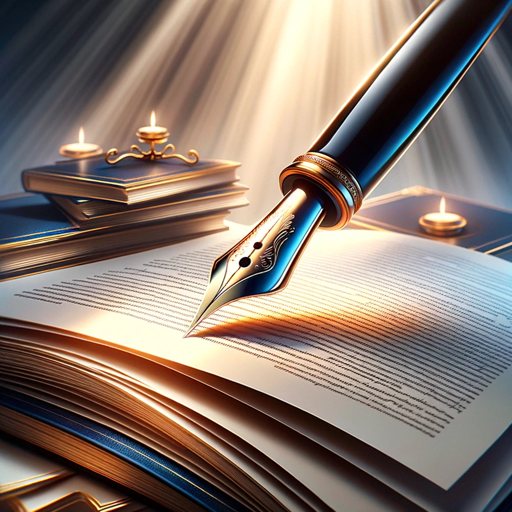
AI Paper Polisher Pro
A professional helper for polishing AI academic papers.
PolitePost - Professional Emails
Rewriting your emails to be professional

Sales Copy Polisher
Crafts and critiques sales copy with direct response marketing principles.
20.0 / 5 (200 votes)
Introduction to Tweet Polisher
Tweet Polisher is a specialized tool designed to help users craft Twitter posts that adhere to the platform's 280-character limit. The primary function of Tweet Polisher is to take text that exceeds this limit and intelligently break it down into multiple tweets, ensuring each segment maintains thematic continuity and clarity. This process includes finding natural breakpoints in the content and restructuring the text if necessary, all while preserving the original tone and meaning. Additionally, Tweet Polisher offers variations in tone and style for each tweet, catering to different audience types—be it professional, personal, or provocative. This customization is especially useful for users who need to communicate the same message across different contexts or audiences. For example, a tech CEO may want a professional tone when discussing a new product release, while a more casual tone might be suitable for interacting with their audience during a live event.

Main Functions of Tweet Polisher
Character Limit Management
Example
A user has written a 500-character statement about their company’s new initiative. Tweet Polisher breaks this down into a series of tweets, each no longer than 280 characters, while maintaining logical flow and readability.
Scenario
Imagine a marketing manager drafting a detailed announcement for an upcoming event. The original text is too lengthy for a single tweet, so Tweet Polisher divides it into a coherent tweet thread. Each tweet is concise yet retains the key points of the announcement.
Tone and Style Customization
Example
A political figure needs to tweet about a recent policy change. They want one version that is formal and another that is more personal and relatable. Tweet Polisher provides variations of the same tweet that fit both criteria.
Scenario
A social media manager for a public figure might use Tweet Polisher to create different versions of a tweet about a policy update. The tool generates a professional version for official accounts and a more casual one for personal interaction with followers.
Content Segmentation and Thematic Continuity
Example
A non-profit organization wants to share a long testimonial from a beneficiary. Tweet Polisher divides the testimonial into several tweets, ensuring each one flows naturally into the next, preserving the emotional impact.
Scenario
During a fundraising campaign, a non-profit might want to share a detailed story from a person they’ve helped. The story is too long for a single tweet, so Tweet Polisher breaks it into a tweet thread that maintains the story’s narrative and emotional resonance.
Ideal Users of Tweet Polisher
Social Media Managers
Social media managers are responsible for crafting and publishing content that resonates with their audience, often within strict character limits. They benefit from Tweet Polisher’s ability to segment content while maintaining thematic continuity and tone. This allows them to effectively manage brand communication across various platforms, ensuring the message is clear, consistent, and engaging.
Public Figures and Influencers
Public figures, such as politicians, celebrities, and influencers, need to communicate with a wide audience while often adhering to specific tone and style guidelines. Tweet Polisher helps them customize their messaging across different contexts, whether they are addressing a formal audience or interacting casually with their followers. The tool ensures their messages are clear, concise, and adapted to the intended audience.

How to Use Tweet Polisher
Visit aichatonline.org for a free trial
Access Tweet Polisher without the need for login or ChatGPT Plus. It's a straightforward and user-friendly platform designed for quick access.
Input your tweet text
Copy and paste the tweet you want to polish into the provided text box. This can be a draft, a note, or any content you want to share on Twitter.
Set your preferences
Specify the tone for each tweet segment—Professional, Personal, or Provocative—and select any additional options for customization like character limit enforcement.
Review segmented tweets
Tweet Polisher will generate multiple tweets if the original text exceeds 280 characters, ensuring the content flows logically and remains engaging.
Edit and post
Make any final adjustments to the polished tweets, then copy them directly into your Twitter feed for posting, ensuring your message is concise and impactful.
Try other advanced and practical GPTs
PythonPal
AI-powered Python programming assistant

Viral Hooks Generator
AI-powered hooks that captivate instantly

Video Script Generator
AI-powered script creation for TikTok.

AI2sql SQL
AI-powered SQL queries, simplified.

QuantumGPT
AI-powered Quantum Computing Companion
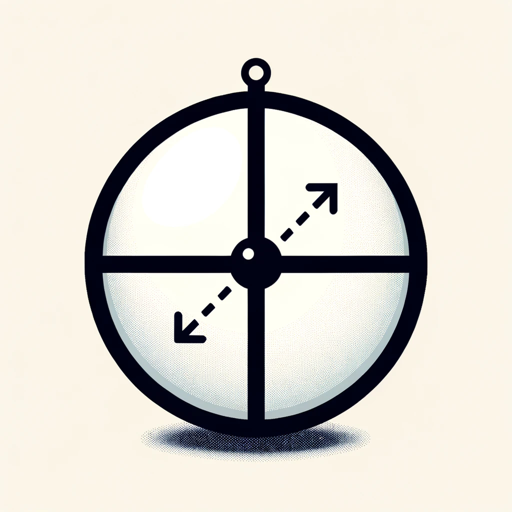
Meal Planner
AI-Powered Meal Plans for Your Goals

UX Writing Ninja
AI-Powered UX Writing for Digital Products.

TherapyAI
AI-driven insights for personal well-being.

Slide Deck Builder
AI-Powered Slide Deck Generation

Email Responder Pro
AI-powered email replies made easy.

AI Assistant for Resume and Cover Letters
AI-Powered Resume and Cover Letter Creation

Smart Contract Auditor
AI-powered security for smart contracts.

- Content Creation
- Social Media
- Marketing
- Copywriting
- Networking
Detailed Q&A about Tweet Polisher
What is the primary function of Tweet Polisher?
Tweet Polisher is designed to help users craft tweets that adhere to Twitter’s 280-character limit. It divides longer content into multiple cohesive tweets while preserving the original tone and message.
Can I use Tweet Polisher for content other than tweets?
Yes, while it’s optimized for tweets, Tweet Polisher can also help with any short-form content that needs to be concise and impactful, such as LinkedIn posts, Instagram captions, or even email subject lines.
Does Tweet Polisher change my content?
Tweet Polisher focuses on maintaining your original content, making minimal changes only to ensure readability and adherence to character limits. You can review and edit the output before posting.
Is Tweet Polisher suitable for professional use?
Absolutely. Tweet Polisher offers a ‘Professional’ tone option, which ensures your tweets are polished and suitable for business or formal communication, making it a great tool for professionals.
Are there any limitations to Tweet Polisher?
Tweet Polisher is highly effective for tweet-length content but may not be suitable for longer form writing tasks. It also focuses on text and doesn’t handle multimedia content.