GIF Maker-AI-powered GIF creation tool
AI-powered GIF creation made easy
I create unique GIFs by blending images as per your instructions.
Can you make a GIF from these two photos?
How would these images look as a GIF?
I need a creative GIF, can you help?
What kind of GIF can you make with these?
Related Tools

Video Maker
4.2 ★ - Make engaging videos with voiceovers with this Video GPT!

Video Maker
Make engaging videos with voiceovers and transition with this Video Maker!

Video Maker
Create narrated videos from any input—ideas, texts, PDFs, images, URLs. Leverage social media trends, DALL-E visuals, and full customization with our AI Video Maker and VideoGPT. Boost creativity and productivity, and captivate your audience.
Gif-PT
Gif generator. Uses Dalle3 to make a spritesheet, then code interpreter to slice it and animate. Includes an automatic refinement and debug mode. v1.2 GPTavern

Image Generator
Generates similar images in 16:9 or 9:16 ratios based on an uploaded image and image format is png or jpg

GIF · Animation Studio
Make any GIF by describing a witty concept · Tip: Keep playing... 🎬 Version 3.5
20.0 / 5 (200 votes)
Introduction to GIF Maker
GIF Maker is a specialized tool designed to create dynamic, animated GIFs by combining multiple images into a single, cohesive sequence. The purpose of GIF Maker is to help users convey stories, ideas, or moments through the fluid animation of still images. By generating a series of images with consistent style and narrative, and then compiling them into a GIF, users can effectively communicate more complex concepts or visually appealing content. For example, a GIF could be created to illustrate the stages of growth of a plant, starting from a seedling to a fully grown plant, by generating a sequence of images that are then animated together.

Key Functions of GIF Maker
Image Generation
Example
Generate multiple images depicting the stages of a sunrise.
Scenario
A photographer might want to create an animated sequence of a sunrise to showcase the gradual change in light and color. GIF Maker allows them to generate images at different times of the sunrise, maintaining a consistent style throughout.
GIF Compilation
Example
Compile generated images into a GIF showing a character's aging process.
Scenario
An artist illustrating a character's life story could use GIF Maker to generate images of the character at different ages and then animate these images into a single GIF that visually narrates the passage of time.
Custom Animation Speed
Example
Set a faster animation speed to create a time-lapse effect.
Scenario
A science communicator might want to show the rapid growth of bacteria. By setting a faster animation speed, they can create a time-lapse GIF that quickly moves through the stages of bacterial growth, making the process easier to understand.
Ideal Users of GIF Maker
Content Creators and Marketers
Content creators and marketers can use GIF Maker to produce engaging visuals that capture attention on social media. Whether it's a product demonstration, a brand story, or an eye-catching ad, GIF Maker helps in creating animated content that stands out.
Educators and Communicators
Educators and communicators can leverage GIF Maker to visually explain complex concepts, processes, or timelines. By turning educational material into animated sequences, they can make learning more engaging and accessible.

How to Use GIF Maker
Step 1
Visit aichatonline.org for a free trial without login, and no need for ChatGPT Plus. This platform offers easy access to GIF Maker.
Step 2
Prepare the images you want to animate. Ensure they are related and have a narrative flow for better GIF coherence.
Step 3
Upload the images to GIF Maker. You can choose to adjust the animation speed, defaulting to 500 ms if not specified.
Step 4
Review the generated GIF to ensure it meets your expectations. You can make adjustments as needed to the images or animation speed.
Step 5
Download the final GIF and use it for presentations, social media, or other creative projects. Make sure to credit the tool if required.
Try other advanced and practical GPTs
Magento GPT
AI-powered Magento 2 expertise

Thread Weaver
Transform your content into engaging Twitter threads with AI.

UK Tax GPT
AI-powered UK tax advice tool.

Anime Me
Transform your photos into anime with AI.

Interview Coach
AI-Powered Interview Practice and Feedback
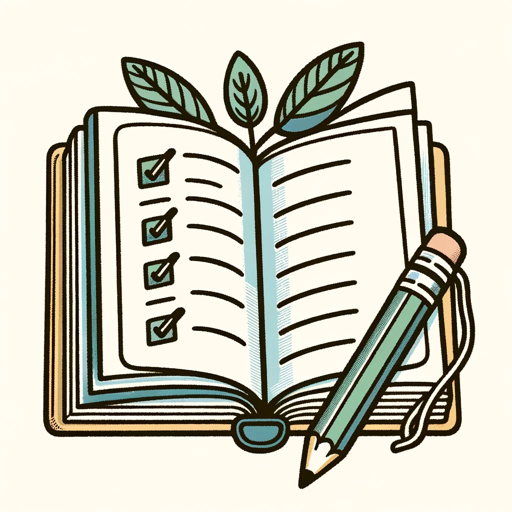
Streamlit Assistant
AI-driven insights, tailored for you

Restaurant Finder
AI-powered restaurant recommendations tailored to you.

Minion Maker
AI-powered avatar to minion converter

My Boyfriend💕
Your AI-powered caring companion

Swift Copilot
AI-powered SwiftUI code assistance

Solidity Developer
AI-powered Solidity expertise for pros

PolitePost - Professional Emails
AI-powered professional email writer.
- Social Media
- Marketing
- Education
- Storytelling
- Presentations
Common Questions About GIF Maker
What image formats does GIF Maker support?
GIF Maker supports common image formats like JPEG, PNG, and GIF itself. Ensure that your images are high quality for the best output.
Can I adjust the speed of the animation?
Yes, you can adjust the animation speed. The default speed is 500 ms, but you can customize it to suit your needs.
Is there a limit to the number of images I can use?
You can use between 2 to 5 images to create a GIF. This range allows for a balanced animation while maintaining quality.
What are common use cases for GIF Maker?
GIF Maker is ideal for creating educational content, social media posts, quick storytelling, marketing visuals, and more.
Do I need to create an account to use GIF Maker?
No, you don't need to create an account. You can start using GIF Maker directly on aichatonline.org without any login requirements.