Thread Weaver-AI-powered Twitter thread generator
Transform your content into engaging Twitter threads with AI.
Make engaging Twitter (X) threads from YouTube videos, articles, or text. Generate engaging thumbnails based on your thread.
Can you turn this article into a thread? https://docs.chainstack.com/docs/handle-real-time-data-using-websockets-with-javascript-and-python
I need a thread on this YouTube video https://www.youtube.com/watch?v=yq3q7KMlvw0&pp=ygUQbWVkaWV2YWwgdmlsbGFnZQ%3D%3D
Craft a thumbnail for my thread about space travel.
I need a thread that makes this technical topic accessible: https://docs.chainstack.com/docs/fetching-transfer-events-with-getpastevents-for-a-bayc-nft
Related Tools

Viral Linkedin Post Formatter
Formats LinkedIn posts to match viral examples

Ultimate X (Twitter) Content Creator
Elevating your X presence with crafted posts.

HTML Coder
Expert in SEO-optimized HTML5, CSS3, JS, and Vue.JS 3

Hook Generator GPT
Make viral threads to boost your Twitter game.

Linked In Post Creator
Crafts LinkedIn posts from prompts and data, maintaining a professional tone.

Blazor .net 8
A code helper specific to Blazor in .net 8
20.0 / 5 (200 votes)
Introduction to Thread Weaver
Thread Weaver is a specialized tool designed for creating engaging and structured Twitter threads from various forms of content such as video transcripts, articles, or direct text inputs. The main purpose of Thread Weaver is to transform long-form content into concise, readable, and interactive Twitter threads that maintain the essence of the original material while ensuring the information is presented in a way that is accessible and engaging for social media audiences. For example, a user might upload a video transcript of an expert discussing climate change. Thread Weaver would then break down the transcript into key points, create a logical flow, and produce a Twitter thread that covers the main ideas, possibly adding questions or polls to encourage interaction.

Main Functions of Thread Weaver
Content Transformation
Example
A researcher has a 10-page article on AI ethics. Using Thread Weaver, they can convert this article into a 7-tweet thread that highlights the main arguments, ethical concerns, and potential solutions discussed in the paper.
Scenario
This function is particularly useful for academics, bloggers, and content creators who want to reach a broader audience on social media by summarizing their lengthy content into easily digestible Twitter threads.
Engagement Enhancement
Example
A digital marketer wants to increase engagement on Twitter by posting threads that ask questions or include polls. Thread Weaver can automatically incorporate these elements into the thread to drive interaction.
Scenario
Ideal for marketers, influencers, and educators looking to boost their social media presence by creating threads that not only inform but also engage their audience through interactive elements.
Customization and Accessibility
Example
A non-profit organization needs to create a thread on social justice issues. They want the thread to be accessible to all users, including those with disabilities. Thread Weaver allows the user to add alt-text for images and ensures that the language used is clear and accessible.
Scenario
This function benefits non-profits, advocacy groups, and public figures who need to ensure their content is inclusive and can be understood by a diverse audience.
Ideal Users of Thread Weaver
Content Creators and Educators
Content creators and educators who regularly produce detailed content, such as blog posts, research papers, or educational videos, can benefit significantly from Thread Weaver. It allows them to repurpose their content into Twitter threads that reach a wider audience, facilitating broader dissemination of their ideas.
Social Media Managers and Marketers
Social media managers and marketers can use Thread Weaver to enhance their content strategies by converting in-depth reports, customer stories, or brand messages into engaging threads. This helps in building brand authority, increasing engagement, and driving traffic to their main platforms.

How to Use Thread Weaver
1
Visit aichatonline.org for a free trial without login, also no need for ChatGPT Plus.
2
Input your source material by providing either a URL or the raw text of the article, video transcript, or any content you want to turn into a Twitter thread.
3
Customize the thread's structure by selecting the desired tone, length, and style. You can specify the number of tweets, use of visuals, and interactivity elements like polls.
4
Review the generated thread. You can ask for revisions, adjust tweet content, or refine the segmentation to ensure smooth narrative flow and engagement.
5
Finalize and export the thread for use on Twitter, including the option to unroll it into a single post or request a custom thumbnail for enhanced visibility.
Try other advanced and practical GPTs
UK Tax GPT
AI-powered UK tax advice tool.

Anime Me
Transform your photos into anime with AI.

Interview Coach
AI-Powered Interview Practice and Feedback
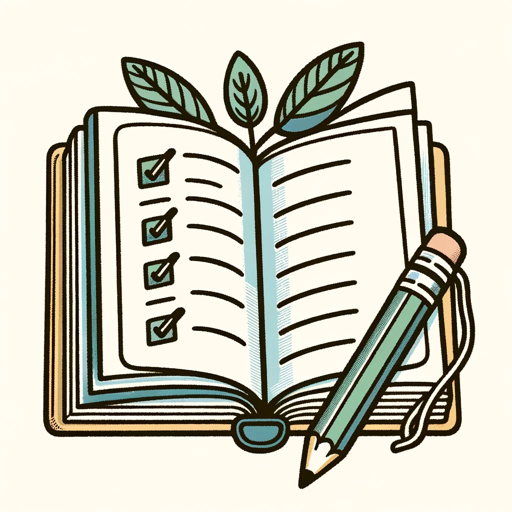
Streamlit Assistant
AI-driven insights, tailored for you

The Lottery Pro AI: Number Predictor
AI-Powered Lottery Number Predictor

Calculus Tutor
AI-powered tutor for mastering calculus.
Magento GPT
AI-powered Magento 2 expertise

GIF Maker
AI-powered GIF creation made easy

Restaurant Finder
AI-powered restaurant recommendations tailored to you.

Minion Maker
AI-powered avatar to minion converter

My Boyfriend💕
Your AI-powered caring companion

Swift Copilot
AI-powered SwiftUI code assistance

- Content Creation
- Social Media
- Marketing
- Research
- Education
Frequently Asked Questions about Thread Weaver
What types of content can I use with Thread Weaver?
Thread Weaver supports a wide range of content, including video transcripts, web articles, blog posts, and any other textual content. The tool converts this material into a structured Twitter thread, suitable for various topics and audiences.
Can I customize the style and tone of the threads?
Yes, Thread Weaver allows you to adjust the tone, formality level, and structure of your threads. You can choose how detailed each tweet should be, the level of engagement, and whether to include interactive elements like polls.
How does Thread Weaver handle multimedia content?
While Thread Weaver primarily focuses on text-based content, it can suggest where to incorporate visuals or multimedia elements. You can also request custom thumbnails to make your threads more eye-catching.
Is Thread Weaver suitable for professional use?
Absolutely. Thread Weaver is designed to cater to a variety of users, including professionals who need to share detailed insights, academics summarizing research, or content creators promoting their work on Twitter.
What makes Thread Weaver different from other thread creation tools?
Thread Weaver stands out due to its customizable features, user-friendly interface, and the ability to transform complex content into engaging, well-structured Twitter threads without the need for a subscription or login.