GIF · Animation Studio-AI-powered GIF generator.
Transform images into animated GIFs with AI.
Make any GIF by describing a witty concept · Tip: Keep playing... 🎬 Version 3.5
💀 Spooky dance old cartoon
🦍 Extreme gorilla drumming
✨ Meme funny scream
🦿 Robot dance performance
🐙 Octopus chef making sushi
👾 Melting alien transformation
⚙️ Extreme robot dinner
😱 Glitch art panic face
🌵 Cactus swing dance
🦥 Sloth yoga instructor
🦖 T-Rex boxing match
Related Tools
Gif-PT
Gif generator. Uses Dalle3 to make a spritesheet, then code interpreter to slice it and animate. Includes an automatic refinement and debug mode. v1.2 GPTavern
Video GPT
AI Video Maker. Generate videos for social media - YouTube, Instagram, TikTok and more! Free text to video & speech tool with AI Avatars, TTS, music, and stock footage.

GIF Maker
I create unique GIFs by blending images as per your instructions.
Animation Creation
Create animated scenes and characters that resemble a 3D animated movie.
Gif_Animator
dalle3でアニメーションフレームを生成し、実際にアニメを作る。

GPT漫画工厂
欢迎使用 AI 漫画生成 ,你可以通过文字描述来生成各种漫画风格的图片哦
20.0 / 5 (200 votes)
Introduction to GIF · Animation Studio
GIF · Animation Studio is a specialized tool designed to create animated GIFs through a streamlined and user-friendly interface. It focuses on generating GIFs from either user-provided images or concepts using AI-generated images, particularly in a grid format. The tool is optimized for creating stop-motion sequences, meme-style animations, and character reaction grids. The purpose is to simplify the process of GIF creation, offering a fast and intuitive way to produce looping animations from static images or custom-designed sequences. For example, a user can quickly create a reaction GIF by uploading a series of images or by providing a concept for AI to generate, which is then formatted into a grid and animated into a seamless loop.

Main Functions of GIF · Animation Studio
Grid-based GIF Creation
Example
A user can provide a concept like 'happy face animation,' and the studio will generate a 4x4 grid of different facial expressions, which is then animated into a looping GIF.
Scenario
This function is particularly useful for creating reaction GIFs, where multiple frames are needed to convey subtle emotional changes. For instance, a social media manager might use this to create a set of reaction GIFs for responding to comments online.
Frame Customization and Sequencing
Example
Users can specify the exact sequence of frames in a grid, such as '4x4 1-3-7-12,' to create a custom animation from selected frames.
Scenario
This is beneficial in scenarios where a user wants to highlight specific moments in a sequence. For example, a digital artist might use this feature to emphasize key frames in an animation loop, creating a focused narrative or visual effect.
Boomerang and Mirror Effects
Example
A user can enable a boomerang effect to make the GIF play forwards and then backwards, or mirror the frames horizontally to create a symmetric animation.
Scenario
These effects are useful for creating more dynamic and engaging animations. A content creator might use the boomerang effect for a fashion GIF to show a model twirling, enhancing the visual appeal by having the movement loop back and forth smoothly.
Ideal Users of GIF · Animation Studio
Content Creators and Social Media Managers
This group benefits from the ability to quickly create engaging, shareable GIFs that can be used in social media posts, stories, and reactions. The easy-to-use interface and quick processing time make it ideal for professionals who need to produce high-quality content on a regular basis.
Digital Artists and Designers
Digital artists can use GIF · Animation Studio to experiment with motion and animation, creating complex sequences from static images. The tool's features allow for precise control over frame order and effects, making it a valuable resource for artists looking to add motion to their work without needing extensive animation software.

How to Use GIF · Animation Studio
1
Visit aichatonline.org for a free trial without login, no need for ChatGPT Plus.
2
Upload or create an image that you want to turn into a GIF. Ensure the image aligns with your desired theme or concept.
3
Choose the grid size (e.g., 4x4) for your GIF animation. This determines how many frames will be included in the GIF.
4
Adjust advanced options such as boomerang mode, frame interpolation, or mirroring, depending on the type of animation you wish to create.
5
Generate the GIF and download the final product using the provided link. If needed, you can refine or redo the animation.
Try other advanced and practical GPTs
Python Neural Network Journey: Code & Learn
AI-Powered Python Neural Network Learning

Rubric Driven Grading Assistant
AI-powered tool for precise grading.
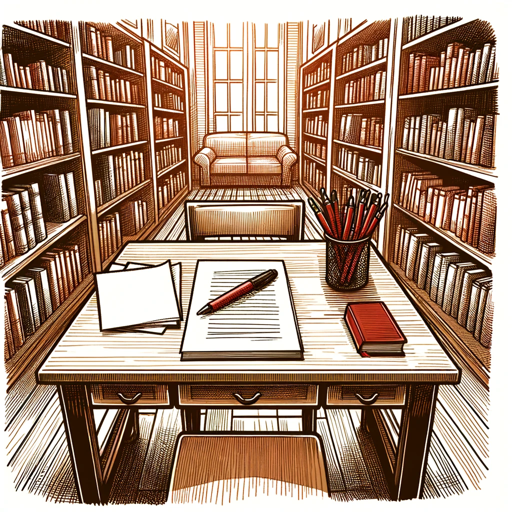
PluginWizard🌐
Harness the power of AI for diverse tasks.

Transcript Thief
AI-powered content extraction made easy.

Advanced PHP Assistant
AI-Powered PHP Programming Assistant

The Negotiator
AI-powered tool for optimized negotiation.

Fortune Teller
AI-Driven Tarot for Life's Questions.

Sensual Storyteller
Unleash your desires with AI-powered stories.

Tax Assistant
AI-Powered Tax Guidance Made Simple

Poker GPT
AI-powered poker advice and insights.

Colorbot | Your Personal Color Analysis
Enhance your style with AI-driven color analysis.

Innovator
AI-powered innovation for your ideas.

- Content Creation
- Social Media
- Graphic Design
- Visual Storytelling
- Digital Marketing
Frequently Asked Questions about GIF · Animation Studio
What types of images work best for GIF creation?
High-contrast, well-lit images with clear subjects are ideal for creating GIFs. Consistent backgrounds and focused elements help produce smoother animations.
Can I use GIF · Animation Studio for commercial projects?
Yes, you can use the GIFs created with GIF · Animation Studio for commercial purposes. Ensure you have the necessary rights to any images or content you upload.
What advanced features are available in GIF · Animation Studio?
Advanced features include frame interpolation for smoother transitions, boomerang mode for looping animations, and mirroring for symmetrical effects.
Is there a limit to the number of frames I can use in a GIF?
The number of frames is determined by the grid size you choose. For example, a 4x4 grid allows for up to 16 frames. You can customize the frame selection within that grid.
How do I ensure my GIF loops seamlessly?
To create a seamless loop, choose images with minimal changes between frames, use the boomerang feature, or carefully adjust the starting and ending frames for consistency.