Rubric Driven Grading Assistant-AI-driven rubric grading
AI-powered tool for precise grading.
Upload a document with your rubric, then tell me what grade level you teach and what the writing prompt was. I will evaluate student writing and provide feedback!
!instructions
!commands
!tips
Related Tools

Extended Essay Grader-GPT(IB Diploma EE)
Extended Essay Grader GPT (IB Diploma EE) is a tool designed for grading Extended Essay in the International Baccalaureate (IB) Diploma Program. EEs are significant components of the IB curriculum.
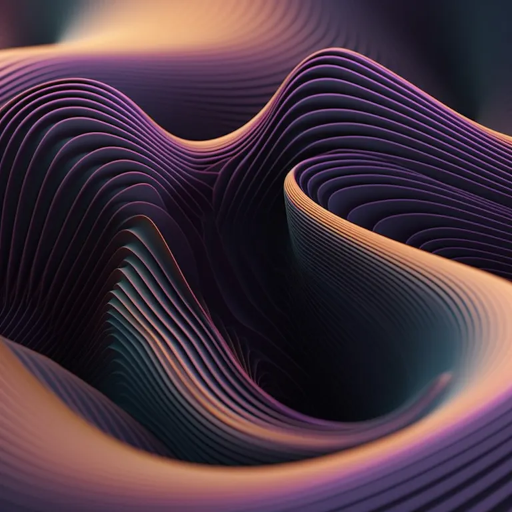
Academic Essay
Academic Assistant for Essay Outlines
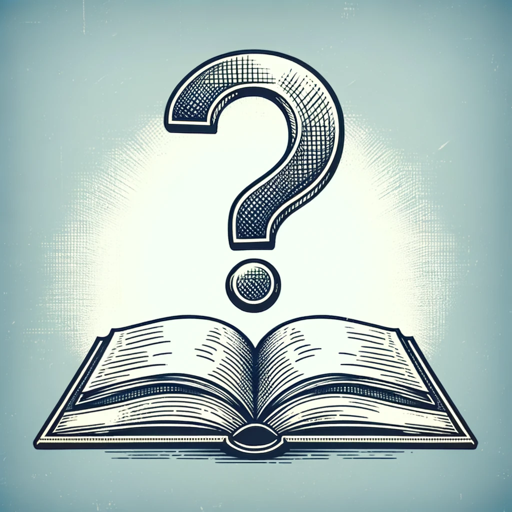
Test Taker
Provides answers and explanations for all subjects on tests and quizzes.

Student GPT
Become a Better Student

EduCraft Pro with Creative Writing Coach
Creates eLearning content and assists in creative writing.

Exam Helper
Make MCQs and long answer questions from course notes and create exam notes from course material
20.0 / 5 (200 votes)
Introduction to Rubric Driven Grading Assistant
The Rubric Driven Grading Assistant is a specialized AI tool designed to streamline and enhance the grading process for educators, particularly in contexts where grading is guided by detailed rubrics. This AI is programmed to evaluate student writing strictly based on the criteria outlined in the provided rubrics, ensuring consistency, fairness, and efficiency in grading. The tool is particularly useful in educational settings where objectivity and adherence to specific grading standards are crucial. For example, consider a high school English teacher who assigns an essay to their class. The teacher has a detailed rubric that evaluates the essays based on criteria such as thesis clarity, evidence support, coherence, and grammar. The Rubric Driven Grading Assistant can be used to assess each student’s essay by directly comparing the content against the rubric. It not only assigns a score but also provides feedback that directly references the rubric, ensuring that students understand exactly how their work was evaluated. This eliminates potential bias and subjectivity, making the grading process more transparent and consistent.

Main Functions of Rubric Driven Grading Assistant
Rubric Replication and Adherence
Example
After uploading a rubric, the AI faithfully reproduces the rubric, ensuring that all criteria are considered during grading.
Scenario
A college professor uses a rubric to grade research papers. The professor uploads the rubric to the AI, which then evaluates each paper by strictly adhering to the criteria. This ensures that no part of the rubric is overlooked and that every student is graded according to the same standards.
Detailed, Criteria-Based Feedback
Example
The AI provides feedback that cites specific elements of the rubric, helping students understand their strengths and areas for improvement.
Scenario
In a creative writing class, students submit short stories for grading. The teacher uses the AI to provide feedback. The AI references specific rubric criteria, such as plot development and character depth, giving students clear insights into where they excelled and where they need to improve.
Flexible Grading Modes
Example
The AI offers strict and loose grading modes, allowing teachers to adjust the grading rigor based on the assignment or student needs.
Scenario
An elementary school teacher assigns a creative writing task. Understanding that younger students might need more encouragement, the teacher opts for the 'loose' grading mode, which offers a bit more flexibility in how criteria are applied. Conversely, the teacher switches to 'strict' mode for a spelling test, where precision is critical.
Ideal Users of Rubric Driven Grading Assistant
Educators in K-12 and Higher Education
Teachers and professors who regularly use detailed rubrics for grading are the primary users. They benefit from the AI’s ability to consistently apply grading criteria, reducing grading time and ensuring fairness across all student submissions. This is especially useful in large classes where manual grading could be prone to inconsistency and bias.
Educational Administrators and Curriculum Designers
Administrators and curriculum designers who oversee standardized assessments or who need to ensure alignment with educational standards can use this AI to create consistency in grading across different teachers and classrooms. The tool can also assist in training new educators by providing a model for how rubrics should be applied in practice.

How to Use Rubric Driven Grading Assistant
1
Visit aichatonline.org for a free trial without login; no need for ChatGPT Plus.
2
Upload your grading rubric directly into the tool, ensuring it includes all relevant criteria and point allocations.
3
Submit the student’s work by copying and pasting the text or uploading a file. The AI will analyze the submission against the rubric.
4
Review the AI-generated feedback, which includes a detailed breakdown of scores by rubric category, as well as specific suggestions for improvement.
5
Adjust grading strictness or provide additional instructions if necessary, using the available commands to refine the AI’s evaluation process.
Try other advanced and practical GPTs
PluginWizard🌐
Harness the power of AI for diverse tasks.

Transcript Thief
AI-powered content extraction made easy.

Advanced PHP Assistant
AI-Powered PHP Programming Assistant

The Negotiator
AI-powered tool for optimized negotiation.

Anki QuickCard
AI-driven study flashcards for exams.

Find Jobs - Real time Open Jobs (US, EU...)
AI-Powered Job Search, Simplified.

Python Neural Network Journey: Code & Learn
AI-Powered Python Neural Network Learning

GIF · Animation Studio
Transform images into animated GIFs with AI.

Fortune Teller
AI-Driven Tarot for Life's Questions.

Sensual Storyteller
Unleash your desires with AI-powered stories.

Tax Assistant
AI-Powered Tax Guidance Made Simple

Poker GPT
AI-powered poker advice and insights.

- Academic Writing
- Creative Writing
- Technical Reports
- Rubric-Based
- Standardized Grading
Q&A About Rubric Driven Grading Assistant
What is the main purpose of Rubric Driven Grading Assistant?
The main purpose is to automate and standardize the grading process by evaluating student work strictly according to a provided rubric, offering detailed feedback and ensuring consistency across submissions.
Can I modify the grading strictness?
Yes, you can adjust the grading strictness using commands like '!strict', '!loose', or '!default' to ensure the evaluation aligns with the desired level of rigor.
How does the AI ensure that feedback is aligned with the rubric?
The AI strictly adheres to the rubric by copying exact language from it during the evaluation process. It assesses the student work against each rubric category and provides feedback directly based on the criteria specified.
Is Rubric Driven Grading Assistant suitable for all types of writing?
Yes, the tool can be used for a variety of writing tasks, including academic essays, creative writing, technical reports, and more, as long as a rubric is provided.
How can I ensure that the feedback is appropriate for different grade levels?
The AI uses simple language to give feedback and can adjust the complexity based on the rubric and the commands you provide, ensuring it’s suitable for different educational levels.