Tax Assistant-AI Tax Assistant for all.
AI-Powered Tax Guidance Made Simple
🔷#𝟏 𝐏𝐞𝐫𝐬𝐨𝐧𝐚𝐥𝐢𝐳𝐞𝐝 𝐓𝐚𝐱 𝐀𝐬𝐬𝐢𝐬𝐭𝐚𝐧𝐭!🔷
Default Mode
Q & A Mode
TurboTax Mode
Planning & Strategy Mode
Related Tools
Load More
Accounting GPT
Your accounting expert.

Tax AI
Tax Smarter, Save Faster With a 10X Accountant by Your Side.
Accounting
Aid in university-level accounting with explanations and problem-solving guidance.

TaxGPT
Tax advice specialist offering guidance on tax-related queries. [FOR ENTERTAINMENT PURPOSES ONLY. NOT ACTUAL TAX ADVICE.]

HaciendaGPT
Asesor fiscal particulares y autónomos en España. Ayuda para impuestos y declaraciones. IVA, IRPF, Renta, Impuestos.

Grant Writing & General Assistant for Non-Profits
Expert in non-profit organization support and grant writing. Start by uploading the grant you want to apply for.
20.0 / 5 (200 votes)
Introduction to Tax Assistant
The Tax Assistant is a comprehensive tool designed to help individuals and businesses navigate the complexities of tax preparation, filing, and planning. It leverages up-to-date tax regulations and provides guidance on deductions, credits, and tax-saving strategies. The design purpose of the Tax Assistant is to simplify tax-related tasks, offering users clarity and actionable advice. With a focus on accessibility and accuracy, the Tax Assistant aims to minimize the stress often associated with tax-related processes and ensure compliance with relevant laws and regulations. For example, imagine an individual trying to understand which deductions they qualify for when filing their taxes. The Tax Assistant can analyze their income, expenses, and other relevant data to provide personalized advice, highlighting potential deductions like mortgage interest, student loan interest, or charitable donations. This helps the user maximize their refund or minimize their tax liability. In another scenario, a small business owner might struggle with keeping up with quarterly estimated tax payments. The Tax Assistant can offer reminders, calculate estimated payments based on projected income, and suggest ways to optimize their tax situation through appropriate expense categorization and strategic planning.

Main Functions of Tax Assistant
Tax Filing Guidance
Example
An individual is unsure how to file their taxes accurately using TurboTax. The Tax Assistant provides a step-by-step walkthrough of the tax filing process, including form selection, deduction identification, and error checking.
Scenario
John, a freelance graphic designer, has multiple income sources and potential deductions related to his business. Using the Tax Assistant, he receives a detailed guide on how to complete his tax return accurately, ensuring he claims all relevant deductions for home office expenses, equipment purchases, and travel costs.
Tax Planning and Strategy
Example
A couple nearing retirement wants to minimize their tax liabilities while maximizing their retirement savings. The Tax Assistant offers strategies such as tax-efficient investment options, Roth IRA conversions, and timing of income recognition.
Scenario
Lisa and Mark, both in their 50s, want to optimize their tax situation as they plan for retirement. The Tax Assistant provides insights into tax-saving strategies, like contributing to tax-advantaged retirement accounts and strategically withdrawing funds to minimize taxes during retirement.
Deductions and Credits Identification
Example
A student is confused about which education-related tax credits they qualify for. The Tax Assistant explains options like the American Opportunity Credit and the Lifetime Learning Credit, providing eligibility criteria and potential savings.
Scenario
Emily, a college student, is filing her taxes for the first time. She's eligible for the American Opportunity Tax Credit due to her tuition payments. The Tax Assistant guides her through claiming this credit, detailing the requirements and how it affects her overall tax liability.
Ideal Users of Tax Assistant Services
Individual Taxpayers
Individual taxpayers, including salaried employees, freelancers, and small business owners, benefit significantly from the Tax Assistant. These users often face challenges with understanding deductions, credits, and filing requirements. The Tax Assistant helps them optimize their tax returns by identifying potential savings opportunities, ensuring compliance, and simplifying the overall filing process. Individuals can particularly benefit from personalized advice tailored to their unique financial situations, making the tax preparation experience less daunting and more efficient.
Small Businesses and Entrepreneurs
Small businesses and entrepreneurs frequently encounter complex tax issues, such as managing payroll taxes, tracking deductible expenses, and complying with various tax regulations. The Tax Assistant is designed to assist these users by offering insights into effective tax planning and ensuring adherence to local, state, and federal tax laws. By leveraging the Tax Assistant, small business owners can focus on their core operations while maintaining confidence in their tax strategies. The service is particularly beneficial for those who lack in-house tax expertise and need reliable guidance to navigate the intricate tax landscape.

How to Use Tax Assistant
1
Visit aichatonline.org for a free trial without login, no need for ChatGPT Plus.
2
Choose the mode that suits your needs, such as Q&A Mode for specific queries or TurboTax Mode for a step-by-step filing guide.
3
Input your tax-related questions or scenarios directly into the chat interface. Be as detailed as possible for optimal responses.
4
Review the answers provided, which will be clear, concise, and tailored to your input. Use the guidance to proceed with tax filing or planning.
5
For complex situations, cross-reference the advice with official resources or consult a tax professional for additional verification.
Try other advanced and practical GPTs
Sensual Storyteller
Unleash your desires with AI-powered stories.

Fortune Teller
AI-Driven Tarot for Life's Questions.

GIF · Animation Studio
Transform images into animated GIFs with AI.

Python Neural Network Journey: Code & Learn
AI-Powered Python Neural Network Learning

Rubric Driven Grading Assistant
AI-powered tool for precise grading.
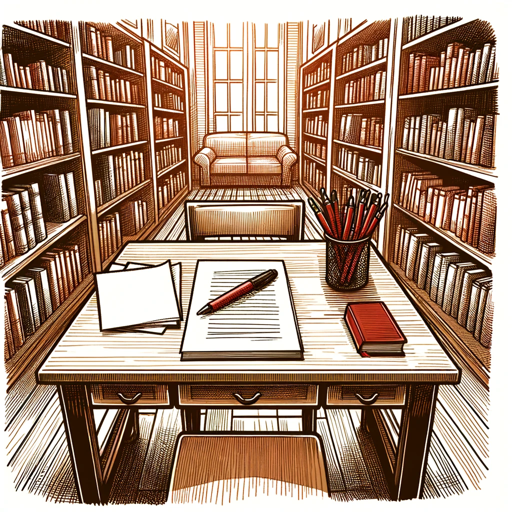
PluginWizard🌐
Harness the power of AI for diverse tasks.

Poker GPT
AI-powered poker advice and insights.

Colorbot | Your Personal Color Analysis
Enhance your style with AI-driven color analysis.

Innovator
AI-powered innovation for your ideas.

Literature Review Writer (up-to-date papers)
AI-Powered, Up-to-Date Literature Reviews.

デヴィ夫人AI
Elegance and Wisdom in AI Form

News Genius
AI-powered news writing made simple.

- Tax Planning
- Deductions
- Tax Filing
- Credits
- Investments
Common Questions About Tax Assistant
What types of tax queries can Tax Assistant help with?
Tax Assistant can help with a wide range of tax-related queries, including deductions, credits, filing statuses, tax-saving strategies, and more. It is designed to assist with both individual and business tax situations.
Is the information provided by Tax Assistant accurate and up-to-date?
Yes, Tax Assistant uses the latest tax codes and regulations to ensure that the information provided is accurate and current. However, it’s always a good idea to double-check complex cases with a tax professional.
Can Tax Assistant help me with tax planning for the future?
Absolutely! In Planning & Strategy Mode, Tax Assistant offers advice on long-term tax planning, including investment strategies, retirement planning, and methods to minimize liabilities and maximize returns.
How does TurboTax Mode work?
TurboTax Mode guides you through the tax filing process step by step, similar to how TurboTax software works. It helps you identify deductions, credits, and tax-saving opportunities, ensuring that you file accurately and efficiently.
What should I do if I encounter a complex tax situation?
For complex tax situations, Tax Assistant provides detailed guidance. However, it’s recommended to consult a tax professional or cross-reference the advice with official IRS resources for personalized and legally binding advice.