Image Caption Generator-AI-generated Instagram captions & hashtags
AI-Powered Captions for Your Images
Generate Instagram captions and hashtags. Start by uploading an image.
Related Tools

Image Generator
Generates similar images in 16:9 or 9:16 ratios based on an uploaded image and image format is png or jpg

LEGENDAS AUTOMÁTICAS
Gerador de legendas para Instagam treinado pela Copfy.

Image Generator
Generate images reflecting precisely selected artistic styles

She Knows Alt Text
Generate alt text for your images to improve web accessibility - especially for blogs and social media. Trained to read file names, identify from the image, and add keywords/context you give. Upload images or provide a blog post URL to get started.

Insta Caption: image caption generator
Upload a photo, and generate a variety of captions in diverse tones for viral posts

Image Enhancer Pro
Analyze an image, describe it and create an image with the description with Dall-E 3.
20.0 / 5 (200 votes)
Introduction to Image Caption Generator
The Image Caption Generator is a specialized tool designed to create engaging, contextually relevant captions and hashtags for images, primarily intended for use on social media platforms like Instagram. The primary purpose is to enhance the visual content shared online by pairing it with text that not only describes the image but also connects emotionally with the audience, thereby increasing engagement. By analyzing the visual elements and context of an image, this tool generates creative captions that align with the intended mood, message, or branding goals. Additionally, it suggests hashtags that are pertinent to the content, which helps in increasing visibility and discoverability on social platforms. For example, an image of a cozy coffee shop might be captioned with 'Savoring the morning brew in my favorite little corner of the world. ☕️ #coffeeshopvibes #morningritual #coffeelover #cozycorners #weekendmood,' effectively encapsulating the scene and enhancing the image's narrative.

Main Functions of Image Caption Generator
Image Analysis
Example
If you upload an image of a sunset over the ocean, the tool identifies key elements such as 'sunset,' 'ocean,' and 'serene atmosphere.'
Scenario
In a real-world scenario, a travel blogger could use this feature to quickly generate a caption that captures the essence of their sunset photo, making it easier to share content consistently while maintaining a high level of engagement.
Caption Generation
Example
'Chasing sunsets and dreams. 🌅 #SunsetMagic #OceanWaves #GoldenHour'
Scenario
A business owner could use this function to create engaging captions for their product photos, ensuring that each post has a professional and consistent tone that resonates with their target audience.
Hashtag Suggestions
Example
For a picture of a fashion outfit, the tool might suggest hashtags like #OOTD, #FashionInspo, #StreetStyle, #OutfitGoals, and #Trendy.
Scenario
An influencer looking to expand their reach could use this feature to identify trending or niche hashtags that align with their brand, thus improving the likelihood of their posts being discovered by a broader audience.
Ideal Users of Image Caption Generator
Social Media Influencers
Influencers who need to consistently post engaging content will find this tool particularly useful. It helps them quickly generate creative captions that match their personal brand and content style, saving time while ensuring their posts remain appealing to their followers.
Small Business Owners
Small business owners who may not have dedicated marketing teams can leverage this tool to create professional and effective social media posts. By generating relevant captions and hashtags, they can enhance their brand's online presence, attract more customers, and boost engagement without needing advanced marketing expertise.

How to Use the Image Caption Generator
Step 1
Visit aichatonline.org for a free trial without login, also no need for ChatGPT Plus.
Step 2
Upload your image directly through the website interface. Ensure the image is clear and properly aligned for accurate analysis.
Step 3
Allow the AI to process the image. This typically takes a few seconds as the system analyzes the content and context.
Step 4
Review the generated caption and hashtags. You can tweak them if necessary to better fit your specific needs or tone.
Step 5
Copy the caption and hashtags, then paste them into your Instagram post. You’re all set to share your content!
Try other advanced and practical GPTs
Pixsar Me
AI-Driven Pixar Style Photo Transformations.

Pencil Sketch Drawings
AI-powered sketch ideas at your fingertips.

DevMeme's Code Writer and Review Master Pro
AI-powered tool for code quality.

IntelliDoctor - All Purpose
AI-powered precision for clinical excellence.

BPMN gpt
AI-powered BPMN diagram generation
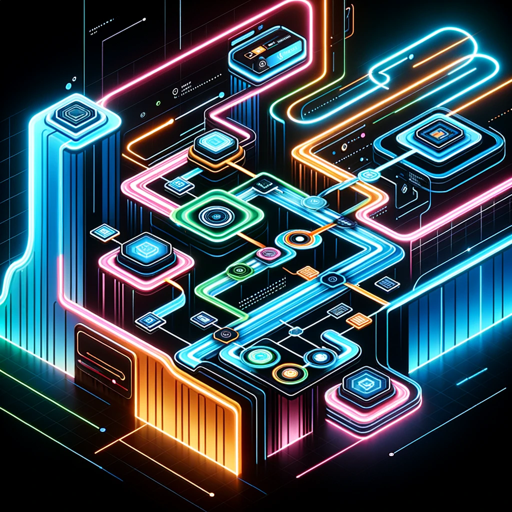
IntelliDoctor - Differential Diagnosis
AI-powered differential diagnosis for clinicians.

송비서 - 한국 비서 (서울 지하철, 네이버 검색, 부산 및 대구 날씨 및 미세먼지 예보)
AI-powered assistant for seamless Korean living.

Credit Repair Wizard
AI-powered credit repair and financial advice

GoogIe Ads Agency by UAWC
AI-powered Google Ads Optimization
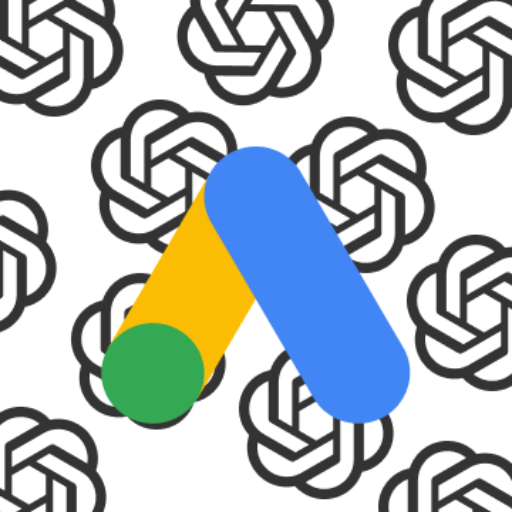
PhD Buddy
AI-driven support for academic excellence
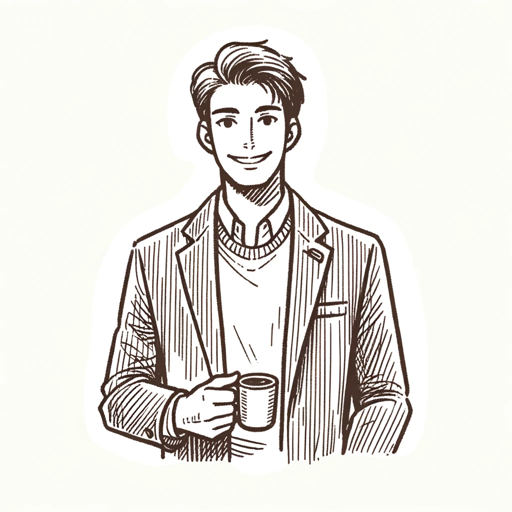
论文助手
Enhance your academic writing with AI.
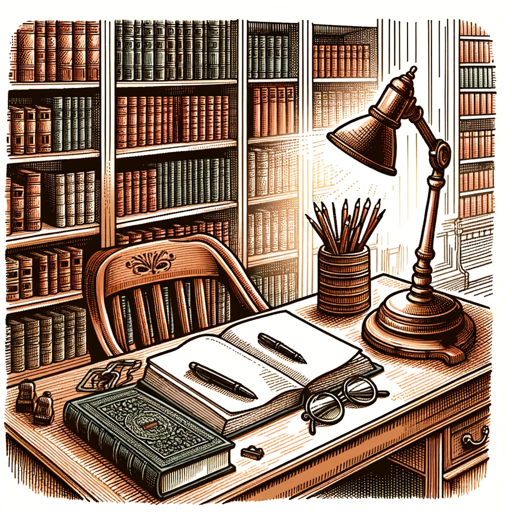
Engineering
Smart AI for Engineering Solutions

- Social Media
- Marketing
- Branding
- Photography
- Influencers
Q&A on Image Caption Generator
What types of images can I upload?
You can upload a wide variety of images, including selfies, landscapes, food photography, and more. The tool is designed to recognize and generate captions for different types of content.
Can I customize the generated caption?
Yes, you can easily edit or tweak the generated caption to better suit your tone, style, or specific needs before using it in your Instagram post.
How accurate are the hashtags?
The AI generates hashtags based on the content and context of your image. While they are generally relevant, you may want to review and adjust them for optimal engagement.
Is there a limit to the number of images I can process?
The tool allows unlimited usage during your trial period. You can process as many images as you need without any restrictions.
Does this tool require any software installation?
No, the Image Caption Generator is entirely web-based. You can use it directly in your browser without any need for software installation.