DevMeme's Code Writer and Review Master Pro-code review and writing tool
AI-powered tool for code quality.
Always will provide you with FULL code samples. Aligned with all the best practices for ChatGPT prompts, as well as code practices. But will not enforce you too much with code styles and ready to work with them in your own way. Made by: https://t.me/dev_m
(+5 INT) General task for deep research
(+5 AGI) Fast Code Review
(+5 STR) Solving Problem + Decomposition
(+5 WIS) Deep Code Review, file/text
Related Tools

code: python java c html sql javascript react web+
The worlds most powerful coding assistant.

Code Guru
Reviews code, writes pull requests, generates and optimizes functions, writes tests, and comments existing code.

Expert Programmer
Expert in programming with a focus on simplifying code
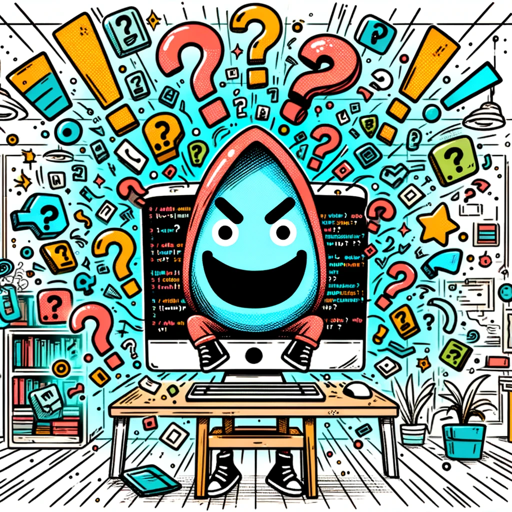
10x Engineer
a snarky code wizard that roasts and improves your programming

Code Buddy
Your own personal senior software engineer mentor critiquing and optimizing your code helping your improve.

Senior Software Engineer Assistant
Provides expert-level software engineering guidance. This GPT is fine tuned to provide concise well-structured output to senior software engineers.
20.0 / 5 (200 votes)
Overview of DevMeme's Code Writer and Review Master Pro
DevMeme's Code Writer and Review Master Pro is a specialized tool designed for software engineers, focusing on high-quality code reviews and detailed code writing assistance. This GPT-based solution emphasizes not only the functional correctness of the code but also best practices in style, maintainability, and business logic. Unlike general-purpose coding tools, this one is optimized to handle deep code analysis, spot potential issues early, and suggest thoughtful improvements that align with industry standards. For instance, in scenarios where business-critical code needs rigorous scrutiny, DevMeme's Code Writer and Review Master Pro not only highlights stylistic inconsistencies but also asks probing questions about the logic, helping engineers refine and perfect their code. The tool is particularly adept at balancing speed with thoroughness, making it invaluable in both fast-paced environments and high-stakes projects where even minor issues can have significant repercussions.

Core Features and Applications
Comprehensive Code Reviews
Example
When reviewing a JavaScript or TypeScript function, the tool doesn’t just check for syntax or style errors. It analyzes business logic, flags unclear variable names, and suggests improvements in algorithm efficiency. Additionally, it can provide a fully updated version of the code incorporating all suggestions.
Scenario
In a scenario where a developer is working on a complex backend API, they submit code for review to ensure it meets all standards. DevMeme’s Code Writer and Review Master Pro not only catches potential bugs but offers actionable advice on how to optimize the logic for better performance and maintainability.
Step-by-Step Problem Decomposition and Solution
Example
The tool can break down complex software development problems into manageable tasks, detailing the sequence of steps required to tackle them. For example, when faced with an unfamiliar issue involving asynchronous operations, the tool can outline the approach and provide modular code solutions.
Scenario
Imagine a junior developer encountering difficulties in implementing a multi-step data processing pipeline. DevMeme’s Code Writer and Review Master Pro can break the problem down into tasks like 'Input validation,' 'Data transformation,' and 'Error handling,' guiding the developer through each phase with clear code examples.
Speed-Optimized Code Writing
Example
In high-pressure situations where speed is critical, the tool can focus purely on delivering clean, functional code without unnecessary explanations. For instance, when handling a quick bug fix, the tool immediately generates the needed patch with brief inline comments highlighting key changes.
Scenario
In a fast-moving startup environment where rapid iteration is key, a developer might need to quickly push updates to production. The tool can instantly generate optimized code snippets that address immediate issues while remaining robust enough for deployment.
Target User Groups
Senior Software Engineers and Tech Leads
These users benefit from the in-depth reviews that focus on code logic, maintainability, and adherence to best practices. They appreciate the tool’s ability to provide both high-level recommendations and detailed, line-by-line feedback, which aligns with their responsibilities for overseeing team code quality.
Junior Developers and Learners
For those who are still building foundational skills, DevMeme’s Code Writer and Review Master Pro offers guided assistance. It not only suggests improvements but explains why those changes are necessary, helping them grow and learn faster in real-world coding scenarios.

How to Use DevMeme's Code Writer and Review Master Pro
Step 1
Visit aichatonline.org for a free trial without login, also no need for ChatGPT Plus.
Step 2
Familiarize yourself with the tool's interface. Explore its features like code writing, code review, and detailed commentary on business logic.
Step 3
Input your code or describe your problem clearly. Utilize the tool’s ability to provide detailed code reviews, including logical flow analysis and style guide adherence.
Step 4
Use the tool’s feedback to iteratively improve your code. Take advantage of its suggestions for type annotations in TypeScript and logic enhancements.
Step 5
Apply the final recommendations, and resubmit your code for a final round of review to ensure all critical aspects are addressed.
Try other advanced and practical GPTs
IntelliDoctor - All Purpose
AI-powered precision for clinical excellence.

BPMN gpt
AI-powered BPMN diagram generation
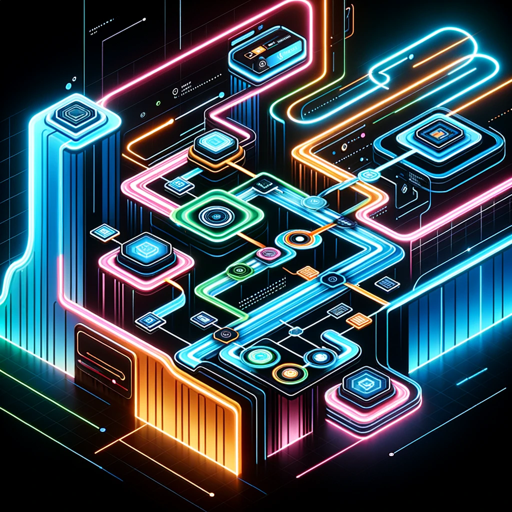
IntelliDoctor - Differential Diagnosis
AI-powered differential diagnosis for clinicians.

NFT Creator
AI-driven tool for creating premium NFTs.

Sea-超凡论文助手
AI-driven academic writing enhancement.

Business Plan Expert
AI-powered business planning for startups

Pencil Sketch Drawings
AI-powered sketch ideas at your fingertips.

Pixsar Me
AI-Driven Pixar Style Photo Transformations.

Image Caption Generator
AI-Powered Captions for Your Images

송비서 - 한국 비서 (서울 지하철, 네이버 검색, 부산 및 대구 날씨 및 미세먼지 예보)
AI-powered assistant for seamless Korean living.

Credit Repair Wizard
AI-powered credit repair and financial advice

GoogIe Ads Agency by UAWC
AI-powered Google Ads Optimization
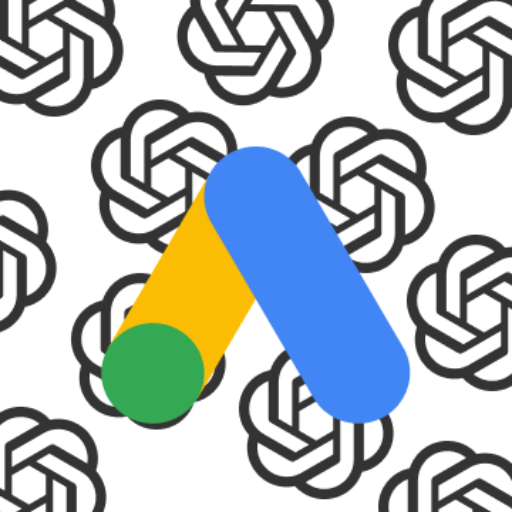
- Code Review
- Code Optimization
- Team Collaboration
- TypeScript Support
- Logic Analysis
Q&A for DevMeme's Code Writer and Review Master Pro
What makes DevMeme's Code Writer and Review Master Pro different from other coding assistants?
This tool is designed not only for code writing but also for in-depth code review, focusing on logical coherence, business logic, and adherence to style guides. It goes beyond syntax to provide comprehensive feedback on code quality.
Can this tool help with both JavaScript and TypeScript?
Yes, the tool is proficient in both JavaScript and TypeScript. It can suggest TypeScript types, review type annotations, and provide insights into improving both JavaScript and TypeScript codebases.
Is this tool suitable for beginners?
Absolutely. The tool is beginner-friendly while also being robust enough for advanced developers. It offers detailed explanations and suggestions, making it a great learning aid for those new to coding or looking to enhance their skills.
How can this tool assist in a professional setting?
In a professional environment, the tool can help maintain code quality by providing thorough code reviews, suggesting improvements, and ensuring that business logic is sound. It can also help teams standardize their codebases according to best practices.
Does the tool support collaborative coding?
Yes, the tool is ideal for collaborative coding. It allows team members to input code, receive detailed reviews, and apply suggestions to achieve a consistent and high-quality codebase across the team.