Pixsar Me-AI-powered Pixar-style photo transformation.
AI-Driven Pixar Style Photo Transformations.
Transforms any photo into Pixar version!
Pixar me!
Upload a photo for a Pixar-style replica
Turn my photo into Pixar animation
Create a Pixar version of this image
Related Tools

Pixel Art +
Pixel art, regardless of the subject matter. 4 different versions will be generated. V-4.0
Cartoonize Me 👉 Image to Cartoon
The best free and easy Pixar style caricature maker GPT. AI designer to turn human faces from camera photo or profile picture into custom cartoon drawing. Cartoonify me is a converter and creator that turns any face into cute 2D or 3D color animation pain

PixArt Avatar
Transform a photo to a Pixar 3D animation style while keeping details. Send your picture.

Portrait Cartoonator
Turns your photos into cartoon-style portraits. Just upload a photo, and the app automatically starts.

Family Guy Photo Factory
Transform any photo into a visually stunning Family Guy moment with just a few clicks.

Pixel Crafter
Pixel art creator for game devs
20.0 / 5 (200 votes)
Overview of Pixsar Me
Pixsar Me is a specialized AI service designed to transform user-uploaded photos into Pixar-style images. It harnesses the power of advanced image generation tools like DALL-E 3 to create cartoon-like versions of photos while maintaining the essence and details of the original image. The service is tailored for users seeking a unique blend of realism and animation, as seen in Pixar's distinctive animation style. Pixsar Me focuses on offering a seamless, user-friendly experience, where the primary goal is to replicate the user's photo with the charm and vibrancy typical of Pixar’s animations. For instance, if a user uploads a portrait, Pixsar Me will generate a cartoon version that mirrors the original in terms of expression, color balance, and composition, all while adding a whimsical, Pixar-esque twist.

Core Functions of Pixsar Me
Photo to Pixar-style Transformation
Example
A user uploads a family photo taken during a vacation. Pixsar Me transforms this photo into a vibrant, Pixar-style image, where each family member is represented as a cartoon character, yet still recognizable.
Scenario
This function is particularly useful for creating personalized gifts or keepsakes. The user can use the transformed image as a unique family portrait, adding a playful and creative touch to their memories.
Character Animation Enhancement
Example
A user has a favorite pet photo and wants to see how their pet would look in a Pixar movie. Pixsar Me processes the image, turning the pet into an animated character with exaggerated features like larger eyes and a more expressive face, typical of Pixar’s animation style.
Scenario
This function is ideal for pet owners who want to create fun and memorable images of their pets, making them look like characters from an animated film. It can be used for social media posts or as a fun personal project.
Event-based Image Conversion
Example
A user uploads a picture from their wedding day. Pixsar Me converts the photo into a Pixar-style scene, where the couple is depicted as animated characters, with the wedding setting rendered in a colorful, cartoon-like manner.
Scenario
This application is perfect for creating unique wedding souvenirs or for couples who want to see their special day captured in a whimsical, animated style. It can also be used for creating personalized wedding invitations or thank-you cards.
Target User Groups for Pixsar Me
Creative Individuals
These users are often artists, illustrators, or hobbyists who enjoy experimenting with different artistic styles. Pixsar Me offers them a tool to quickly visualize their ideas in a Pixar-like format, enhancing their creative projects with professional-quality, animated imagery.
Families and Pet Owners
Families and pet owners who cherish capturing memories would benefit from Pixsar Me by turning their regular photos into fun, animated versions. This group enjoys personalized and playful representations of their loved ones, whether for social media sharing, printing on custom merchandise, or simply for enjoyment.

How to Use Pixsar Me
Visit aichatonline.org for a free trial without login, also no need for ChatGPT Plus.
You can access Pixsar Me directly from the site without needing to log in or subscribe to ChatGPT Plus. This makes it easy and convenient to start transforming your photos into Pixar-style images right away.
Upload Your Photo.
Once on the site, locate the upload button to select and upload the photo you wish to transform. Ensure the image is clear and well-lit for the best results.
Review the Image Preview.
After uploading, you will see a preview of your image. Review it to make sure it matches your expectations before proceeding with the transformation.
Apply the Pixar-Style Transformation.
Click on the 'Transform' button to initiate the process. The tool will automatically apply the Pixar-style filter, creating a cartoon-like version of your image.
Download Your Transformed Image.
Once the transformation is complete, download your new Pixar-style image. You can share it directly on social media or save it for personal use.
Try other advanced and practical GPTs
Pencil Sketch Drawings
AI-powered sketch ideas at your fingertips.

DevMeme's Code Writer and Review Master Pro
AI-powered tool for code quality.

IntelliDoctor - All Purpose
AI-powered precision for clinical excellence.

BPMN gpt
AI-powered BPMN diagram generation
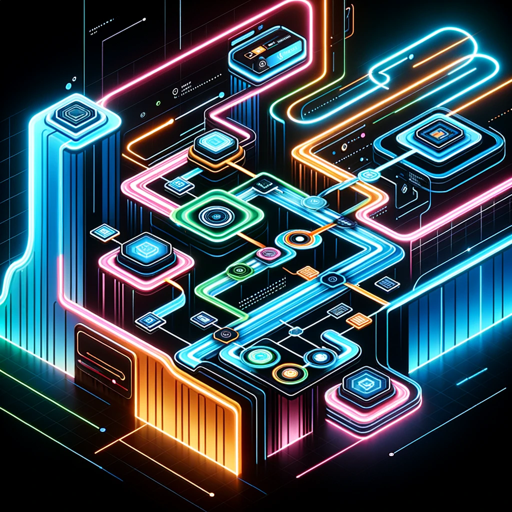
IntelliDoctor - Differential Diagnosis
AI-powered differential diagnosis for clinicians.

NFT Creator
AI-driven tool for creating premium NFTs.

Image Caption Generator
AI-Powered Captions for Your Images

송비서 - 한국 비서 (서울 지하철, 네이버 검색, 부산 및 대구 날씨 및 미세먼지 예보)
AI-powered assistant for seamless Korean living.

Credit Repair Wizard
AI-powered credit repair and financial advice

GoogIe Ads Agency by UAWC
AI-powered Google Ads Optimization
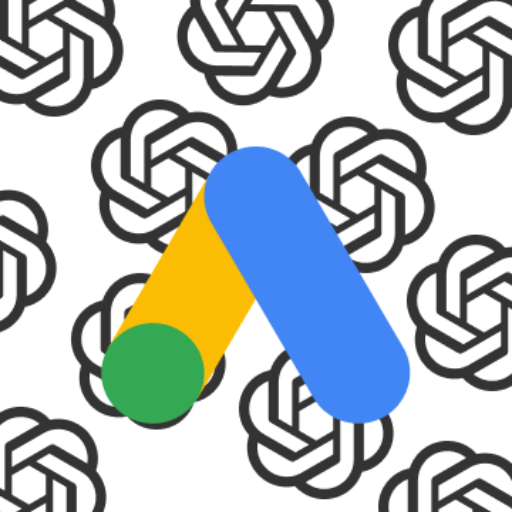
PhD Buddy
AI-driven support for academic excellence
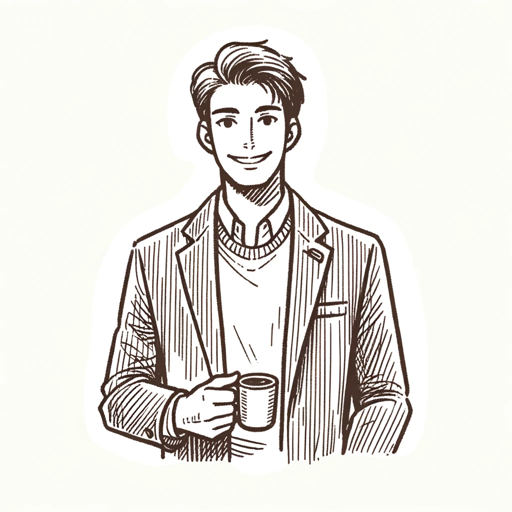
论文助手
Enhance your academic writing with AI.
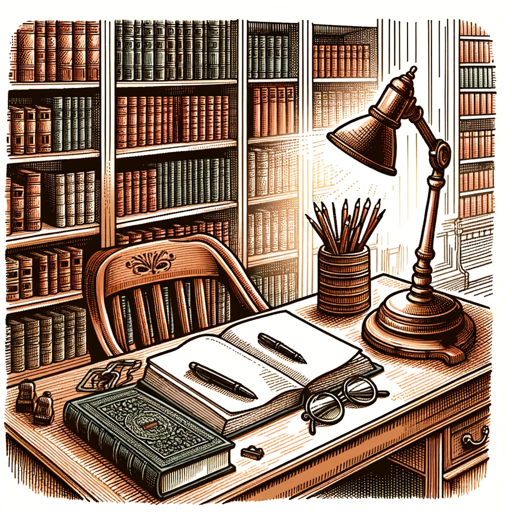
- Digital Art
- Creative Design
- Photo Editing
- Visual Content
- Image Transformation
Pixsar Me Q&A
What types of images work best with Pixsar Me?
Clear, high-resolution images with good lighting work best for transformation. The tool performs well with portraits but can also handle full-body shots and group photos, preserving essential details in the Pixar-style output.
Is there a limit to how many images I can transform?
During the free trial, you can transform a limited number of images. However, for unlimited access and additional features, you might consider subscribing to a premium plan if available.
Can I make adjustments to the final Pixar-style image?
Currently, Pixsar Me focuses on providing an automated transformation process. Customization options are limited, but you can always provide feedback or request adjustments through support channels if necessary.
Is Pixsar Me suitable for professional use?
While Pixsar Me is primarily designed for personal and creative use, it can be utilized professionally, such as in marketing materials, social media content, or branding efforts, where a unique, animated style is desired.
What file formats are supported for upload and download?
Pixsar Me supports common image formats like JPEG, PNG, and GIF for uploads. The transformed image is typically available for download in a high-resolution PNG format, ensuring quality and compatibility across various platforms.