Tattoo Design & Stencil-custom tattoo design and stencil.
AI-Powered Custom Tattoo Design & Stencil Creation
Create your tattoo with a matching stencil for your tattoo appointment!
Black and Grey Style: pocket watch
New-School Style: duck wearing glasses
Traditional Style: horseshoe with flower
Minimalist Style: flower and heart
Related Tools

Tattoo GPT
Tattoo GPT designs your tattoo. It assists you in refining your tattoo ideas, suggests designs, generates visual previews of the designs, and offers customization options. It recommends tattoo artists or studios and provides aftercare advice.

Merch on Demand / Print On Demand Shirt Designer
Expert at creating t-shirt designs for Print On Demand, Merch by Amazon, Merch on Demand, Reddbubble and all other POD platform using DALL·E. Upload your design reference to get started

AI Tattoo Generator
Get Creative Tattoo Designs with AI Tattoo Generator Online Free: Tattoo Ideas, Tattoo Shops Near Me, Tattoo Care & Tattoo Editor

T-Shirt Vector Generator
Expert in creating vector designs for t-shirts based on your descriptions or images.
Sticker Generator
I create cute and adorable sticker designs.

Designer's Assistant
Focus on graphic design and output high-resolution healing illustrations.
20.0 / 5 (200 votes)
Introduction to Tattoo Design & Stencil
Tattoo Design & Stencil is a specialized tool designed to facilitate the creation and visualization of tattoo designs and their corresponding stencils. It is tailored for both amateur and professional tattoo artists who want to create customized tattoo art efficiently. This tool enables users to transform their ideas into detailed tattoo designs and provides a clear, accurate stencil that can be used for actual tattooing. The primary purpose is to streamline the design process by offering an intuitive interface and powerful design capabilities. Example Scenario: A tattoo artist wants to design a complex piece for a client who has a specific theme in mind, such as 'nature and wildlife'. The artist uses Tattoo Design & Stencil to draft a detailed depiction of a forest scene, complete with animals and intricate foliage. Once the design is finalized, the stencil version is generated automatically, ensuring the artist can transfer the design onto the client's skin accurately and with ease.

Main Functions of Tattoo Design & Stencil
Design Creation
Example
Artists can create detailed and customized tattoo designs from scratch or by modifying existing templates.
Scenario
A client requests a tattoo that combines elements of traditional Japanese art and modern geometric patterns. The artist uses the design creation tools to blend these styles, adjusting details like color gradients and line thickness to achieve a unique look.
Stencil Generation
Example
Convert any design into a precise stencil outline for easy transfer onto the skin.
Scenario
After finalizing a complex mandala design, the artist generates a stencil to ensure each intricate line is transferred accurately, reducing the risk of errors during the tattooing process.
Design Preview and Adjustment
Example
View designs in various sizes and perspectives to make necessary adjustments before finalizing.
Scenario
An artist previews a large back tattoo design on a digital mannequin to assess its overall fit and flow. Adjustments are made to the design's curvature and placement to better complement the client's body shape.
Ideal Users of Tattoo Design & Stencil
Professional Tattoo Artists
Tattoo artists who require precision and creativity in their work will find this tool invaluable for designing custom tattoos and ensuring that the stencils match the intricate details of their art. It helps streamline their workflow by providing an easy way to iterate on designs and transfer them to the client's skin accurately.
Tattoo Enthusiasts and Hobbyists
Individuals interested in designing their own tattoos can use the tool to experiment with various styles and elements. The intuitive design interface allows them to explore their creativity without needing professional drawing skills, while the stencil generation ensures their designs can be easily shared with a tattoo artist for application.

Guidelines for Using Tattoo Design & Stencil
1
Visit aichatonline.org for a free trial without login, also no need for ChatGPT Plus.
2
Upload your reference images or sketches in the supported format (e.g., JPEG, PNG) to use as a base for your tattoo design.
3
Specify the details and elements you want in the tattoo design, including style, subject matter, and any text or symbols.
4
Review the generated tattoo design and outline. Make adjustments if needed by refining the input or providing additional details.
5
Download the final tattoo design and stencil outline in high resolution for use by a tattoo artist.
Try other advanced and practical GPTs
Excel Maestro
AI-powered Excel mastery made simple.
The Secret of Monkey Island: Amsterdam
AI-powered pirate adventure in Amsterdam
Code Assistant
AI-Powered Coding, Debugging, and Refactoring

Regex Helper
AI-powered regex creation and testing

API Alchemist
Transform your ideas into APIs with AI-powered ease.

Bash Scripting
Automate tasks with AI-powered Bash scripting.

Consistency Crafter 2024
Streamlining AI-powered character illustrations.

SEO
AI-powered SEO insights and strategies

PentestGPT
AI-powered guidance for penetration testers.

LOGO Wizard
AI-Powered Logos for Every Vision.

Prototyper
AI-Powered Web App Prototyping Made Easy
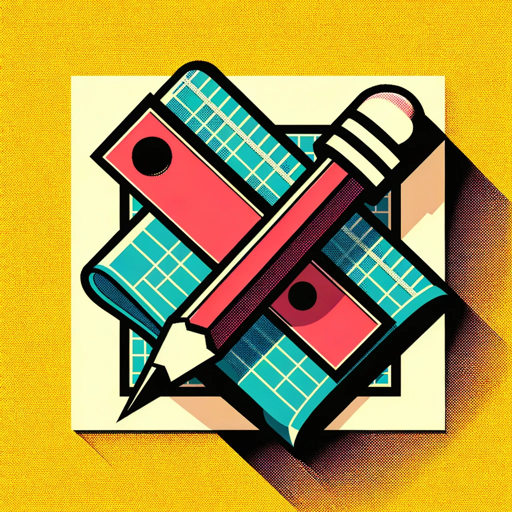
Roadmap Architect
AI-powered roadmaps for your goals.

- Tattoo Design
- Image Upload
- AI Tool
- Custom Stencil
- Artistic Creation
Q&A About Tattoo Design & Stencil
What is Tattoo Design & Stencil used for?
Tattoo Design & Stencil is an AI-powered tool that helps users create custom tattoo designs and stencil outlines, combining artistic elements with precision to produce high-quality, ready-to-use designs.
Do I need to sign up or pay to use Tattoo Design & Stencil?
No, you can access a free trial without logging in or requiring a ChatGPT Plus subscription by visiting aichatonline.org.
Can I upload my own images to incorporate into the tattoo design?
Yes, you can upload your own images, sketches, or references, which the tool will use as the foundation for generating your custom tattoo design and stencil.
How do I ensure the tattoo design meets my expectations?
Provide detailed instructions, including the style, subject matter, and any specific elements you want included. You can also review and refine the design until it matches your vision.
What format will the final tattoo design and stencil be in?
The final tattoo design and stencil outline will be available for download in high-resolution formats, such as JPEG or PNG, suitable for printing and use by a tattoo artist.