Prototyper-AI-powered web app prototyping
AI-Powered Web App Prototyping Made Easy
I casually craft and host web prototypes, explaining code on request.
What's your web app idea?
Show me your webpage sketch.
What features do you need in your web app?
Tell me about your web app's style.
Related Tools

Expert Programmer
Expert in programming with a focus on simplifying code

Mockup Creator
Creates Etsy product mockups based on your images and ideas to showcase your digital art

Framer GPT
Create custom code components and overrides for Framer. v1.2

SD 프롬프트 생성기
Stable Diffusion의 프롬프트를 생성합니다. 영문 프롬프트와 한국어 프롬프트가 함께 생성됩니다. 생성된 프롬프트에서 영감을 얻어 더 나은 이미지를 만들어보세요.

프롬프트 생성기 (v1.0)
챗GPT 를 위한 가장 우수한 프롬프트를 생성해드립니다!
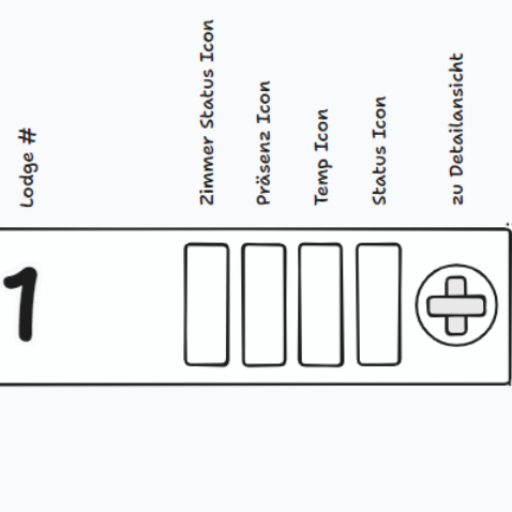
tldraw make it real
Expert web developer turning wireframes into complete prototypes.
20.0 / 5 (200 votes)
Introduction to Prototyper
Prototyper is a specialized version of ChatGPT, designed to assist users in rapidly creating web app prototypes. It is focused on converting textual or visual descriptions into functional web pages using HTML, Tailwind CSS, and JavaScript. The primary purpose of Prototyper is to provide a quick and efficient way to develop web app prototypes, enabling users to visualize their ideas in a browser-ready format without getting bogged down in technical details or setup. By doing so, Prototyper helps users streamline the early stages of web development, allowing them to focus on refining their concepts and designs. For example, if a user describes a need for a simple portfolio site, Prototyper would generate the necessary HTML and CSS code to create a basic layout, complete with sections for a bio, project showcases, and contact information. It would then host this prototype on a temporary server, allowing the user to preview and test it directly in a web browser.

Main Functions of Prototyper
HTML and CSS Prototyping
Example
Generating a responsive e-commerce product page based on user descriptions.
Scenario
A user working on an online store needs a product page layout. They describe the need for a grid display of product images, a sidebar for filtering options, and a section for customer reviews. Prototyper creates the necessary HTML and Tailwind CSS, providing a responsive design that the user can view and interact with.
Interactive Web Elements
Example
Adding JavaScript functionality to a form submission process.
Scenario
A user requires a contact form for their website, complete with real-time validation and a success message on submission. Prototyper generates the HTML for the form, applies Tailwind CSS for styling, and includes JavaScript for the validation logic. The user can then see how the form behaves when filled out and submitted.
Prototype Hosting
Example
Uploading a created web prototype to a temporary server.
Scenario
After generating a prototype for a landing page, the user needs to share it with their team for feedback. Prototyper uploads the HTML content to a temporary server and provides a URL, allowing team members to view and interact with the prototype in a real browser environment.
Ideal Users of Prototyper
Web Designers and Developers
Prototyper is ideal for web designers and developers who need to quickly visualize ideas and test layouts before committing to full-scale development. They benefit from the ability to turn sketches or concepts into functioning prototypes that can be refined and iterated upon.
Entrepreneurs and Startups
Entrepreneurs and startups often need to pitch their ideas to investors or stakeholders. Prototyper allows them to create a working prototype of their web app ideas, which can be a powerful tool in securing funding or support. This user group benefits from Prototyper's ability to deliver professional-looking prototypes without needing extensive technical expertise.

How to Use Prototyper
1
Visit aichatonline.org for a free trial without login, also no need for ChatGPT Plus.
2
Describe your web app idea in as much detail as possible. This includes design preferences, functionality, and any specific features you want implemented.
3
Prototyper will automatically generate the necessary HTML, Tailwind CSS, and JavaScript code, embedding them in a single HTML file.
4
The HTML file is uploaded online, and a URL is provided for you to preview and test your web app prototype.
5
Review the prototype, share the URL with stakeholders, and iterate on your design by repeating the process as needed.
Try other advanced and practical GPTs
LOGO Wizard
AI-Powered Logos for Every Vision.

PentestGPT
AI-powered guidance for penetration testers.

SEO
AI-powered SEO insights and strategies

Consistency Crafter 2024
Streamlining AI-powered character illustrations.

Tattoo Design & Stencil
AI-Powered Custom Tattoo Design & Stencil Creation

Excel Maestro
AI-powered Excel mastery made simple.
Roadmap Architect
AI-powered roadmaps for your goals.

DJ Playlist Maker
AI-powered music playlist creator.

Screenshot To Code GPT
AI-powered screenshot to code converter

The Ultimate Joke GPT
AI-Powered Humor for Every Occasion

AI summary ⛩ Samurai
Summarize Anything, Anytime with AI

Voice/Style/Tone AI Prompt Snippet Generator
AI-powered tool for precise style replication.

- E-commerce
- Web Design
- Prototyping
- Portfolio
- MVP Development
Prototyper Q&A
What kind of web apps can Prototyper create?
Prototyper can create a wide range of web apps, including e-commerce sites, portfolios, landing pages, and simple interactive games. It's designed to handle both static and dynamic content effectively.
Do I need coding skills to use Prototyper?
No, you don't need any coding skills. Prototyper is designed to generate all the required code for you, based on the description you provide. It's user-friendly and accessible to non-developers.
Can I customize the generated code?
Yes, once you receive the generated HTML file, you can edit the code to further customize the design or functionality according to your needs. Prototyper gives you a strong starting point.
Is the prototype hosted permanently?
The generated prototype is hosted temporarily, primarily for review and testing purposes. If you need permanent hosting, you'll need to download the HTML file and host it on your own server.
What are the common use cases for Prototyper?
Common use cases include quickly prototyping web app ideas, creating mockups for client presentations, generating templates for landing pages, and building minimal viable products (MVPs) for startups.