Tattoo GPT-AI-powered tattoo design tool
Your AI-powered tattoo design assistant
Tattoo GPT designs your tattoo. It assists you in refining your tattoo ideas, suggests designs, generates visual previews of the designs, and offers customization options. It recommends tattoo artists or studios and provides aftercare advice.
Design my tattoo!
How do I care for my tattoo?
Who are highly rated Tattoo Artists in my area?
Redesign a tattoo based on a photo I upload
Related Tools

Logo GPT
This GPT excels at logo design assistance. Tell me what you want the logo for!

AI Tattoo Generator
Get Creative Tattoo Designs with AI Tattoo Generator Online Free: Tattoo Ideas, Tattoo Shops Near Me, Tattoo Care & Tattoo Editor

GPT Builder
User-friendly assistant for creating GPTs.

GPT漫画工厂
欢迎使用 AI 漫画生成 ,你可以通过文字描述来生成各种漫画风格的图片哦

GPT Instruction Genius
[V4] Crafts detailed instructions from your ideas, to create GPTs that provide structured and consistent outputs. Tip: Write '/changelog' to see the latest changes!

GPT Architect
This GPT helps you build new GPTs.
20.0 / 5 (200 votes)
Introduction to Tattoo GPT
Tattoo GPT is an advanced AI tool designed to assist individuals in creating, refining, and visualizing tattoo designs. The tool's purpose is to offer a collaborative platform where users can share their ideas, receive professional design suggestions, and see visual previews of their tattoos before committing to the actual process. Tattoo GPT helps bridge the gap between conceptual ideas and the final tattoo, ensuring users get a design that aligns with their vision and preferences. For example, if a user wants a minimalist design of a mountain range on their forearm, Tattoo GPT would engage in a detailed discussion to understand their specific preferences, suggest possible design variations, and provide a visual preview of the tattoo on the forearm.

Main Functions of Tattoo GPT
Creative Collaboration
Example
A user wants a tattoo to commemorate a personal achievement but is unsure about the design.
Scenario
Tattoo GPT asks the user about their preferences, the significance of the tattoo, and preferred styles. It then collaborates with the user to brainstorm ideas, suggesting various design elements such as symbols, quotes, or images that could represent their achievement.
Design Suggestion
Example
A user prefers a traditional Japanese style tattoo.
Scenario
Tattoo GPT suggests specific elements like koi fish, cherry blossoms, or samurai motifs, providing historical context and meaning behind each element. It helps the user choose a combination that resonates most with them.
Visual Previews
Example
A user is deciding between a black-and-white or colored tattoo.
Scenario
Tattoo GPT generates visual previews of the tattoo in both styles on the desired body part. This helps the user visualize how each option would look and make an informed decision.
Customization Options
Example
A user wants to adjust the size and color of an existing tattoo design.
Scenario
Tattoo GPT allows the user to tweak the design, adjusting the size, color, and detail levels. It offers advice on what works best for the desired look, ensuring the final design is optimal for tattooing.
Artist and Studio Recommendations
Example
A user wants to find a local tattoo artist specializing in tribal designs.
Scenario
Tattoo GPT suggests local artists or studios known for their expertise in tribal tattoos, providing profiles, reviews, and examples of their work.
Care and Maintenance Advice
Example
A user needs information on how to care for a new tattoo.
Scenario
Tattoo GPT offers detailed aftercare advice, including cleaning routines, moisturizing tips, and warnings about activities to avoid during the healing process to ensure the longevity and quality of the tattoo.
Ideal Users of Tattoo GPT Services
Tattoo Enthusiasts
Individuals who are passionate about tattoos and are looking for unique and personalized designs. They benefit from the collaborative design process, expert suggestions, and visual previews to ensure their tattoos are exactly what they envision.
First-time Tattoo Seekers
People getting their first tattoo who may be unsure about the design, placement, or aftercare. They benefit from Tattoo GPT's guidance and reassurance throughout the entire process, from concept to aftercare, making their first tattoo experience positive and satisfying.
Tattoo Artists
Professional tattoo artists looking for inspiration or assistance in refining client ideas. They can use Tattoo GPT to collaborate with clients, offering enhanced design options and visual previews to streamline the design process and ensure client satisfaction.

Guidelines for Using Tattoo GPT
1
Visit aichatonline.org for a free trial without login, no need for ChatGPT Plus.
2
Define your tattoo idea by providing details such as significance, style preferences, and placement on the body.
3
Interact with Tattoo GPT to receive design suggestions, incorporating various elements like patterns and styles.
4
Request visual previews or sketches of the proposed tattoo design to see a representation of the final product.
5
Customize the design by adjusting size, color, and detail levels, and get advice on what works best for your desired look.
Try other advanced and practical GPTs
StratGPT - Generate Strategies for Everything
AI-Powered Strategies for Every Goal.

Quant coder
AI-powered code insights for quants.

Impress Me GPT
AI-Powered Prompt Engineering Made Easy

Academic Paper Creator
AI-powered tool for crafting academic papers.

Android Dev Assist
AI-powered Android development assistant.

CS50 Tutor
AI-powered guidance for computer science excellence.
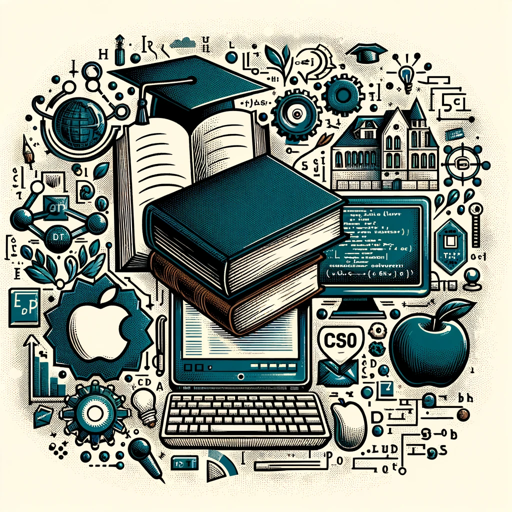
Chart Analyst
AI-Powered Insights for Traders

Web Hacking Wizard
AI-Powered Web Security Assistance.

Character Crafter
AI-Powered Character Creation and Development

Visionary Business Coach
Empowering Your Business Vision with AI

Laravel GPT
AI-Powered Laravel Development Support
Lightroom Preset Builder
AI-Powered Lightroom Preset Creation

- Design Creation
- Visual Previews
- Customization Options
- Artist Recommendations
- Aftercare Advice
Common Questions About Tattoo GPT
What is Tattoo GPT?
Tattoo GPT is an AI-powered tool designed to assist users in creating, refining, and visualizing tattoo designs, offering customization options and aftercare advice.
How can I start using Tattoo GPT?
You can start using Tattoo GPT by visiting aichatonline.org for a free trial without needing to log in or subscribe to ChatGPT Plus.
Can Tattoo GPT help me visualize my tattoo design?
Yes, Tattoo GPT can generate visual previews or sketches of your proposed tattoo design, allowing you to see a representation of the final product.
Does Tattoo GPT offer customization options for my tattoo design?
Absolutely, Tattoo GPT allows you to tweak designs by adjusting size, color, and detail levels, and offers advice on what works best for your desired look.
Can Tattoo GPT recommend tattoo artists or studios?
Yes, based on your location and chosen style, Tattoo GPT can suggest local tattoo artists or studios that specialize in your preferred design.