Python Tutor-interactive code learning tool.
Interactive AI-Powered Python Learning.
Guides in Python with examples
Explain variables in Python.
What’s life without conditions? How do if statements work?
Lists and Loops. How to do repeated things in python.
What is a list in Python?
Related Tools

Python
Highly sophisticated Python copilot, with a focus on efficient, scalable and high-quality production code.

Matlab Tutor
Best MATLAB assistant. MATLAB TUTOR is designed to enhance your MATLAB learning experience by offering expert guidance on code, best practices, and programming insights tailored to your skill level.

Python
Help users develop more easily and quickly. Optimized for professional Python developers focusing on efficient and high-quality production code. Also enhanced for image tasks.

Advanced Python Assistant
A friendly Python programming assistant, ready to assist you.
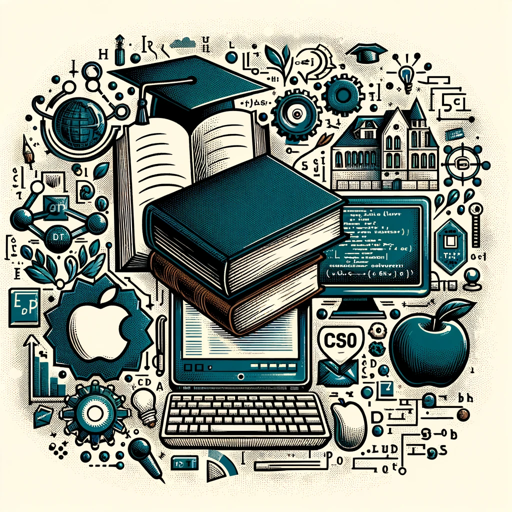
CS50 Tutor
Your pseudo Harvard professor for computer science queries, blending academic rigor with supportive guidance.

Python Seniorify
Wise Python tutor for intermediate coders, focusing on advanced coding principles.
20.0 / 5 (200 votes)
Introduction to Python Tutor
Python Tutor is designed to facilitate the learning of Python programming through a guided, interactive approach. The primary purpose of Python Tutor is to help users—especially beginners—understand Python by providing step-by-step explanations and hands-on examples. It focuses on simplifying complex concepts and making programming accessible to a broader audience. Python Tutor can be particularly helpful in scenarios such as understanding the logic behind coding problems, visualizing how Python code executes, or debugging Python scripts in real-time. For instance, if a user is learning about loops, Python Tutor might walk them through the process of setting up a loop, explaining each line of code as it runs, and showing the output after each iteration.

Main Functions of Python Tutor
Code Execution Visualization
Example
A user inputs a script with loops and conditional statements. Python Tutor visually steps through each line of code, displaying variable values and flow of control at each step.
Scenario
This is particularly useful for beginners who struggle to understand the flow of execution in loops or conditional branches.
Real-time Debugging Assistance
Example
A user encounters a bug in their script where a variable isn't updating as expected. Python Tutor highlights the relevant sections of the code and explains why the error occurs, offering potential fixes.
Scenario
This function is ideal for users who are learning to debug and want to understand common pitfalls in Python programming.
Conceptual Learning with Examples
Example
A user is learning about data structures like lists and dictionaries. Python Tutor provides interactive examples where the user can manipulate these structures and see immediate feedback.
Scenario
This function is geared toward learners who benefit from hands-on practice and need to see how theoretical concepts are applied in real-world coding.
Ideal Users of Python Tutor
Beginners in Programming
Python Tutor is highly beneficial for individuals who are new to programming and need a guided introduction to Python. These users often require explanations of basic concepts, such as variables, loops, and functions, in a way that is easy to understand and apply.
Students and Educators
Python Tutor is also ideal for students who are learning Python as part of a curriculum and for educators who need a tool to demonstrate programming concepts in a classroom setting. The interactive nature of Python Tutor makes it an excellent resource for visual learners.

How to Use Python Tutor
Visit aichatonline.org for a free trial without login, also no need for ChatGPT Plus.
Start by navigating to the aichatonline.org website. No registration is required, and you don't need a ChatGPT Plus subscription to access Python Tutor.
Select the Python Tutor from the tool options.
Once on the site, locate and select the Python Tutor tool. This tool will guide you through Python concepts interactively.
Enter or upload your Python code.
You can either type your code directly into the editor or upload a Python file. Python Tutor will execute and visualize your code step by step.
Step through your code execution.
Use the 'Next' button to move through your code's execution line by line. This helps in understanding how each line affects the program’s state.
Review and analyze the output.
After running your code, review the output and the visualizations provided. This allows you to understand any errors or unexpected results, enhancing your learning.
Try other advanced and practical GPTs
精神科医益田裕介(試作1.20)
AI-powered psychiatric insights and guidance.
SQL Expert
AI-powered SQL and DevOps assistance

Fact Checker
AI-Powered Verification for Accurate Results

Calendar GPT
Automate your agenda with AI-driven precision.

XL Brother
AI-powered Excel assistance for everyone

10x Engineer
AI-driven code critique and improvement.
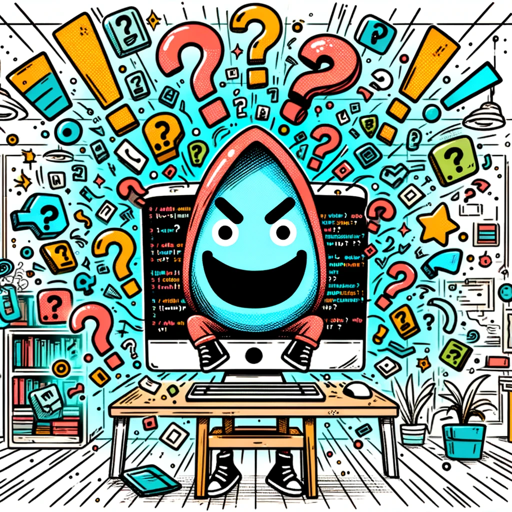
LogoGPT
AI-Powered Logo Design Made Easy

图像故事编织师
Turn Images into Stories with AI

PsychopathGPT
AI-powered insights from 'The Psychopath Epidemic.'
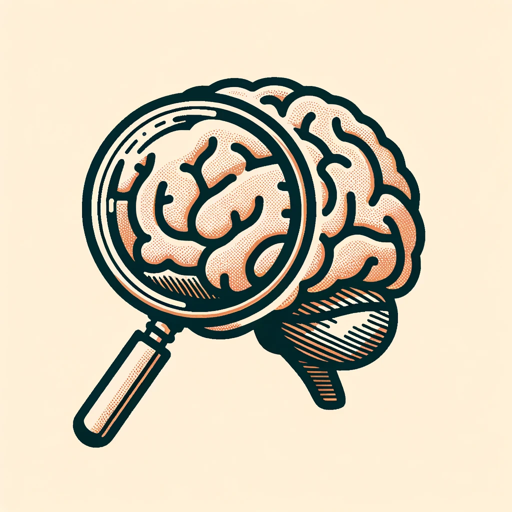
SearchQualityGPT
AI-powered content quality evaluation tool.

Visual Weather Artist GPT
Transform weather into art with AI
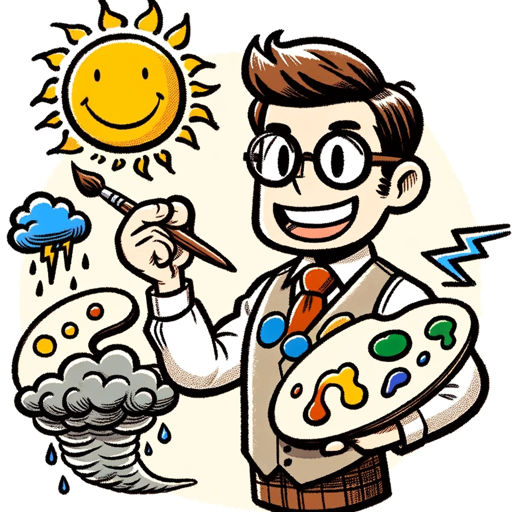
Startup Idea Generator
AI-powered ideas for your next startup
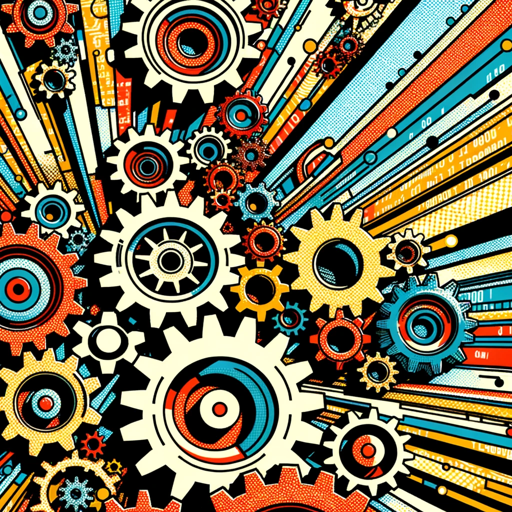
- Education
- Code Debugging
- Learning Aid
- Interactive Coding
- Visual Debugging
Python Tutor Q&A
What is Python Tutor and how does it work?
Python Tutor is an interactive tool that helps users understand Python code execution by providing step-by-step visualizations. It works by allowing you to input Python code, then it executes the code line by line, showing how each step affects the program’s variables and output.
Do I need to have Python installed on my computer to use Python Tutor?
No, you don't need Python installed on your computer. Python Tutor runs entirely online within your browser, making it accessible from any device with internet access.
Can Python Tutor be used for debugging?
Yes, Python Tutor is an excellent tool for debugging. By stepping through your code execution visually, you can easily identify where and why errors occur in your code.
Is Python Tutor suitable for beginners?
Absolutely. Python Tutor is designed with beginners in mind. It breaks down complex code execution into manageable steps, making it easier for new programmers to grasp Python concepts.
Can Python Tutor be used with other programming languages?
While Python Tutor primarily focuses on Python, it also supports JavaScript, Java, C, C++, and Ruby, making it versatile for learning and debugging in these languages.