Matlab Tutor-MATLAB code help, anytime.
AI-powered MATLAB assistance at your fingertips.
Best MATLAB assistant. MATLAB TUTOR is designed to enhance your MATLAB learning experience by offering expert guidance on code, best practices, and programming insights tailored to your skill level.
How do I plot a sine wave in MATLAB?
Can you explain this MATLAB code?
Optimize this MATLAB function for the best results
Help me debug this MATLAB script
Related Tools

Tutor Me
Your personal AI tutor by Khan Academy! I'm Khanmigo Lite - here to help you with math, science, and humanities questions. I won’t do your work for you, but I will help you learn how to solve them on your own. Can you tell me the problem or exercise you

Matlab
🔴#𝟏 𝐒𝐩𝐞𝐜𝐢𝐚𝐥𝐢𝐳𝐞𝐝 𝐌𝐚𝐭𝐥𝐚𝐛 𝐀𝐬𝐬𝐢𝐬𝐭𝐚𝐧𝐭!🔴

R and R Studio Tutor
GPT Studio for R or R Studio students and users

CFA Exam Tutor
Helping you ace CFA exam preparation with detalied explanations and quizzes (Note: CFA® is registered trademarks owned by CFA Institute. CFA Exam Tutor is not affiliated with, sponsored, or approved by CFA Institute.)

Matlab
⭐️ 4.5ㆍYour personal highly sophisticated MATLAB assistant

Advanced Math and Matrix Expert
Deep expertise in matrix diagonalization and applications.
20.0 / 5 (200 votes)
Introduction to Matlab Tutor
Matlab Tutor is a specialized virtual assistant developed by StudyX.AI to provide comprehensive support in learning and mastering MATLAB, a high-performance language for technical computing. This tool is designed to cater to users with varying levels of MATLAB proficiency, from beginners to advanced users, by offering detailed explanations, code assistance, and optimization suggestions. The primary objective of Matlab Tutor is to facilitate an effective learning experience, enabling users to understand MATLAB syntax, functions, and best practices deeply. By simulating real-world problem-solving scenarios, Matlab Tutor helps users gain practical insights into MATLAB programming, which they can apply in academic, research, or professional settings. For instance, if a user is struggling to understand how to implement a specific MATLAB function like `fmincon` for constrained optimization, Matlab Tutor will not only provide a breakdown of the syntax but will also walk the user through a practical example—such as optimizing a portfolio of investments—illustrating how to set up the problem, define constraints, and interpret the results.

Key Functions of Matlab Tutor
Code Explanation and Debugging
Example
A user provides a script that fails to execute correctly and generates an error related to matrix dimensions. Matlab Tutor identifies the source of the error, explains why it occurs, and offers a corrected version of the code.
Scenario
This function is particularly useful for students or professionals who are new to MATLAB and need help understanding errors in their scripts. By guiding the user through the debugging process, Matlab Tutor enhances their problem-solving skills and confidence in coding.
Functionality Guidance
Example
A user is trying to implement a Fast Fourier Transform (FFT) in MATLAB but is unsure of how to use the `fft` function. Matlab Tutor explains the syntax, input arguments, and outputs, followed by a step-by-step example of transforming a time-domain signal into its frequency components.
Scenario
Researchers and engineers working on signal processing tasks can greatly benefit from this function. Matlab Tutor provides detailed guidance on how to use specific MATLAB functions effectively, helping users apply these functions in their projects.
Code Optimization Suggestions
Example
A user has written a loop to process a large dataset but finds it slow. Matlab Tutor analyzes the code and suggests vectorization techniques to improve performance, such as replacing the loop with matrix operations.
Scenario
This is valuable for users dealing with large-scale computations or those seeking to optimize their code for better performance. Matlab Tutor’s ability to suggest efficient coding practices can lead to significant time savings and more robust applications.
Ideal User Groups for Matlab Tutor
Students and Educators
Students at various academic levels—from undergraduates learning basic programming to graduate students working on complex projects—can benefit from Matlab Tutor's detailed explanations and debugging support. Educators can use the tool to enhance their teaching materials and provide students with additional resources for learning MATLAB.
Researchers and Engineers
Researchers and engineers involved in fields such as data analysis, signal processing, control systems, and computational mathematics will find Matlab Tutor invaluable. The tool helps them quickly understand complex functions, optimize their code, and apply MATLAB to solve real-world problems efficiently.

Guidelines for Using Matlab Tutor
Step 1
Visit aichatonline.org for a free trial without login; no ChatGPT Plus needed.
Step 2
Familiarize yourself with the MATLAB environment if you are new. Ensure MATLAB is installed if planning to run scripts locally.
Step 3
Start by entering your MATLAB queries or pasting code snippets into the chat interface. Be specific in your questions to receive detailed guidance.
Step 4
Explore different functionalities such as code debugging, optimization tips, and syntax clarification. Ask about MATLAB's built-in functions for advanced learning.
Step 5
Apply the solutions or explanations directly in your MATLAB environment. Test the provided code to ensure it meets your needs, and ask follow-up questions if necessary.
Try other advanced and practical GPTs
Abstract Generator
AI-Powered Abstracts for Academic Success
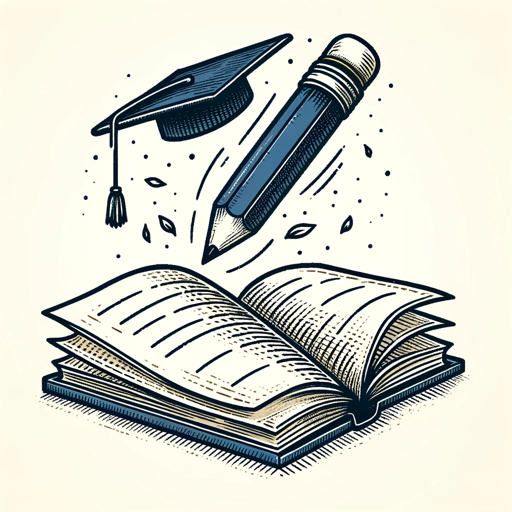
The Christmas Card Maker
AI-powered personalized Christmas cards

GPT提示词大师
AI-powered prompt crafting tool.

Research GPT
AI-powered research for data-driven insights
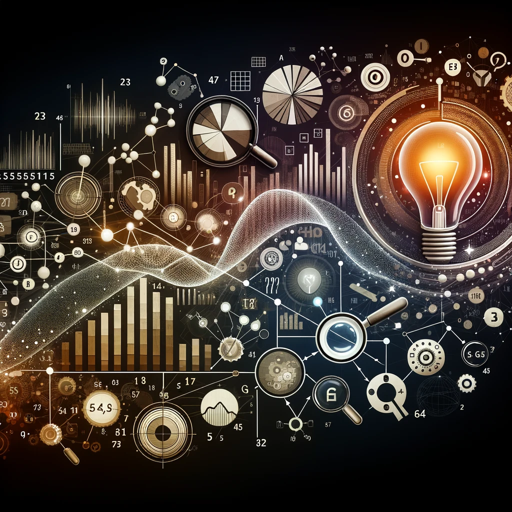
/Imagine Anything -
Transforming ideas into vivid visuals with AI.

SEO Content Rewriter
Transform Your Text with AI Precision

使用中文的代码高手
AI-powered coding assistance for all levels.

Flipper Zero App Builder
Effortless Flipper Zero App Creation

微信小程序开发助手
AI-powered tool for WeChat Mini Program development.

Bug Hunter GPT
AI-powered assistant for bug hunters.

HeyGen Assistant
Create lifelike avatars with AI.
Psychiatry GPT
AI-powered psychiatry at your fingertips
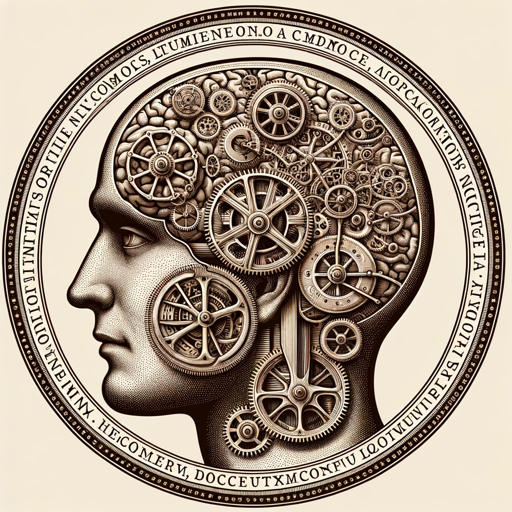
- Code Debugging
- Concept Clarification
- Performance Tuning
- Syntax Help
- Advanced Features
Frequently Asked Questions about Matlab Tutor
How can Matlab Tutor help me with MATLAB syntax errors?
Matlab Tutor can identify and explain syntax errors in your MATLAB code. You can paste the error message or the problematic code, and it will guide you through understanding and correcting the issue.
Can Matlab Tutor assist with MATLAB code optimization?
Yes, Matlab Tutor can provide suggestions to optimize your MATLAB code. It can help with improving efficiency, reducing runtime, and implementing best practices for better performance.
Is Matlab Tutor suitable for beginners?
Absolutely. Matlab Tutor can explain fundamental concepts and guide beginners through the basics of MATLAB programming, including understanding functions, loops, and conditional statements.
Does Matlab Tutor support advanced MATLAB functionalities?
Yes, Matlab Tutor can assist with advanced topics such as matrix manipulations, data visualization, and algorithm development. It can also help you leverage MATLAB's built-in toolboxes for specialized applications.
How can I test the MATLAB code provided by Matlab Tutor?
You can copy the MATLAB code provided by Matlab Tutor and run it in your local MATLAB environment. If you encounter any issues, you can ask for further clarification or debugging tips.