Patent Pro-AI-powered patent application drafting
AI-powered patent drafting simplified.
Assists in patent and trademark applications, providing drafting and filing guidance.
Describe your invention in detail.
How to conduct a patent search?
Drafting a trademark application.
Navigating the patent filing process.
Related Tools

LegalGPT
Specialized in legal matters, this GPT could assist lawyers and legal professionals with case research, legal documentation, and even help in predicting case outcomes based on historical data.
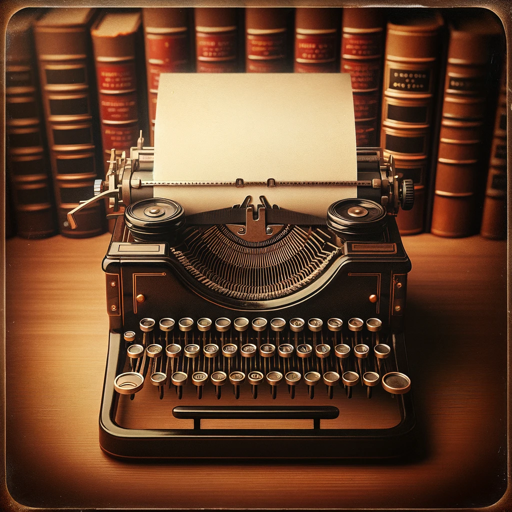
Legal assistant
Legal assistant for consulting, drafting contracts and legal documents
Jura Pro - Recht, Gesetze, Analyse
Einzigartiger digitaler Assistent für Rechtswissenschaften, perfekt für Studierende und Fachleute. Ausgestattet mit umfassenden Gesetzesdaten und Analysen von Rechtsbeziehungen für tiefgreifende Einsichten.

技术专利撰写指导师v2.0
您的创新守护者。我们专注于技术专利撰写指导,帮助您清晰表达创新思维,确保每项发明都能顺利转化为权威的专利文档。以专业智慧,保驾护航您的每一步创新旅程。

Patent Explorer
Expert in patent searches and analysis

Photo Pro
Transforms personal photos into professional LinkedIn or email profile pictures.
20.0 / 5 (200 votes)
Introduction to Patent Pro
Patent Pro is an AI-driven platform designed to streamline the patent application process, making it accessible to inventors, entrepreneurs, and businesses with varying levels of experience. The tool is structured around a three-step process that simplifies the complexities of patent documentation, from the initial concept to the final filing. Patent Pro aims to bridge the gap between professional patent services and the needs of those who may not have the resources or expertise to navigate the patent process independently. By leveraging AI, Patent Pro assists in generating accurate and structured patent applications, ensuring that all essential elements are included while providing users with guidance and customization options throughout the process. For example, an entrepreneur with a new product idea can use Patent Pro to draft a patent application. The platform would guide them through describing the invention, its unique features, and how it differs from existing products. The AI would then generate a comprehensive draft, including claims and descriptions, which the user can review and refine before finalizing the application for filing.

Core Functions of Patent Pro
Step 1: Initial Invention Submission and Outline Generation
Example
An inventor describes their new eco-friendly packaging solution, including its design, purpose, and how it differs from existing products.
Scenario
In this step, the inventor provides basic information about their invention. Patent Pro then analyzes this input to generate a preliminary outline, including key aspects that need to be detailed in the patent application. This outline serves as the foundation for the more detailed application that will be developed in subsequent steps.
Step 2: Drafting the Patent Application
Example
The AI generates a draft patent application for a software tool that enhances data encryption, including an abstract, detailed description, and claims.
Scenario
Patent Pro takes the information provided in Step 1 and creates a full draft of the patent application. This draft includes critical sections like the abstract, detailed description, claims, and preliminary drawings. The user is prompted to review and refine this draft to ensure accuracy, completeness, and alignment with their vision of the invention.
Step 3: Finalizing and Preparing the Application for Filing
Example
An inventor finalizes the patent application for a new type of wearable health monitor and receives instructions on how to file it with the USPTO.
Scenario
After reviewing and refining the draft, the user proceeds to finalize the application. Patent Pro converts the document into the appropriate format for filing and provides detailed instructions on how to submit the application to the relevant patent office. The platform also offers insights into potential costs and filing strategies.
Ideal Users of Patent Pro
Independent Inventors and Entrepreneurs
These users often have innovative ideas but may lack the resources or knowledge to navigate the patent process. Patent Pro simplifies the process, enabling them to create a professional-grade patent application without needing extensive legal or technical expertise. The platform’s guided steps and AI-generated content make it easier for them to protect their inventions efficiently and cost-effectively.
Small and Medium Enterprises (SMEs)
SMEs looking to protect their intellectual property while managing costs can greatly benefit from Patent Pro. These businesses may not have in-house legal teams or the budget for high-cost patent attorneys. Patent Pro provides them with a reliable alternative, allowing them to create and file patents with the confidence that their applications meet professional standards.

Guidelines for Using Patent Pro
Visit aichatonline.org for a free trial without login, also no need for ChatGPT Plus.
Start by visiting the website to access the tool directly. No account setup or payment is required for a trial, making it easy to explore the tool's features.
Prepare basic information about your invention.
Gather details such as the invention's purpose, unique features, and how it differs from existing products. This information is crucial for generating an accurate patent outline.
Follow the three-step patent application process.
Begin with Step 1 to submit your invention details, move to Step 2 for auto-generating the patent draft, and finalize in Step 3 by reviewing and downloading the document for filing.
Review and refine the generated content.
Carefully check the draft for accuracy, completeness, and alignment with your invention. Make necessary adjustments before finalizing the application.
Consult with a patent attorney for complex cases.
While Patent Pro simplifies the process, seeking legal advice ensures that all legal nuances are addressed, particularly for complex or high-value inventions.
Try other advanced and practical GPTs
WP Plugin Builder
Create custom WordPress plugins effortlessly with AI.

Business Ideas
AI-powered business idea generator.

Meta Prompt
AI-powered, customizable prompts for all needs

Dr. Hoot - Medical Study Buddy
Your AI-Powered Medical Study Buddy

敏腕マンガ・ラノベ編集者お姉ちゃん - saysay.ai
AI-powered editing for manga and light novels.

老爸,该怎么办?
AI-Driven Guidance, Like a Father's Advice.
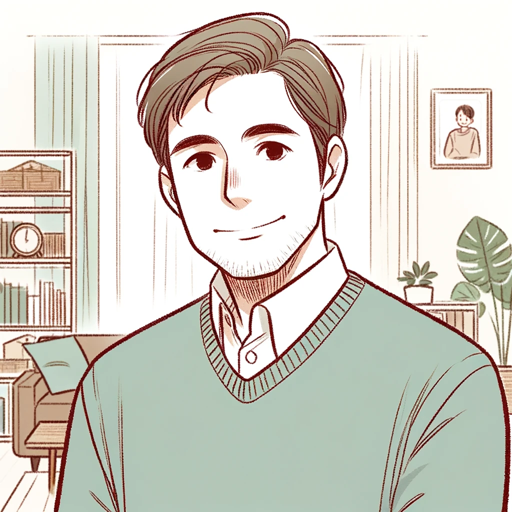
Prompt 优化大师
Enhance your prompts with AI.

Image to Code GPT
AI-Powered Design to Code Conversion

Anki Wizard 🧙🏻♂️
Automate your learning with AI-generated cloze deletions.

Quality Rater GPT
Enhance Your Content with AI Insights

Expert Fiscal France
AI-powered expert guidance for French taxes.

Recruitment GPT
Smarter recruitment with AI insights.

- Document Creation
- Patent Filing
- Invention Drafting
- Legal Assistance
- Idea Protection
Common Questions About Patent Pro
What makes Patent Pro different from other patent tools?
Patent Pro offers a streamlined, step-by-step process to draft patent applications, making it accessible even to non-experts. It's user-friendly, requires no initial setup, and includes AI-powered automation for accurate drafting.
Can I use Patent Pro for any type of invention?
Yes, Patent Pro is designed to handle a wide range of inventions, from simple gadgets to complex technologies. It generates a detailed draft that can be tailored to your specific needs.
Do I need legal expertise to use Patent Pro?
No legal expertise is required to use Patent Pro. However, it's recommended to consult with a patent attorney for complex cases or to ensure the application meets all legal standards.
How does Patent Pro ensure my invention details are secure?
Patent Pro prioritizes data security, employing encryption and strict access controls to safeguard your sensitive invention details throughout the drafting process.
Is there a cost associated with using Patent Pro after the free trial?
After the free trial, Patent Pro offers various pricing plans depending on the features you need. The basic trial includes most functions, but additional premium features might require a subscription.