Conceptmap-AI-powered concept mapping tool
Visualize and organize ideas with AI-powered precision
Create concepts and structure them in a map. Keep ideas and retrieve them whenever you need them.
Create a new Conceptmap.
Create a new Conceptmap about establishing a repair shop for vintage bicycles in Berlin.
Help me with the Plugin.
Related Tools

Diagrams & Data: Research, Analyze, Visualize
Complex Visualizations (Diagram & Charts), Data Analysis & Reseach. For Coders: Visualize Databases, UserFlows, ERD, PlantUML and More. For business & data analysis: Mindmaps, Flowcharts and more.

Mind Map Generator
A GPT that helps users create structured mind maps from their ideas.

ProcessOn思维导图Xmind百度脑图流程图组织架构图
创建图表、架构可视化、流程图、思维导图、方案等。 非常适合编码、演示和代码文档。 免费导出和编辑!

Mindmap Master I Diagrams, Charts, Planner 🧠
Generate an ultra-cool mind map from your concept, a link or an upload file. Support Mindmap, Flowchart, Sequence Diagram, Gantt Chart, Class Diagram, State Diagram, Pie Chart, Bar Chart and more.

Concept Map
Creating detailed concept maps of Solana's blockchain technology, focusing on key concepts, main ideas, and terms.

Mindmap Creator Copilot 🧠
Copilot for creating mindmaps
20.0 / 5 (200 votes)
Overview of Conceptmap
Conceptmap is a structured tool designed to facilitate the visualization and organization of complex ideas, concepts, or tasks. It revolves around the creation of a 'root node' that serves as the central theme or idea, from which various branches extend. These branches are further divided into sub-nodes, representing detailed aspects or subtopics of the core theme. Conceptmap emphasizes precision, focus, and hierarchy in its design, ensuring that each node and sub-node is clearly defined, and that relationships between them are logically organized. This structured approach is ideal for brainstorming, project planning, knowledge management, and educational purposes. For example, in a project planning scenario, the root node could represent the main project goal, with branches detailing different aspects such as resources, timelines, and tasks. Each of these branches can further break down into specific details, creating a comprehensive map that captures all necessary elements of the project.

Core Functions of Conceptmap
Root Node Creation
Example
Creating a root node for a marketing campaign plan.
Scenario
When planning a marketing campaign, the root node could represent the overall strategy. Branches might include market research, target audience, content creation, and distribution channels. Each branch could then break down into further specifics, such as audience demographics or types of content, allowing for a detailed and organized strategy map.
Branching and Sub-node Organization
Example
Organizing a product development process.
Scenario
In product development, the root node could be the product itself, with branches for design, development, testing, and launch. Sub-nodes under 'design' could include user interface, user experience, and visual aesthetics. This hierarchical structure ensures every aspect of the product development is captured and organized, facilitating better project management and execution.
Linking and Relationships
Example
Connecting related ideas in a research project.
Scenario
In a research project, different nodes might represent various theories or studies. The linking function allows for these nodes to be connected, showing relationships or influences between them. For instance, if two theories are complementary or contradictory, links can be used to illustrate these connections, helping to build a more cohesive understanding of the research topic.
Target User Groups for Conceptmap
Project Managers
Project managers benefit from Conceptmap by using it to organize and oversee complex projects. The ability to break down tasks, set timelines, and establish relationships between different project components makes it easier to manage resources, monitor progress, and ensure that all aspects of a project are aligned and well-coordinated.
Educators and Students
Educators and students can use Conceptmap for academic purposes, such as mapping out lesson plans, organizing research, or studying complex subjects. The hierarchical structure and clear visualization of concepts help in breaking down complex topics into manageable pieces, making it easier to understand and teach intricate subjects.

How to Use Conceptmap
Step 1
Visit aichatonline.org for a free trial without login, also no need for ChatGPT Plus.
Step 2
Start by defining the central theme or project idea you want to explore. This will serve as the root node of your concept map.
Step 3
Branch out from the root node by creating primary aspects or categories that relate to your central theme. These can represent key concepts, tasks, or components.
Step 4
Further refine your concept map by adding sub-nodes to each primary aspect. Ensure each node contains a concise and informative description.
Step 5
Link related nodes across different branches to illustrate relationships and create a holistic view of your concept or project.
Try other advanced and practical GPTs
AI Girlfriend
AI-powered chat for friendly conversations

[latest] Vue.js GPT
AI-powered Vue.js coding insights
![[latest] Vue.js GPT](https://files.oaiusercontent.com/file-kskWKrD9uWBtWFuaVrH9DjaG?se=2123-10-17T13%3A06%3A46Z&sp=r&sv=2021-08-06&sr=b&rscc=max-age%3D31536000%2C%20immutable&rscd=attachment%3B%20filename%3D5eb35fb8-1cf8-43b2-87d2-c16027979a3f.png&sig=E3Ee9Cjxa92n2b2iaXU6lhPPnuqtwVUulK1V9uJUYSc%3D)
Code togheter
AI-Powered Development and Debugging
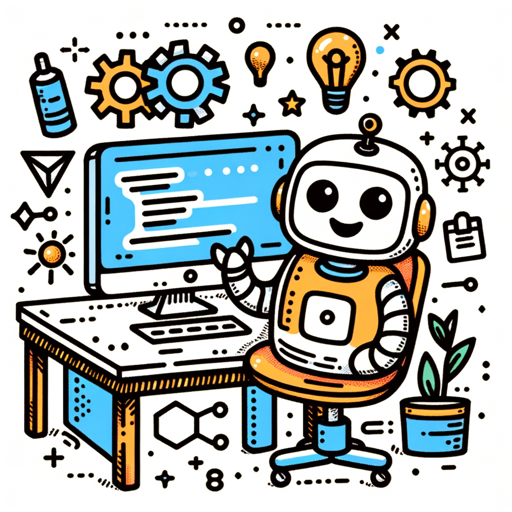
Code Companion
AI-powered coding made simple
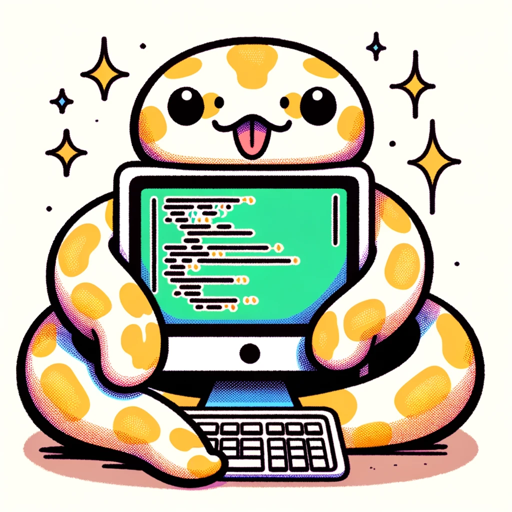
Animation Creation
AI-powered content creation at your fingertips.
Code Support
AI-powered support for coders and admins

Voyage Guide
AI-powered travel planning made simple
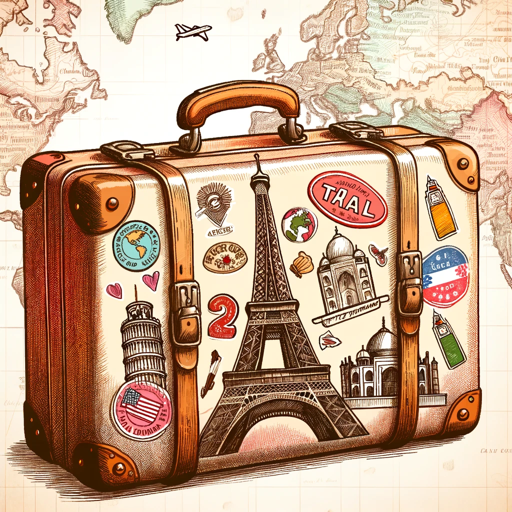
The LearningSEO.io SEO Teacher
AI-powered insights for mastering SEO

一撃プロンプト
AI-powered content generation at your command

GSAP ASAP
AI-powered GSAP knowledge and support

MS-Presentation
AI-driven, seamless presentation creation.

孫子 - saysay.ai
AI-driven strategy inspired by Sun Tzu.

- Academic Writing
- Project Planning
- Task Breakdown
- Research Mapping
- Idea Organization
Conceptmap: Key Questions and Answers
What is Conceptmap?
Conceptmap is a powerful tool for visualizing and organizing complex ideas, tasks, or projects. It allows users to create structured concept maps with hierarchical branches and linkages to represent relationships.
How does Conceptmap differ from mind mapping tools?
Conceptmap emphasizes detailed node descriptions and structured branching, ensuring precision and a hierarchical view of concepts. Unlike typical mind maps, it focuses on clear relationships and deep exploration of ideas.
Can I use Conceptmap for project management?
Yes, Conceptmap is ideal for project management. It helps you break down projects into smaller tasks, visualize dependencies, and organize resources efficiently.
Is Conceptmap suitable for academic research?
Absolutely. Conceptmap is excellent for academic research, enabling users to map out research topics, literature reviews, and complex theories in a structured and organized way.
How can I collaborate with others using Conceptmap?
Conceptmap supports collaborative features, allowing multiple users to work on the same map simultaneously. You can share your maps, get feedback, and build complex ideas together in real-time.