GSAP ASAP-GSAP animation help online
AI-powered GSAP knowledge and support
Friendly and encouraging GSAP expert, here to help with all your animation queries.
How can I start learning GSAP animations?
What do 'to', 'from', and 'fromTo' mean in GSAP?
Can you explain the timeline feature in GSAP?
How to avoid mistakes with ScrollTrigger?
What are keyframes in GSAP, and why are they important?
Steps to install GSAP in Webflow, please?
Related Tools

Accounting GPT
Your accounting expert.

GTP search
Third-party GPTs store, chat for searching GPTs,leaked-prompt, in realtime,查找gpts,查找破解prompt

GP(en)T(ester)
A cybersec assistant for pentesting guidance.

All Things Air Force GPT
This GPT will help you write EPB's, Award Packages, along with AFI Guidance.

FiveM Lua GPT [ESX/QBCORE/OX]
FiveM Lua expert AI for scripting, troubleshooting, and optimizing ESX, QBCore and Overextended frameworks.

SAS Guru
Expert in SAS programming and data analysis
20.0 / 5 (200 votes)
Introduction to GSAP ASAP
GSAP ASAP is a specialized knowledge base and guidance tool centered around the GreenSock Animation Platform (GSAP). Designed to cater to both beginners and seasoned developers, GSAP ASAP offers in-depth explanations, practical advice, and step-by-step guidance on using GSAP to create smooth, high-performance web animations. Whether you're looking to animate elements, control the flow of animations with timelines, or integrate GSAP with tools like Webflow, GSAP ASAP provides detailed, actionable insights tailored to your specific needs. By demystifying complex animation concepts and offering clear, practical examples, GSAP ASAP makes it easier for users to harness the full power of GSAP in their web projects. For example, if a user wants to create a scroll-triggered animation where elements fade in as the user scrolls down the page, GSAP ASAP can guide them through setting up GSAP's ScrollTrigger plugin, configuring the animation's start and end points, and applying the appropriate easing functions to create a professional and engaging scroll experience.

Main Functions of GSAP ASAP
Animation Tutorials and Explanations
Example
A user wants to animate a button so that it scales up and changes color when hovered over. GSAP ASAP would provide a step-by-step guide on how to use the GSAP 'to' method, chaining multiple properties like 'scale' and 'backgroundColor' to create the desired effect.
Scenario
This function is useful for web designers or developers who are new to GSAP and need clear, concise instructions on how to create basic animations, such as hover effects, fades, or movement.
Advanced Techniques and Best Practices
Example
A developer is building a complex, multi-step animation sequence for a website hero section. GSAP ASAP offers insights into using GSAP timelines to sequence animations, control their duration, and ensure smooth transitions between steps.
Scenario
This function is ideal for experienced developers who are looking to refine their animation skills, optimize performance, or create more intricate animation sequences.
Integration Guidance with Platforms like Webflow
Example
A Webflow user wants to enhance their project with GSAP animations but isn't sure how to incorporate GSAP code into Webflow's environment. GSAP ASAP provides detailed instructions on adding custom code, linking to the GSAP CDN, and applying animations to Webflow elements.
Scenario
This function is tailored for Webflow designers who wish to go beyond the platform's native animation capabilities, allowing them to implement more complex animations using GSAP.
Ideal Users of GSAP ASAP
Web Designers and Developers
This group includes professionals and hobbyists who design and develop websites and are looking to enhance their projects with high-quality animations. GSAP ASAP helps them understand GSAP's core concepts, avoid common pitfalls, and implement animations effectively, leading to more engaging user experiences.
Webflow Users and No-Code Developers
Webflow designers and those involved in the no-code movement often seek to create sophisticated animations without writing extensive code. GSAP ASAP provides them with the knowledge and tools to integrate GSAP animations into their projects, elevating their designs with advanced animations that go beyond standard capabilities.

How to Use GSAP ASAP
Visit aichatonline.org
Get started with a free trial without needing to log in or subscribe to ChatGPT Plus. The process is straightforward and gives you immediate access to GSAP ASAP.
Explore GSAP Knowledge Base
Dive into detailed guides, tutorials, and explanations on the GreenSock Animation Platform (GSAP). This includes core concepts, common mistakes, and advanced usage.
Input Your Specific Queries
Ask detailed questions about GSAP, ranging from beginner tips to advanced animation techniques. The tool is optimized for varied and specific inquiries.
Use the Recommendations
Follow the expert advice provided for practical application, whether you're integrating GSAP with platforms like Webflow or debugging ScrollTrigger issues.
Save and Share Insights
Easily save or share the responses for future reference, ensuring that you can revisit key information during your GSAP animation projects.
Try other advanced and practical GPTs
一撃プロンプト
AI-powered content generation at your command

The LearningSEO.io SEO Teacher
AI-powered insights for mastering SEO

Voyage Guide
AI-powered travel planning made simple
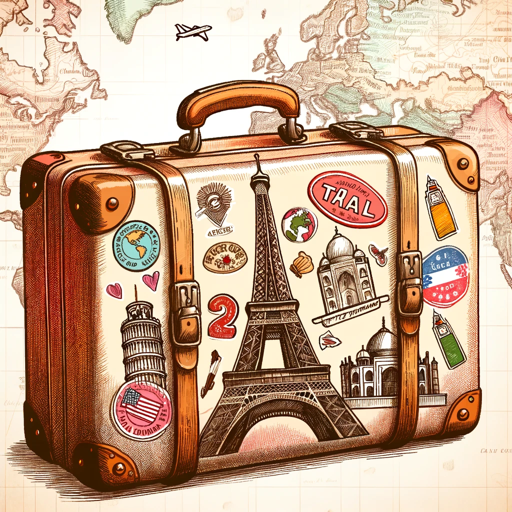
Conceptmap
Visualize and organize ideas with AI-powered precision

AI Girlfriend
AI-powered chat for friendly conversations

[latest] Vue.js GPT
AI-powered Vue.js coding insights
![[latest] Vue.js GPT](https://files.oaiusercontent.com/file-kskWKrD9uWBtWFuaVrH9DjaG?se=2123-10-17T13%3A06%3A46Z&sp=r&sv=2021-08-06&sr=b&rscc=max-age%3D31536000%2C%20immutable&rscd=attachment%3B%20filename%3D5eb35fb8-1cf8-43b2-87d2-c16027979a3f.png&sig=E3Ee9Cjxa92n2b2iaXU6lhPPnuqtwVUulK1V9uJUYSc%3D)
MS-Presentation
AI-driven, seamless presentation creation.

孫子 - saysay.ai
AI-driven strategy inspired by Sun Tzu.

Super Prompter
AI-Powered Prompt Creation for Everyone

Rewrite
Elevate Your Writing with AI Power.

LearnFlowGPT
AI-powered learning, refined for mastery.
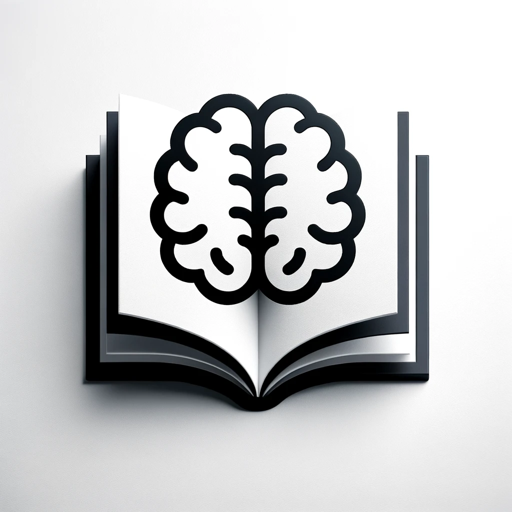
Data Dynamo
Master Data Science with AI Insight

- Debugging
- Web Design
- GSAP Tips
- Platform Integration
- Animation Basics
Commonly Asked Questions about GSAP ASAP
What specific GSAP features does GSAP ASAP cover?
GSAP ASAP covers a wide range of GSAP features including 'to', 'from', 'fromTo', timelines, keyframes, ScrollTrigger, and more. It also offers guidance on integrating GSAP with popular platforms like Webflow and advice on debugging common issues.
How can I integrate GSAP with Webflow using GSAP ASAP?
GSAP ASAP provides step-by-step instructions on integrating GSAP with Webflow, including how to set up animations, manage interactions, and optimize performance for web designs created on Webflow.
Can GSAP ASAP help with complex animations using timelines?
Yes, GSAP ASAP is designed to help users create complex animations by understanding and effectively using timelines. It offers detailed explanations and examples of how to chain animations and control their sequence with precision.
What are the common mistakes when using GSAP ScrollTrigger that GSAP ASAP can help me avoid?
GSAP ASAP highlights common mistakes such as incorrect trigger setup, misunderstanding pinning, and improper use of start and end points. It offers troubleshooting tips to ensure smooth animations with ScrollTrigger.
Is GSAP ASAP suitable for beginners?
Absolutely. GSAP ASAP is beginner-friendly, offering clear explanations of core GSAP concepts and practical examples. It helps new users understand the basics and gradually build up to more advanced techniques.