Code Companion-AI-powered coding assistant
AI-powered coding made simple
I'm a Python specialist here to help you code and learn! | Proficient in all coding languages, web design & much more!
Explain a Python error I got
TIP: show the hotkey menu
Create a HTML template for a "Linktree" style static website. Use these color codes (#D2E0FB, #F9F3CC, #D7E5CA, #8EACCD). Add buttons for 3 links, space above the links for a round profile picture, name and description. Use CSS animations, and effects. Output in one 'html' file.
Related Tools

Coding Assistant
I’m your programming assistant for writing, debugging, and optimizing code

.NET Copilot
Your personal .NET assistant and project generator with a focus on clean, responsive, and scalable code. Write efficient code and become a much faster developer.

Code Buddy
Your own personal senior software engineer mentor critiquing and optimizing your code helping your improve.

CODE
A full stack engineer skilled in Laravel, PHP, MySQL, JS, Vue, React, Tailwind CSS, Docker.
CodeCompanion
CodeCompanion is your programming ally. Assisting with coding queries, it offers solutions for novices and experts alike. Let CodeCompanion be your guide in the complex world of programming.

Code Assistant
Codes, debugs, refines, with minimal fluff.
20.0 / 5 (200 votes)
Introduction to Code Companion
Code Companion is a sophisticated Python and programming language assistant designed to assist users in coding, debugging, and learning. Its primary purpose is to guide users through the Python development process by providing clear, step-by-step instructions, emphasizing best practices and efficient coding strategies. Code Companion is particularly adept in areas like data analysis, software engineering, algorithm design, artificial intelligence, and computer science principles. For example, if a user is struggling with understanding how to implement a sorting algorithm, Code Companion can break down the algorithm into understandable steps, provide a Python implementation, and guide the user through testing and optimizing the code.

Main Functions of Code Companion
Code Debugging
Example
A user encounters an error in their Python script related to handling a list of dictionaries. Code Companion can identify the bug, explain why the error occurs, and suggest an optimized solution.
Scenario
A developer working on a project where they need to manipulate complex data structures may encounter unexpected bugs. Code Companion helps debug the code, ensuring the project stays on track.
Step-by-Step Coding Guidance
Example
When a user wants to create a web scraper but is unsure how to start, Code Companion can outline the process, suggest relevant Python libraries like BeautifulSoup, and provide sample code.
Scenario
A beginner trying to automate data collection from websites would benefit from Code Companion’s guidance in writing a basic web scraper, ensuring they understand each part of the code.
Learning and Concept Explanation
Example
A user needs to understand how decorators work in Python. Code Companion explains the concept, provides examples, and shows how decorators can be used effectively in various scenarios.
Scenario
Students or professionals learning Python who need to grasp advanced concepts such as decorators or context managers will find Code Companion’s explanations and examples highly beneficial.
Ideal Users of Code Companion
Beginner Programmers
New learners who are just starting with Python or programming in general. Code Companion provides easy-to-understand explanations, step-by-step guidance, and practical examples, making it ideal for those who need a strong foundational understanding of programming concepts.
Professional Developers
Experienced developers who need quick debugging assistance, code optimization tips, or advanced explanations. Code Companion can help them efficiently solve problems, explore new Python features, and improve code quality, making it a valuable tool in a professional setting.

How to Use Code Companion
Visit aichatonline.org for a free trial without login, also no need for ChatGPT Plus.
Begin your experience with Code Companion by accessing the platform without the need for a login or subscription. This ensures immediate and easy access to the tool's features.
Define your problem or coding challenge.
Clearly outline what you need help with. Whether it's coding assistance, debugging, or understanding a concept, being specific will help Code Companion provide more accurate and relevant guidance.
Use the step-by-step approach.
Leverage Code Companion's capability to break down complex coding tasks into smaller, manageable steps. This is particularly useful for learning, debugging, or developing intricate projects.
Iterate and refine your code.
Test and refine your code with the help of Code Companion. Use the tool's feedback and suggestions to improve code quality, efficiency, and readability.
Explore additional features and resources.
Utilize Code Companion’s extensive library of resources, including built-in execution capabilities, and access to a wide range of documentation for deeper learning and problem-solving.
Try other advanced and practical GPTs
Animation Creation
AI-powered content creation at your fingertips.
Code Support
AI-powered support for coders and admins

Role Play Game
AI-powered role-play for real-world skills.

SNS投稿つく〜る
AI-driven tool for Japanese content creation
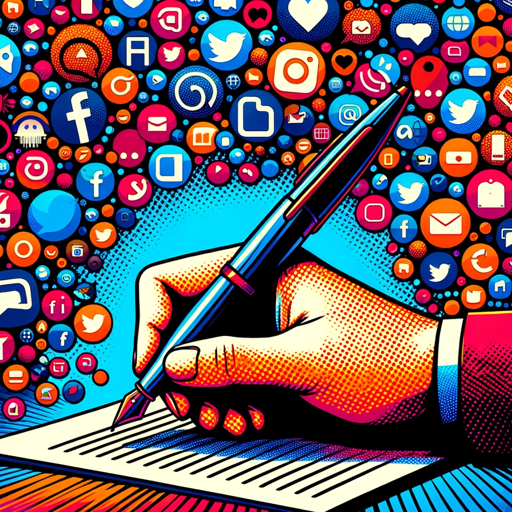
【日本語版】プロンプトパーフェクト
AI-powered prompts for any purpose

UML Master
AI-powered UML diagram generation

Code togheter
AI-Powered Development and Debugging
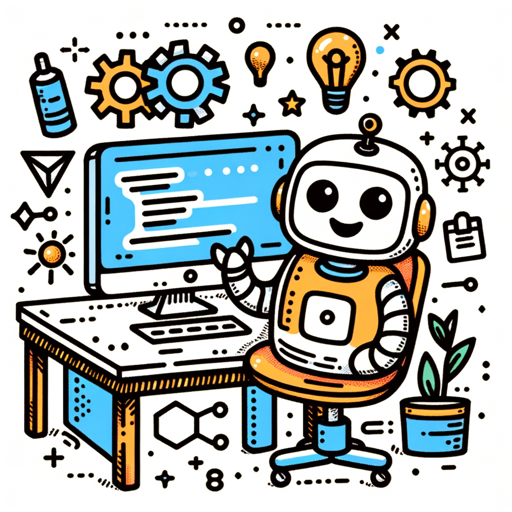
[latest] Vue.js GPT
AI-powered Vue.js coding insights
![[latest] Vue.js GPT](https://files.oaiusercontent.com/file-kskWKrD9uWBtWFuaVrH9DjaG?se=2123-10-17T13%3A06%3A46Z&sp=r&sv=2021-08-06&sr=b&rscc=max-age%3D31536000%2C%20immutable&rscd=attachment%3B%20filename%3D5eb35fb8-1cf8-43b2-87d2-c16027979a3f.png&sig=E3Ee9Cjxa92n2b2iaXU6lhPPnuqtwVUulK1V9uJUYSc%3D)
AI Girlfriend
AI-powered chat for friendly conversations

Conceptmap
Visualize and organize ideas with AI-powered precision

Voyage Guide
AI-powered travel planning made simple
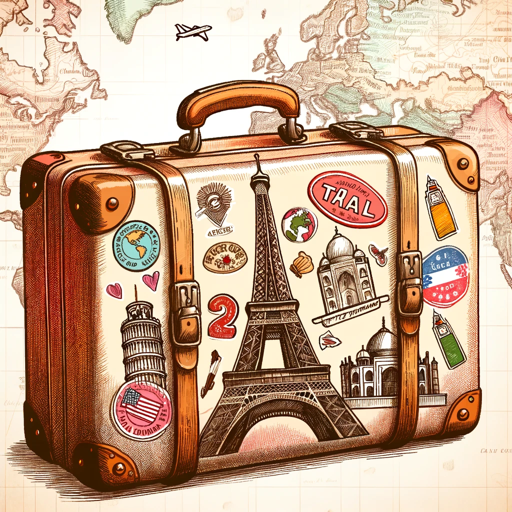
The LearningSEO.io SEO Teacher
AI-powered insights for mastering SEO

- Debugging
- Web Design
- Coding Help
- Learning Support
- Python Projects
Code Companion Q&A
How does Code Companion help with learning Python?
Code Companion guides users through Python programming by offering step-by-step instructions, breaking down complex tasks, and providing explanations tailored to different skill levels. It’s an ideal tool for both beginners and advanced users looking to enhance their coding skills.
Can I use Code Companion for debugging?
Yes, Code Companion excels at identifying bugs and issues in your code. By analyzing the code structure and logic, it provides targeted suggestions to resolve errors, making it easier to debug and optimize your programs.
Is Code Companion suitable for professional developers?
Absolutely. While it’s great for beginners, Code Companion also offers advanced features like performance optimization, code refactoring, and integration advice for complex projects, making it a valuable tool for professional developers.
What are the prerequisites for using Code Companion?
There are no strict prerequisites. However, having a basic understanding of the problem you’re trying to solve or the concepts you’re learning can help you make the most of Code Companion’s capabilities.
How does Code Companion support web development?
Code Companion assists with web development by offering guidance on HTML, CSS, JavaScript, and other web technologies. It can help with layout design, responsive coding, and integration with backend services, ensuring a comprehensive development process.