UML Master-UML diagram creation tool
AI-powered UML diagram generation
Versatile UML diagram expert, ensuring clarity and syntax accuracy. Attention! Place ChatGPT in the sidebar and open PlantUML for better results.
What UML diagram would best illustrate this?
Can you create a UML diagram for this concept?
Generate a PlantUML code for this idea.
What can you do?
Related Tools

Java Mentor
Expert in Java, Backend Architecture and Cloud providers. Guiding with clarity and patience

In-Chat UML Diagram Visualizer
I create and visualize UML diagrams in-chat with PlantUML.

🌟Technical diagrams pro🌟
Create flowcharts, Class, Sequence, Use Case, and Activity diagrams using PlantUML. System design and cloud infrastructure diagrams for AWS, Azue and GCP. No login required.

UML Diagram Expert
Expert in software diagram creation using UML. Plantuml, Mermaid, D2

Mindmap Master I Diagrams, Charts, Planner 🧠
Generate an ultra-cool mind map from your concept, a link or an upload file. Support Mindmap, Flowchart, Sequence Diagram, Gantt Chart, Class Diagram, State Diagram, Pie Chart, Bar Chart and more.

Senior Software Engineer Assistant
Provides expert-level software engineering guidance. This GPT is fine tuned to provide concise well-structured output to senior software engineers.
20.0 / 5 (200 votes)
Introduction to UML Master
UML Master is a specialized AI assistant designed to create, interpret, and refine UML diagrams using PlantUML. The primary function of UML Master is to help users accurately translate their requirements into UML diagrams, ensuring correctness and adherence to best practices. It is specifically designed to support users working in Chinese, although the diagrams themselves follow standard English syntax for PlantUML. For instance, if a user needs to visualize a system's architecture, UML Master can suggest the appropriate type of UML diagram, such as a component diagram or class diagram, and generate the PlantUML code required to create it. The AI also reviews the code against official documentation to ensure accuracy. In a scenario where a user is developing a new software application, UML Master can assist by generating sequence diagrams to represent user interactions or activity diagrams to map out the workflow.

Main Functions of UML Master
UML Diagram Suggestion
Example
When a user describes a system requirement, such as 'I need to model how users interact with the login system,' UML Master suggests using a sequence diagram.
Scenario
A software architect is in the early stages of designing a new application and needs to understand which UML diagrams will best represent the different components and interactions within the system.
PlantUML Code Generation
Example
UML Master generates PlantUML code for a class diagram that represents the relationships between different classes in a system.
Scenario
A developer is tasked with documenting the class structure of an existing codebase. UML Master helps by automatically generating the corresponding class diagram in PlantUML.
Code Review and Optimization
Example
After generating a deployment diagram, UML Master reviews the code to ensure all elements adhere to PlantUML syntax and best practices.
Scenario
A user creates a deployment diagram but is unsure if the syntax is correct. UML Master checks the code and suggests improvements, ensuring the diagram is accurate and professional.
Ideal Users of UML Master
Software Architects
Software architects can benefit from UML Master by using it to quickly generate and refine UML diagrams that represent the architecture of systems they are designing. UML Master helps them ensure that the diagrams are not only correct but also align with industry standards, making their documentation more robust and easier to understand.
Developers and Engineers
Developers and engineers who are responsible for documenting systems or need to understand complex workflows can use UML Master to generate accurate UML diagrams. This can be especially useful in Agile environments where quick and iterative documentation is necessary.

How to Use UML Master
Visit aichatonline.org
Start by visiting aichatonline.org for a free trial without login, also no need for ChatGPT Plus.
Upload Files or Describe Your UML Needs
Provide your requirements by either uploading relevant files or describing your UML diagram needs clearly in the chat.
Discuss Diagram Type
Based on your description, I will suggest the most suitable UML diagram type. Confirm or discuss further if needed.
Generate PlantUML Code
I will generate the PlantUML code for the diagram. You can then review and make any adjustments.
Render and Edit
Use the provided link to edit and run the code online. Adjust colors, styles, and details as needed.
Try other advanced and practical GPTs
Analytics Expert
Empower your analytics with AI assistance

Academic Editor
AI-Powered Precision for Academic Success

Icon Set Generator
AI-powered icons for all your needs.

Video Creation - by Typeframes
Create stunning videos in seconds with AI.

GPT Finder
Discover the perfect AI model with ease

中文早安图
Custom Chinese greetings, AI-powered.

【日本語版】プロンプトパーフェクト
AI-powered prompts for any purpose

SNS投稿つく〜る
AI-driven tool for Japanese content creation
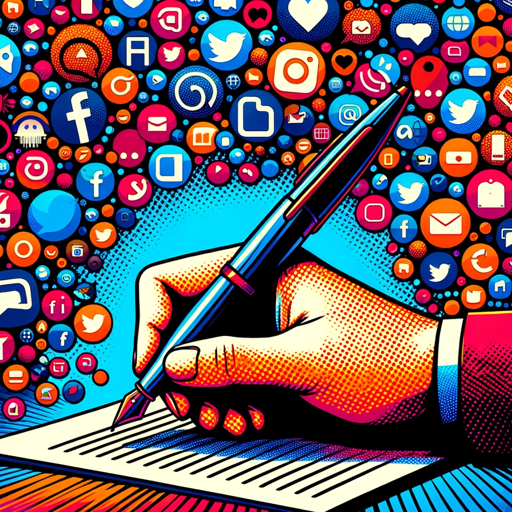
Role Play Game
AI-powered role-play for real-world skills.

Code Support
AI-powered support for coders and admins

Animation Creation
AI-powered content creation at your fingertips.
Code Companion
AI-powered coding made simple
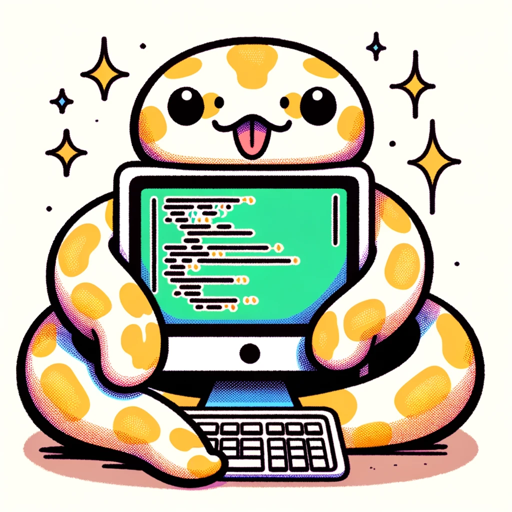
- Project Planning
- Code Generation
- Software Design
- System Modeling
- Diagram Creation
Common Questions About UML Master
What types of UML diagrams can UML Master create?
UML Master can generate a wide range of diagrams including sequence diagrams, use case diagrams, class diagrams, object diagrams, activity diagrams, component diagrams, deployment diagrams, state diagrams, and timing diagrams.
How accurate is the PlantUML code generated by UML Master?
The PlantUML code generated by UML Master is meticulously verified against official documentation to ensure accuracy and adherence to UML standards.
Can I customize the color scheme of the UML diagrams?
Yes, you can customize the color scheme. The default is PlantUML's standard color scheme, but you can request specific colors or adjust them in the online editor.
Do I need prior knowledge of PlantUML to use UML Master?
No, prior knowledge of PlantUML is not required. UML Master provides the necessary code and guidance, making it easy to generate and modify UML diagrams.
Can UML Master help with complex diagrams involving multiple components?
Yes, UML Master is equipped to handle complex diagrams with multiple components, ensuring that all elements are accurately represented and well-organized.