Video Creation - by Typeframes-AI-powered video creation tool
Create stunning videos in seconds with AI.
Create videos in seconds about your product, service or anything else. Start with text or a website.
I want to create a video from TEXT
I want to create a video from my website URL
Directly generate a video saying "Introducing Typeframes, the cool tool to create product video in seconds"
I want to create video about taplio.com
Related Tools

Video GPT by VEED
AI Video Maker. Generate videos for social media - YouTube, Instagram, TikTok and more! Free text to video & speech tool with AI Avatars, TTS, music, and stock footage.

Video Maker
4.2 ★ - Make engaging videos with voiceovers with this Video GPT!

Video Maker
Make engaging videos with voiceovers and transition with this Video Maker!
Video Generator
This GPTs engages with users through friendly and professional dialogue to create higher quality video

Video Maker
Create narrated videos from any input—ideas, texts, PDFs, images, URLs. Leverage social media trends, DALL-E visuals, and full customization with our AI Video Maker and VideoGPT. Boost creativity and productivity, and captivate your audience.
Video GPT
AI Video Maker. Generate videos for social media - YouTube, Instagram, TikTok and more! Free text to video & speech tool with AI Avatars, TTS, music, and stock footage.
20.0 / 5 (200 votes)
Introduction to Video Creation - by Typeframes
Video Creation - by Typeframes is a specialized tool designed to simplify the process of creating engaging and professional videos. It is structured to assist users in generating product videos, promotional content, and brand introductions using a slide-based approach. This tool allows users to construct videos quickly and efficiently, without the need for advanced video editing skills. For instance, a small business owner can use Typeframes to create a promotional video for a new product launch, utilizing pre-designed templates and a straightforward interface to bring their vision to life.

Main Functions of Video Creation - by Typeframes
Slide-Based Video Creation
Example
A user can create a video by adding multiple slides, each with a short text and video background, to narrate their product story effectively.
Scenario
A startup founder wants to create a pitch video for potential investors. By using Typeframes, they can create a series of slides highlighting their business model, market opportunity, and competitive advantages, each supported by relevant visual content.
Video Footage Search and Integration
Example
Users can search for specific video footage relevant to their text and seamlessly integrate it into their slides.
Scenario
An educator needs to create a video tutorial for an online course. They can search for educational video clips related to the topic they are teaching and incorporate these into their video to enhance learning and engagement.
Customizable Color Palettes
Example
Users can select from a range of color palettes to ensure their video aligns with their brand's visual identity.
Scenario
A marketing professional is developing a video campaign for a client. By customizing the video's color palette to match the client's branding guidelines, they ensure consistency across all marketing materials.
Ideal Users of Video Creation - by Typeframes
Small Business Owners
Small business owners can use Typeframes to quickly create promotional videos for their products or services, helping them to reach a wider audience without investing heavily in video production.
Content Creators and Influencers
Content creators and influencers can benefit from Typeframes by producing high-quality video content for social media platforms. The tool's ease of use and quick turnaround time make it ideal for users who need to publish content regularly.

Guidelines for Using Video Creation - by Typeframes
1
Visit aichatonline.org for a free trial without login, also no need for ChatGPT Plus.
2
Understand your video content needs: Identify the key message, product, or service you want to promote through the video.
3
Create your video script: Write concise, impactful text that communicates your message clearly. Keep it short for each slide.
4
Search and select relevant video footage: Use keywords to find video clips that match your script. Attach each clip to its respective slide.
5
Generate and refine the video: Adjust the color palette, slide transitions, and finalize the video. Preview and make edits as needed before sharing or downloading.
Try other advanced and practical GPTs
GPT Finder
Discover the perfect AI model with ease

中文早安图
Custom Chinese greetings, AI-powered.

币圈分析师
AI-driven insights for cryptocurrency success

GPT FloorPlan Builder
AI-driven tool for precise floor plans.

決算分析GPT
AI-powered insights for investors.

Elon Muusk
AI-powered tool reflecting Elon Musk’s innovation.

Icon Set Generator
AI-powered icons for all your needs.

Academic Editor
AI-Powered Precision for Academic Success

Analytics Expert
Empower your analytics with AI assistance

UML Master
AI-powered UML diagram generation

【日本語版】プロンプトパーフェクト
AI-powered prompts for any purpose

SNS投稿つく〜る
AI-driven tool for Japanese content creation
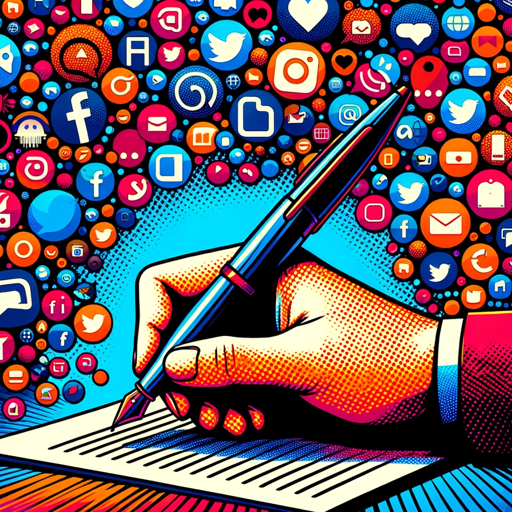
- Social Media
- Marketing
- Education
- Product Demo
- Tutorial
Frequently Asked Questions about Video Creation - by Typeframes
How can I start creating videos without a ChatGPT Plus account?
Simply visit aichatonline.org to start using Video Creation - by Typeframes for free. No login or subscription is required, making it accessible to all users.
What type of videos can I create with Typeframes?
You can create a wide range of videos, including product demos, marketing videos, educational content, and quick social media posts. Typeframes is versatile and ideal for both personal and professional projects.
How do I ensure that my video is engaging?
Focus on a clear and concise script, select visually appealing footage, and use contrasting colors to make text stand out. The tool also provides options for customizing slide transitions and layouts.
Can I edit the video after it's generated?
Yes, after generating your video, you can preview it and make necessary adjustments. This includes editing the text, changing the footage, or tweaking the color palette to better suit your needs.
What are the benefits of using Typeframes for video creation?
Typeframes simplifies video creation by providing an easy-to-use interface, access to high-quality video footage, and customizable templates. This allows you to produce professional-grade videos quickly, even with minimal experience.