Icon Set Generator-AI-Powered Icon Set Generator
AI-powered icons for all your needs.
Icon creator specializing in minimalist vector designs.
Create a black and white minimalist icon of a tree.
Design a set of icons for a fitness app.
Generate a vector line art icon of a coffee cup.
Illustrate an icon set for a travel blog.
Related Tools

Logo
Design an interesting logo!

Image Generator
Generates similar images in 16:9 or 9:16 ratios based on an uploaded image and image format is png or jpg

SVG Illustration Generator
Guide for B&W SVG art with DALL-E 3. Create visually engaging illustrations that mimic SVG style. This chatbot generates raster images with the appearance of vector graphics. To use as SVGs, users need to convert these images manually into SVG format afte

Pixel Art +
Pixel art, regardless of the subject matter. 4 different versions will be generated. V-4.0
Icon Generator
Generate and convert images to .ico (Icon) files. Upload your own image, or use DALL-E integration.

Icon Generator
Creates custom icons with specific image details.
20.0 / 5 (200 votes)
Introduction to Icon Set Generator
Icon Set Generator is a specialized AI tool designed to create custom icon sets, primarily utilizing a 'flat design minimalist vector line art' style in black and white. The primary function is to generate high-quality, visually consistent icons that are tailored to the specific needs of the user. It is especially useful for projects where a cohesive visual language is essential, such as in UI/UX design, branding, and application development. Examples of how this tool can be applied include creating a set of icons for a mobile app's navigation menu, designing custom icons for a website, or even generating icons for a software product's user interface. The tool is designed to adapt to the user's feedback, refining the designs until they meet the desired specifications.

Main Functions of Icon Set Generator
Custom Icon Set Creation
Example
Generating a set of 10 icons for an e-commerce website's product categories.
Scenario
A web designer is developing an online store and needs a set of icons to represent different product categories like electronics, clothing, and home goods. The designer can use Icon Set Generator to create a cohesive set of minimalist icons that fit the website’s overall aesthetic.
Single Icon Design
Example
Creating a unique icon for a mobile app's home screen button.
Scenario
A mobile app developer needs a distinct, recognizable icon for the home screen of a new app. By specifying the desired style and function of the icon, the developer can use Icon Set Generator to create a clean and effective icon that stands out while remaining simple.
Iterative Design Refinement
Example
Modifying an existing icon design to better align with brand guidelines.
Scenario
A brand manager receives an initial icon design but needs it to better match the company’s branding guidelines. The Icon Set Generator allows for multiple rounds of feedback and revisions, ensuring the final design meets the required specifications.
Ideal Users of Icon Set Generator
UI/UX Designers
UI/UX designers are a primary user group for Icon Set Generator because they often require a consistent set of icons to enhance the usability and visual appeal of digital interfaces. The tool helps them quickly generate icons that match the specific needs of their projects, saving time and ensuring design consistency.
Brand Managers and Marketers
Brand managers and marketers can benefit from Icon Set Generator as it allows them to create icons that are perfectly aligned with brand identity. Whether it’s for digital campaigns, websites, or apps, they can ensure that all icons adhere to brand guidelines, enhancing the overall brand image.

How to Use Icon Set Generator
Visit aichatonline.org for a free trial without login, also no need for ChatGPT Plus.
Access the Icon Set Generator directly from this website. There is no need for an account or paid subscription to start using the tool.
Identify your icon requirements.
Determine the specific icons you need, whether it’s for a website, app, document, or any other project. Consider the style, size, and the elements you want included.
Describe your icon request in detail.
Provide a detailed description of the icons you want. Mention any specific shapes, symbols, or themes you require. The more precise your description, the better the tool can generate icons that match your vision.
Review and customize the generated icons.
Once the icons are generated, you can review them and request modifications if necessary. Fine-tune details like line thickness, spacing, or any additional elements.
Download and implement your icons.
After finalizing your icons, download them in your preferred format and integrate them into your project. Ensure they are properly optimized for your use case.
Try other advanced and practical GPTs
Video Creation - by Typeframes
Create stunning videos in seconds with AI.

GPT Finder
Discover the perfect AI model with ease

中文早安图
Custom Chinese greetings, AI-powered.

币圈分析师
AI-driven insights for cryptocurrency success

GPT FloorPlan Builder
AI-driven tool for precise floor plans.

決算分析GPT
AI-powered insights for investors.

Academic Editor
AI-Powered Precision for Academic Success

Analytics Expert
Empower your analytics with AI assistance

UML Master
AI-powered UML diagram generation

【日本語版】プロンプトパーフェクト
AI-powered prompts for any purpose

SNS投稿つく〜る
AI-driven tool for Japanese content creation
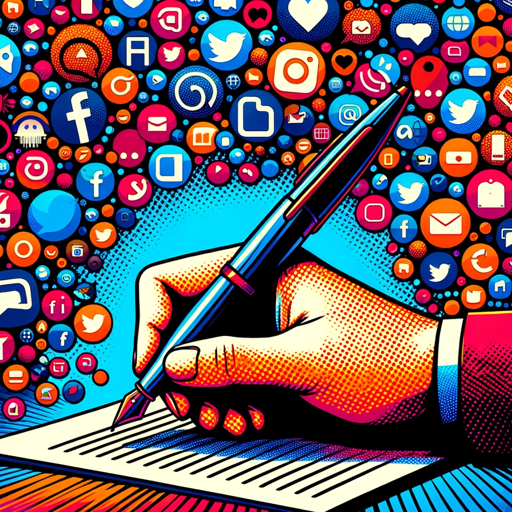
Role Play Game
AI-powered role-play for real-world skills.

- Branding
- Web Design
- Documentation
- App Development
- Presentation
Q&A About Icon Set Generator
What type of icons can the Icon Set Generator create?
The Icon Set Generator can create flat design minimalist vector line art icons, primarily in black and white. These are suitable for a variety of uses including websites, apps, presentations, and more.
Do I need to know how to design to use the Icon Set Generator?
No design skills are required. Simply provide a detailed description of the icons you need, and the generator will create them for you. It’s user-friendly and accessible for beginners.
Can I customize the icons after they are generated?
Yes, you can request modifications to the icons after they are generated. This includes adjustments to line thickness, spacing, and additional elements to better fit your needs.
What formats are the icons available in?
The icons are typically available in vector formats such as SVG, which are scalable and can be used across different platforms without losing quality. Other formats may also be available upon request.
Is there a cost associated with using the Icon Set Generator?
The tool offers a free trial that allows users to generate icons without a subscription or login. For extended use, additional features, or higher output quality, a paid subscription might be available.