Editor GPT-AI-powered text editing tool
Perfect your text with AI-powered precision.
Precise editor preserving tone
Edit my essay for clarity.
Can you correct this email?
Improve the flow of this paragraph.
Check this article for grammar mistakes.
Related Tools

GPT Finder
Discover the best Custom GPT at OpenAI's GPT Finder

GPT Finder 🔍
GPT Finder 🔍 is a search tool designed for efficiently finding the best custom GPTs from a selection of over 133,000 GPTs. It initially checks a specialized database and then utilizes Google search if necessary, ensuring that users find the best match amo

editGPT
Proofread, edit and track changes to your content. Works alongside the editGPT browser extension.

GPT Builder
User-friendly assistant for creating GPTs.

GPT Builder V2.4 (by GB)
Craft and refine GPTs. Join our Reddit community: https://www.reddit.com/r/GPTreview/

Correct English GPT
Write English like a native speaker. Type any text in English or any other language and receive corrected output in English that you can copy and paste anywhere. To improve the style of the corrected text, send "s"
20.0 / 5 (200 votes)
Introduction to Editor GPT
Editor GPT is a specialized version of ChatGPT designed to focus on editing and refining email communications. Its core function is to ensure that emails are grammatically correct, typo-free, and clear while preserving the original tone and intent of the writer. Unlike standard AI models, which might focus on general conversation or task management, Editor GPT hones in on the nuances of email correspondence, providing minimal yet impactful edits to maintain the writer's voice. For example, if a user drafts an email to a colleague with a casual tone, Editor GPT will correct errors while ensuring the casual tone remains intact, rather than formalizing the language unnecessarily.

Main Functions of Editor GPT
Grammatical Correction
Example
A user writes, 'The reports has been completed and sended yesterday.' Editor GPT corrects this to 'The reports have been completed and sent yesterday.'
Scenario
This function is vital for professionals who need to ensure their emails are grammatically accurate before sending them to colleagues, clients, or superiors. It helps maintain a professional image without altering the original tone of the message.
Typo Elimination
Example
A user types, 'Plese find the attached document for your review.' Editor GPT changes this to 'Please find the attached document for your review.'
Scenario
In fast-paced environments where emails are often written quickly, typos can slip through. Editor GPT scans the text to catch and correct these errors, ensuring the email is polished and error-free before it is sent.
Tone Preservation
Example
A user writes, 'Hey team, just a quick heads up, we gotta move the meeting to 3 PM.' Editor GPT corrects this to, 'Hey team, just a quick heads-up, we need to move the meeting to 3 PM,' maintaining the casual tone.
Scenario
This function is particularly useful for maintaining the appropriate tone in different contexts—whether casual or formal—ensuring that the message's intent and the relationship between the sender and recipient are respected.
Ideal Users of Editor GPT
Business Professionals
Business professionals, such as managers, executives, and employees, who need to send clear, accurate, and professional emails daily would benefit greatly from Editor GPT. It helps them avoid embarrassing typos or grammatical errors while ensuring their communication remains effective and appropriate for the workplace.
Non-native English Speakers
Non-native English speakers who are fluent but may occasionally struggle with the nuances of English grammar and tone can use Editor GPT to refine their emails. This service can give them confidence that their messages are grammatically correct and convey the intended tone, whether casual or formal.

How to Use Editor GPT
1
Visit aichatonline.org for a free trial without login, also no need for ChatGPT Plus.
2
Once on the site, select the text you want to edit or start a new document.
3
Paste or type your text into the provided text box.
4
Click the 'Edit' button to process your text. The tool will automatically identify and correct grammatical errors, typos, and suggest improvements.
5
Review the changes and export or copy the revised text for use in emails, documents, or other applications.
Try other advanced and practical GPTs
AI阅读助手 - 读书神器 - Read Better
AI-powered insights for better reading
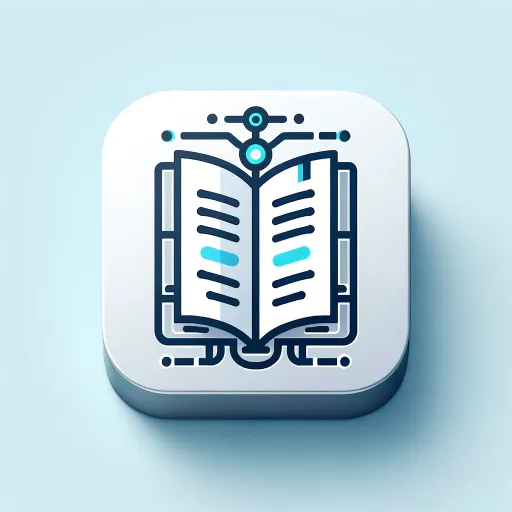
PDF Summarizer and Translator
AI-Driven PDF Summarization & Translation

GRC (Governance, Risk, & Compliance) Advisor
AI-powered Governance, Risk & Compliance made easy.

Lua God 💻
Your Ultimate AI-Powered Lua Coding Companion
Bettors Bets & Parlays for Basketball 🏀
AI-powered NBA betting insights
Creator Expert (Seamless Agents)
Empowering your creativity with AI.
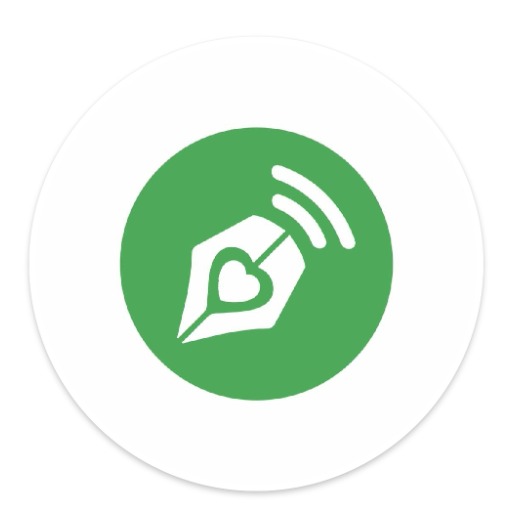
Icon Generator
AI-powered icon design made simple.

Chat Gbt Open A I
Your AI-powered solution for all tasks

GPT Chat From Open A I
AI-powered assistance for all your tasks.
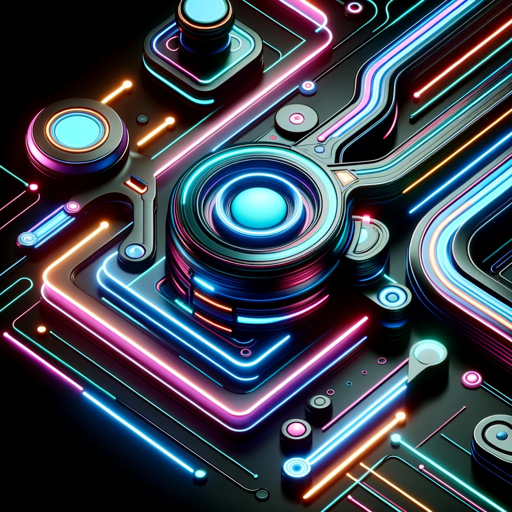
CrewAI Code Generator
Automate your workflow with AI-driven task management.

ConciseGPT
AI-driven concise answers, expandable on demand.

KPI Builder
AI-powered KPI guidance for startups.

- Content Review
- Grammar Check
- Proofreading
- Tone Adjustment
- Email Editing
Frequently Asked Questions About Editor GPT
What is the primary function of Editor GPT?
Editor GPT specializes in editing text, particularly email messages, ensuring that they are grammatically correct, typo-free, and maintain the original tone.
Is Editor GPT suitable for formal writing?
Yes, Editor GPT can handle various levels of formality, making it suitable for professional, academic, or casual writing.
How does Editor GPT differ from other editing tools?
Editor GPT focuses on minimal alterations, ensuring that your text retains its original intent while correcting errors. It is designed to enhance the clarity and precision of your writing.
Can Editor GPT help with non-English texts?
Editor GPT is optimized for English language editing. While it may process non-English texts, the results are tailored for English grammar and style.
Do I need to install any software to use Editor GPT?
No installation is required. Editor GPT is accessed entirely online via your browser, making it convenient and easy to use on any device.