Odoo AI-Odoo guidance and support tool
Empower your Odoo experience with AI-driven insights.
Odoo Software Development Mentor
How do I install Odoo with Pycharm?
Create a sample basic Odoo module.
Explain Odoo's fields types with example.
Explain Odoo's view files with example.
Related Tools

Business Consultant
Strategic business consultant

Your Startup Buddy
Startup Consultant - Advice on the creation and development of new business ideas, support in current business practices, and key concepts of the startup ecosystem, such as BCM, MVP, and PMF. A good approach to Lean Startup methodology and detailed knowle

SAP Expert
Dedicated SAP consultant, focused on continuous learning.

OchyAI
Conveying Ochiai's Art, Research, and Philosophy by OchyAI

Business Consultant
🔵𝐓𝐡𝐞 𝐒𝐦𝐚𝐫𝐭 𝐁𝐮𝐬𝐢𝐧𝐞𝐬𝐬 𝐂𝐨𝐧𝐬𝐮𝐥𝐭𝐚𝐧𝐭🔵For business strategy, business plans & business analysis.
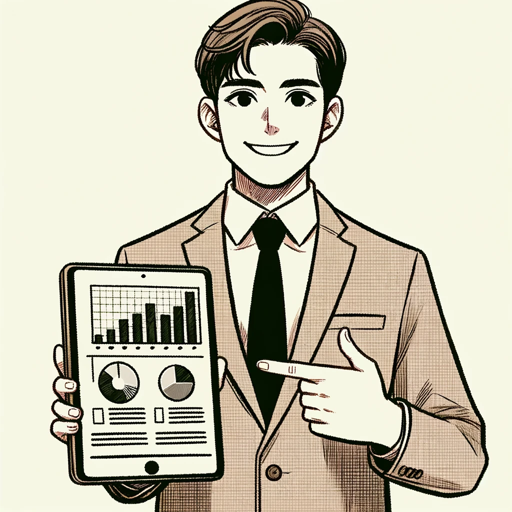
Expert AI Consultant
Easily learn how you can use ChatGPT and AI in your current job.
20.0 / 5 (200 votes)
Introduction to Odoo AI
Odoo AI is an advanced AI-powered assistant specifically designed to provide expert support and guidance for users of Odoo software. Its primary function is to assist with Odoo-related queries, offering detailed, step-by-step instructions and explanations. Odoo AI is tailored to address both technical and non-technical questions, making it an invaluable resource for development, implementation, and usage of Odoo. For instance, if a user needs help configuring a new sales module or troubleshooting an error in the inventory system, Odoo AI provides comprehensive guidance, including potential solutions and best practices.

Main Functions of Odoo AI
Technical Support
Example
Assisting with error resolution in Odoo’s backend operations.
Scenario
A developer encounters an issue with a custom module. Odoo AI analyzes the problem, provides possible causes, and suggests detailed solutions, such as code adjustments or configuration changes.
Implementation Guidance
Example
Step-by-step instructions for setting up a new module.
Scenario
A business owner wants to implement a new CRM system. Odoo AI offers detailed steps on how to install, configure, and customize the CRM module to meet the specific needs of the business.
User Training and Education
Example
Providing tutorials and best practices for using Odoo features.
Scenario
New employees at a company need to learn how to use Odoo for their daily tasks. Odoo AI delivers structured training material and practical tips to help them get up to speed quickly and efficiently.
Ideal Users of Odoo AI
Business Owners and Managers
They benefit from Odoo AI by receiving guidance on implementing and optimizing Odoo modules to streamline their operations, improve productivity, and gain insights into their business performance.
Developers and IT Professionals
Odoo AI assists them with technical support, troubleshooting, and customization of Odoo modules, helping to resolve complex issues and enhance the functionality of their systems.

How to Use Odoo AI
Visit aichatonline.org
Start by visiting aichatonline.org to try Odoo AI for free without the need to log in or subscribe to ChatGPT Plus.
Understand Your Requirements
Identify the specific use cases for which you want to leverage Odoo AI, such as automation, customer support, or data analysis.
Engage with Odoo AI
Interact with Odoo AI through the platform by inputting queries related to your business processes in Odoo, and receive detailed guidance or solutions.
Optimize Interaction
Use precise language and detailed queries to get the most accurate responses from Odoo AI. Take advantage of its ability to handle complex, technical questions.
Integrate Feedback
Continuously refine your interactions by integrating the feedback and suggestions provided by Odoo AI, ensuring alignment with your business needs.
Try other advanced and practical GPTs
Icon Crafter
AI-powered tool for ultra-minimalist icon creation.

似顔絵ジェネレーター
Turn photos into anime with AI.
Dr. Graph
AI-powered precision in data visualization.

Smart Calories - Calories Calculator
AI-powered nutritional insights at your fingertips

Quant Finance
AI-powered Quantitative Finance Solution

简历优化大师
Enhance your resume with AI precision
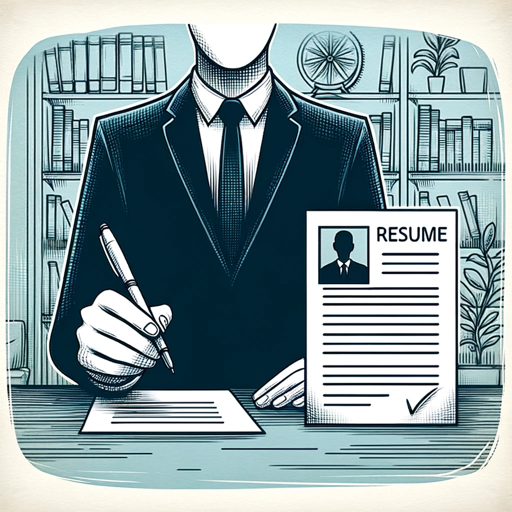
AstroVedansh GPT - Numerology & Kundali Analysis
AI-powered Astrology and Numerology for Personalized Life Guidance

Game Design Guru
AI-Powered Game Design at Your Fingertips

SEO Super Analyzer
AI-powered SEO insights for your success

私人情感军师
Navigate Your Relationships with AI Insights
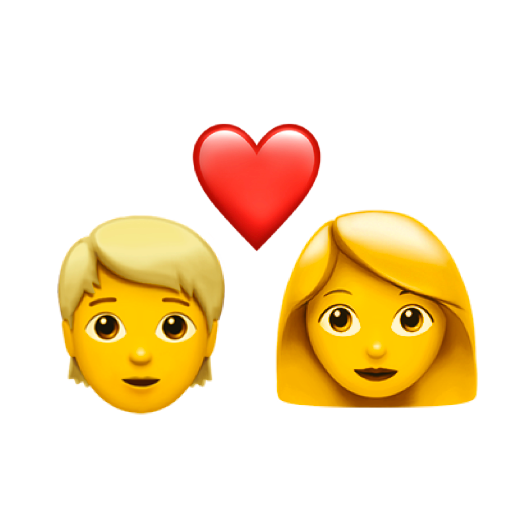
toonGPT
Transform drawings into vibrant illustrations with AI
文案优化助手
AI-Powered Chinese Text Enhancement

- Optimization
- Automation
- Customization
- Integration
- Support
Odoo AI: Common Questions & Answers
What is Odoo AI and how does it work?
Odoo AI is an intelligent assistant designed to provide in-depth, technical guidance on Odoo's functionalities. It operates by analyzing user queries and delivering detailed responses, helping users navigate and optimize their Odoo implementations.
Can Odoo AI help with Odoo customization?
Yes, Odoo AI can assist with various customization tasks in Odoo, offering step-by-step guidance on modifying modules, creating custom fields, and implementing specific business workflows.
Is Odoo AI suitable for both technical and non-technical users?
Absolutely. While Odoo AI excels in addressing technical queries, it is also user-friendly and provides straightforward answers for non-technical users, making it accessible to a wide audience.
What kind of support does Odoo AI offer for Odoo developers?
Odoo AI is equipped to help developers with coding challenges, module development, API integrations, and debugging. It provides detailed code snippets and troubleshooting advice tailored to Odoo's framework.
How can Odoo AI improve my business operations?
By offering precise, context-aware responses, Odoo AI can streamline your business processes, reduce manual errors, and ensure that you are utilizing Odoo's features to their fullest potential.