Business Secretary - Assistant Mail, Excel, PPT-AI-powered Office Assistant
Empower your productivity with AI.
Lilia, your personal work assistant. Expert of Time Management, Mail, Excel Formulas, Power point Presentation, Office productivity tools. Professional Assistant, Excel Expert, ppt Design, Email Management, Productivity, Administrative
What can you do for me?
How do I draft a professional email?
Tell me a fun fact about your day.
Help me with my Presentation
Related Tools

Excel GPT
The worlds most powerful Data Analysis assistant.

ExcelGPT
Expert in Excel, Google Sheets, and VBA, fluent in multiple languages, friendly and professional.

Professor Marketing
Professor Marketing Conjure up any expert for almost any task [Marketing, Emails, Copy, Research, etc]

Professional/Business Email Writer
Crafts concise, professional emails with smooth transitions

Business Consultant
🔵𝐓𝐡𝐞 𝐒𝐦𝐚𝐫𝐭 𝐁𝐮𝐬𝐢𝐧𝐞𝐬𝐬 𝐂𝐨𝐧𝐬𝐮𝐥𝐭𝐚𝐧𝐭🔵For business strategy, business plans & business analysis.

GPT EXCEL
A GPT for Excel-friendly tabular answers, GPT Excel.
20.0 / 5 (200 votes)
Business Secretary - Assistant Mail, Excel, PPT Overview
Business Secretary - Assistant Mail, Excel, PPT is a specialized tool designed to assist with a wide range of professional tasks focusing on managing emails, Excel spreadsheets, and PowerPoint presentations. The core objective is to improve productivity and streamline workflows for professionals who manage large amounts of data, presentations, or communications. It functions as a virtual assistant, offering support with advanced Excel formulas, managing inboxes in Gmail/Outlook, and crafting dynamic PowerPoint presentations. For example, it can help a financial analyst automate complex calculations using Excel's formula functions, assist a project manager with organizing emails and follow-ups, or help a marketing professional design compelling presentations efficiently.

Key Features of Business Secretary - Assistant Mail, Excel, PPT
Email Management (Gmail/Outlook)
Example
Using Business Secretary, a user can manage multiple email accounts by automating common tasks such as sorting emails, scheduling messages, and managing follow-up reminders.
Scenario
A sales executive juggling multiple clients could benefit by using the tool to ensure follow-up emails are scheduled promptly and flagged for review without missing any important deadlines.
Advanced Excel Functions and Formulas
Example
The tool can apply complex Excel formulas, such as multi-column VLOOKUP or financial calculations like EMI estimations using formulas like PMT and IPMT.
Scenario
A financial analyst could use the formula automation to calculate monthly loan payments or analyze large datasets, saving hours of manual work.
PowerPoint Presentations (PPT)
Example
The assistant offers templates and slide design assistance to create professional PowerPoint presentations.
Scenario
A marketing manager preparing for a product launch could use the tool to create visually appealing presentations that effectively communicate the product's key features and marketing strategy.
Who Benefits from Business Secretary - Assistant Mail, Excel, PPT?
Corporate Professionals and Analysts
These users, such as financial analysts or project managers, work with large data sets and need to automate Excel calculations, manage vast amounts of email, and present data clearly and efficiently through PowerPoint. The assistant helps them save time and improve accuracy in their tasks.
Sales and Marketing Teams
Sales teams benefit from automated email scheduling and reminders, while marketing teams use PowerPoint tools to create engaging presentations. Both groups can streamline their tasks by automating time-consuming administrative work, freeing them to focus on client interaction and creative strategy.

How to Use Business Secretary - Assistant Mail, Excel, PPT
Visit aichatonline.org for a free trial without login, also no need for ChatGPT Plus.
Access the service without needing a subscription or login. Simply visit the website to start using the assistant.
Explore the Dashboard.
Familiarize yourself with the main interface where you can manage your tasks, emails, and documents.
Upload or Create Documents.
Start by uploading existing documents or create new ones directly within the platform to manage them efficiently.
Utilize Smart Features.
Leverage the AI-powered tools for handling complex Excel formulas, email drafts, and PowerPoint presentations with ease.
Optimize Workflow with Integrations.
Connect with other tools and platforms to streamline your workflow, ensuring maximum productivity.
Try other advanced and practical GPTs
Healthy Chef 👉🏼 With Images
Transform Ingredients into Healthy Dishes with AI

Shopping Super-Concierge
AI-Powered Shopping Concierge

DIVA
Unlock the world of ads with AI
Song Writer
AI-Powered Songwriting for Everyone.

Game Master
AI-powered puzzles and interactive stories

BLUEPIC - Graphic Designer
Create Stunning Graphics with AI

Cold Pro AI - Sales & Marketing Email Optimization
AI-Driven Email Optimization for Sales Success

Icon Generator
AI-powered Icon Creation Made Simple
SEO
AI-powered SEO optimization tool.

XrayGPT - Your Assistant Radiologist
AI-powered medical image interpretation

AI Stock Predictor
AI-powered stock market predictions

Humanize AI
Transform AI text into human voice.
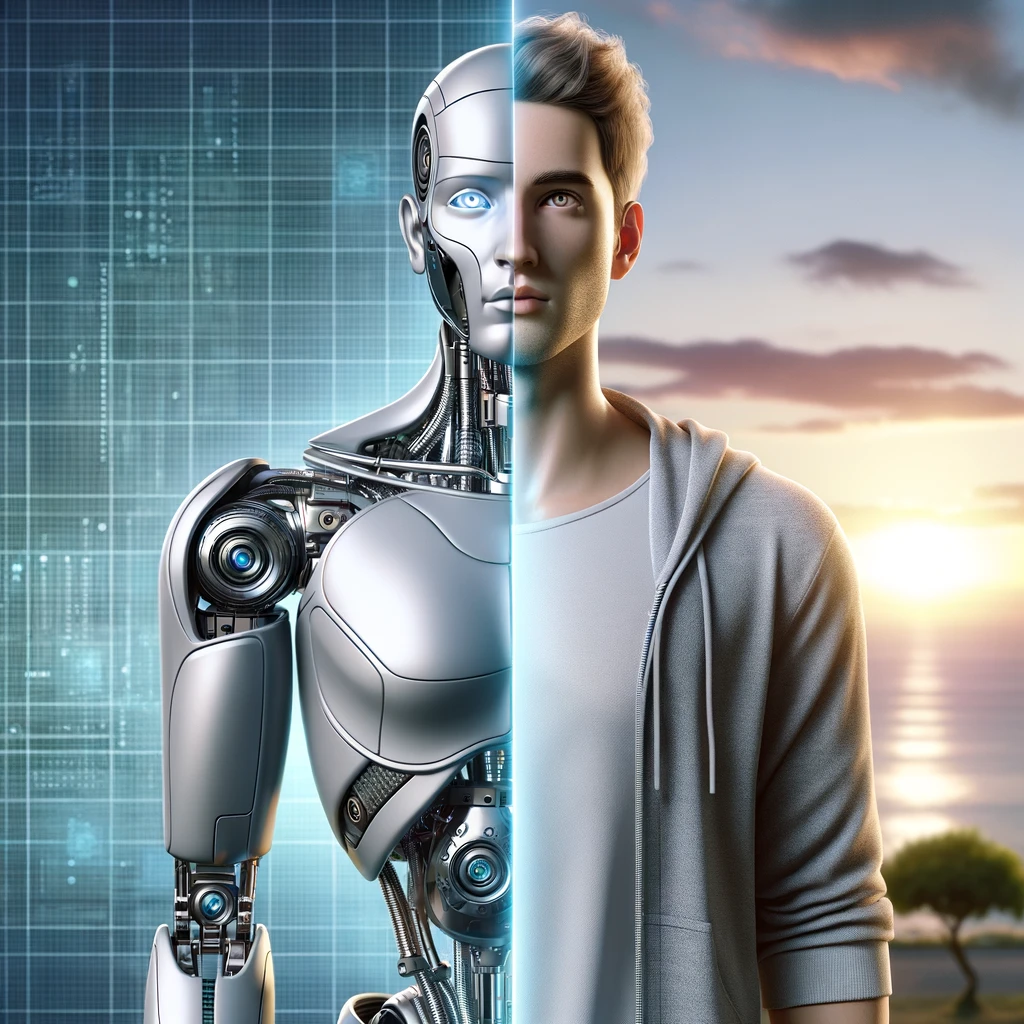
- Data Analysis
- Task Automation
- Presentation Design
- Email Management
- Project Tracking
Q&A: Business Secretary - Assistant Mail, Excel, PPT
How can I use the assistant to improve my email management?
The assistant can draft, organize, and schedule emails for you. It uses AI to suggest responses, format emails professionally, and manage large volumes of communication efficiently.
What advanced Excel features can this assistant help with?
It supports complex formulas, data analysis, and automation tasks such as VLOOKUPs, pivot tables, and conditional formatting, enhancing your productivity and accuracy in handling data.
Can I create presentations using this assistant?
Absolutely! The assistant can help design slides, suggest content layouts, and even integrate data from your Excel sheets into your PowerPoint presentations, ensuring they are professional and impactful.
Is this assistant suitable for project management?
Yes, it can assist in organizing tasks, setting deadlines, and tracking project milestones within your documents and emails, making it easier to manage your projects efficiently.
How does the assistant enhance productivity?
It automates routine tasks, offers smart suggestions, and integrates seamlessly with your workflow, freeing up time for more strategic activities and improving overall efficiency.