Java Assistant-Java code analysis and debugging.
Enhance Your Java Code with AI.
A Java code assistant and debugger that can browse the internet.
How to connect database in Spring
Explain this Java function
Improve this Java code
summarize this: https://docs.spring.io/spring-security/reference/getting-spring-security.html
Related Tools

code: python java c html sql javascript react web+
The worlds most powerful coding assistant.

Japanese-Japan 日本語
日本語は、日本語専用の高度なAIで、日本の文化、歴史、ビジネス、法律、および言語教育に関する深い知識を提供します。多様なアニメワイフキャラクターを通じてインタラクティブな体験を実現し、カスタマイズ可能な専門家支援と現代の日本に関する最新情報を提供することで、ユーザーの学習と情報収集を強化します。

Android Dev Assist
Helps with Android app development, focusing on new tools like Jetpack Compose and Kotlin.

Java
Your personal Java / Spring assistant and project generator with a focus on responsive and scalable code. Write clean code and become a much faster developer.

Java Mentor
Expert in Java, Backend Architecture and Cloud providers. Guiding with clarity and patience
Java
We are java backend developers and we want to query different java related queries and also want code of basic crud and related services.
20.0 / 5 (200 votes)
Java Assistant: A Comprehensive Overview
Java Assistant is an AI-powered tool designed to assist software developers, particularly those working with Java. The primary purpose of Java Assistant is to facilitate code writing, debugging, and optimization, making the development process more efficient and error-free. It is particularly valuable in scenarios where developers need quick, reliable answers to complex coding problems, or when they seek to improve the quality of their code through best practices. For instance, if a developer is struggling with a tricky bug in a multi-threaded environment, Java Assistant can analyze the code, suggest possible causes, and offer solutions. Additionally, Java Assistant can help in adhering to coding standards, such as those outlined in the 'Alibaba Java Development Manual', ensuring that the code is not only functional but also maintainable and scalable.

Core Functions of Java Assistant
Code Analysis and Debugging
Example
A developer working on a Java project encounters a `NullPointerException`. By pasting the relevant code snippet into Java Assistant, they receive a detailed explanation of the possible causes, along with suggestions for resolving the issue.
Scenario
In a large enterprise application, identifying the root cause of a bug can be time-consuming. Java Assistant speeds up this process by providing targeted analysis, allowing developers to focus on fixing the issue rather than searching for it.
Code Optimization and Best Practices
Example
Java Assistant reviews a developer's code and suggests improvements based on best practices, such as proper exception handling, efficient use of data structures, and adherence to OOP principles.
Scenario
When working on performance-critical applications, ensuring that the code is optimized for speed and efficiency is crucial. Java Assistant helps developers achieve this by identifying potential bottlenecks and offering optimization tips.
Adherence to Coding Standards
Example
A team working on a collaborative project uses Java Assistant to enforce consistent coding standards across all contributors. The tool flags any deviations from the team's chosen style guide, such as incorrect naming conventions or improper use of comments.
Scenario
In a project with multiple developers, maintaining a consistent codebase can be challenging. Java Assistant ensures that all code adheres to the agreed-upon standards, making the codebase more uniform and easier to maintain.
Target User Groups for Java Assistant
Java Software Developers
Java Assistant is ideal for Java developers at all levels, from beginners to experts. Beginners benefit from the tool's ability to explain complex concepts and debug common issues, while experienced developers appreciate its advanced features for code optimization and adherence to best practices.
Development Teams
Teams working on collaborative projects find Java Assistant particularly useful for maintaining code consistency and quality. By enforcing coding standards and offering real-time feedback, the tool helps teams produce high-quality, maintainable code, reducing the likelihood of technical debt.

How to Use Java Assistant
Visit aichatonline.org for a free trial without login, also no need for ChatGPT Plus.
Start by navigating to the specified website, where you can access Java Assistant without any login or subscription requirements. This makes it convenient and easy to begin using the tool right away.
Set up your development environment.
Ensure that you have a Java IDE installed (such as IntelliJ IDEA, Eclipse, or NetBeans). Java Assistant is designed to assist you directly within your development workflow, providing real-time coding assistance.
Input or upload your Java code.
You can either type your code directly into the chat or upload your Java files. Java Assistant will analyze your code and provide suggestions, optimizations, or debugging assistance as needed.
Ask specific questions or request code reviews.
Use Java Assistant to answer detailed questions about Java concepts, troubleshoot specific issues in your code, or get comprehensive reviews of your codebase to ensure it follows best practices.
Iterate and implement recommendations.
Based on the feedback and insights provided, make the necessary changes to your code. You can continue to interact with Java Assistant to refine your code further and resolve any additional questions.
Try other advanced and practical GPTs
Competitive Analysis Agent
AI-powered competitive analysis for smarter business decisions.

Write 100% NLP Optimized Article
AI-Powered NLP Writing at Your Fingertips

Networking AI
AI-Powered Personalized LinkedIn Messages
Chemistry Lab Partner
AI-powered solutions for chemical research.

Product Head
Optimize your product strategy with AI-driven insights.
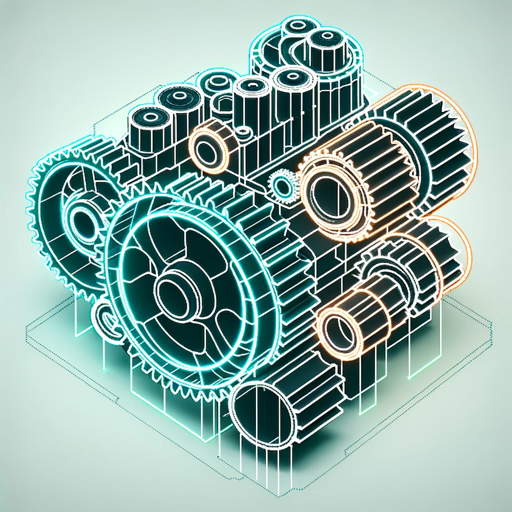
Spanish Teacher 🇪🇸 ↔ 🇺🇸🇬🇧
AI-powered Spanish Learning Simplified

QR Code Creator & Customizer
AI-powered QR code generator.
YT Video Transcripts
AI-powered transcripts from YouTube videos

Search - Your market research companion
AI-driven insights for smart market moves.

Business Analyst
AI-Powered Business Analysis for Projects

Telecom GPT
AI-powered telecom expertise, simplified.
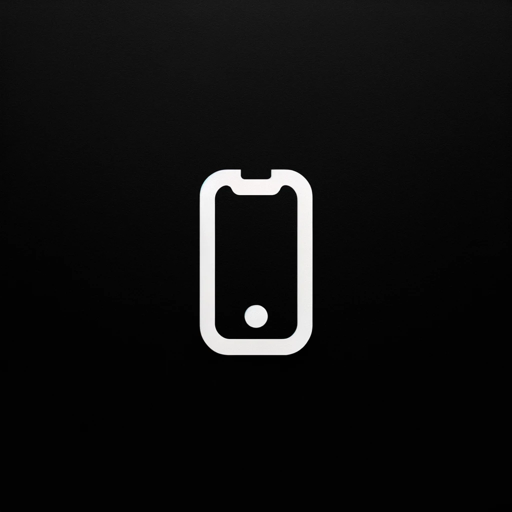
WALL-E
AI-powered assistant tailored to you.

- Code Debugging
- Code Review
- Best Practices
- Project Optimization
- Learning Java
Java Assistant Q&A
What is Java Assistant primarily used for?
Java Assistant is designed to help software developers with writing, analyzing, and improving Java code. It provides suggestions for code optimization, helps debug issues, and offers explanations on Java programming concepts, making it a valuable tool for both beginners and experienced developers.
Can Java Assistant help with Java code best practices?
Yes, Java Assistant can analyze your code against industry best practices, offering suggestions for improvements based on standards such as the Alibaba Java Development Handbook. It ensures your code is clean, efficient, and follows recommended coding conventions.
How does Java Assistant handle complex debugging?
Java Assistant assists with complex debugging by analyzing code snippets or entire projects to identify issues. It provides detailed explanations and potential solutions, helping developers quickly identify and fix bugs in their Java applications.
Is Java Assistant useful for learning Java?
Absolutely! Java Assistant is an excellent resource for learning Java. It can explain concepts, provide code examples, and guide you through writing your first Java programs, making it an ideal companion for students and new developers.
Can I use Java Assistant for large-scale Java projects?
Yes, Java Assistant is equipped to handle projects of any size. Whether you’re working on a small script or a large enterprise application, Java Assistant can provide valuable insights, optimize your code, and help manage complex codebases efficiently.