日本語 OCR-Japanese text recognition tool
AI-powered Japanese OCR for all documents.
画像から日本語テキストを読み取り、アクションの選択肢を提示
画像を送って、日本語のテキストを読み取りたい
日本語のテキストを読み取った後のアクションについて知りたい
画像の中の日本語テキストを訳してほしい
画像の日本語テキストについて詳細を知りたい
Related Tools

OCR
Extract text and content from images or PDF documents

OCR with GPT Vision
VisionText Extractor GPT is designed to perform Optical Character Recognition (OCR) on uploaded images, extracting text with precision.

OCR: PDF- and image-reader
Provides tekst from images and scanned documents by using optical character recognition (OCR)

日本語版 画像生成GPT
日本語でDALL-Eの機能を提供するGPT

OCR (formerly ChatOCR)
Extract text from scanned PDFs, photos, and even handwriting.

OCR
Perform OCR from images, PDFs. Start with Start. 画像、PDFからOCRを実行します。スタートで始めてください。
20.0 / 5 (200 votes)
Introduction to 日本語 OCR
日本語 OCR (Optical Character Recognition for Japanese) is a specialized tool designed to accurately recognize and convert Japanese text from images, PDFs, or other visual formats into editable digital text. The primary purpose of 日本語 OCR is to facilitate the digitization of Japanese text, whether it is printed, handwritten, or presented in various fonts and styles. By converting visual text into machine-readable formats, it aids in archiving, editing, searching, and analyzing Japanese documents. For instance, a company might use 日本語 OCR to digitize old printed records or books to make them searchable in a digital database. Another scenario could involve researchers using the tool to extract and analyze handwritten notes or manuscripts, which would otherwise be difficult to interpret or preserve digitally.

Key Functions of 日本語 OCR
Text Extraction
Example
Extracting text from scanned books, documents, or historical records.
Scenario
A university library uses 日本語 OCR to digitize their collection of rare Japanese books. The OCR tool accurately converts the printed text into digital form, allowing students and researchers to search, quote, and analyze the text without needing the physical book.
Handwriting Recognition
Example
Recognizing and converting handwritten notes into digital text.
Scenario
A researcher has a collection of handwritten letters from the Edo period. Using 日本語 OCR, they can convert these handwritten documents into digital text, making it easier to analyze the content and share it with other scholars.
Multilingual Text Recognition
Example
Recognizing Japanese text mixed with other languages in the same document.
Scenario
An international company receives forms filled out by Japanese customers that include both Japanese and English text. 日本語 OCR can accurately recognize and separate the two languages, allowing the company to process the forms more efficiently.
Ideal Users of 日本語 OCR
Researchers and Academics
Researchers who work with Japanese historical documents, manuscripts, or texts can greatly benefit from 日本語 OCR. The tool allows them to digitize and analyze handwritten or printed materials, making it easier to conduct research, share findings, and preserve cultural heritage.
Businesses and Enterprises
Companies that handle a large volume of Japanese documents, such as contracts, customer forms, or historical records, can use 日本語 OCR to streamline their workflows. By converting these documents into digital text, they can improve document management, enhance searchability, and reduce storage costs.

How to Use 日本語 OCR
1
Visit aichatonline.org for a free trial without login, also no need for ChatGPT Plus.
2
Prepare the image or PDF that contains the Japanese text you want to extract. Ensure that the text is clear and the resolution is high enough for accurate recognition.
3
Upload your file or paste the image directly into the tool. The platform will automatically begin processing the Japanese text.
4
Review the extracted text. If necessary, make manual adjustments for accuracy, especially in cases of complex layouts or unconventional fonts.
5
Download or copy the extracted text for further use. You can now edit, translate, or analyze the text as needed.
Try other advanced and practical GPTs
翻译
AI-powered translation at your fingertips.

LINE スタンプ工房16
AI-powered LINE sticker creator.
画图梦想家 🌟 绘画高清想象力
Create ultra-HD images with AI

翻譯大師
AI-Powered Translation and Writing Assistant.
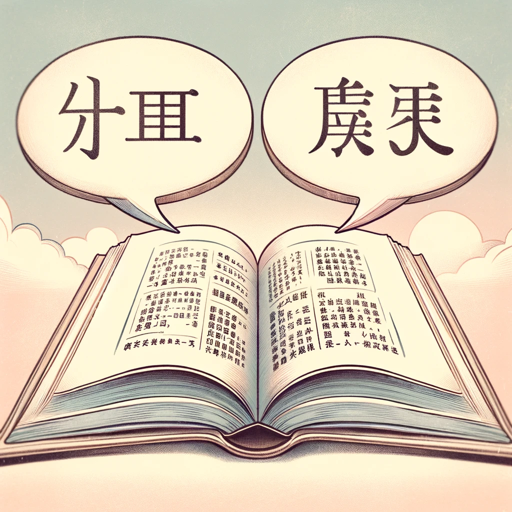
DallE Prompt Artisan
Refine your vision with AI-crafted prompts

Picture Editor
AI-driven precision for lifelike images.

Tailwind CSS
Empower your design with AI-driven Tailwind CSS

Typescript/React/Tailwind
AI-powered frontend development tool

Vue Helper
Empowering your frontend with AI.

Vue 3 & Vuetify Dev
AI-powered Vue 3 & Vuetify builder

Next JS 14 Expert
AI-powered Next.js 14 development assistant.

JS GPT
AI-powered JavaScript & Node.js guide

- Research Assistance
- Language Translation
- Document Conversion
- Text Extraction
- Handwriting Recognition
Common Questions About 日本語 OCR
What types of documents can 日本語 OCR handle?
日本語 OCR can process a wide range of documents, including printed books, scanned documents, handwritten notes, and digital images that contain Japanese text. It supports various fonts and text layouts.
How accurate is the text recognition?
The accuracy is very high, especially with clear, well-scanned documents. However, the performance can vary with handwritten text or images with complex backgrounds. It is recommended to use high-quality images for the best results.
Can 日本語 OCR process handwritten text?
Yes, 日本語 OCR can recognize handwritten Japanese text, though the accuracy might be slightly lower compared to printed text. It's most effective when the handwriting is clear and legible.
Is there a limit to the size of the files I can upload?
There are generally no strict size limitations, but larger files may take longer to process. For optimal performance, it's recommended to keep the file sizes reasonable.
Can I use 日本語 OCR to extract text from a multi-page PDF?
Yes, 日本語 OCR can handle multi-page PDFs. It will extract text from each page, allowing you to compile the entire document into an editable format.