Obsidian Expert-Obsidian plugin customization help
AI-powered assistance for Obsidian users
An expert in assisting with Obsidian, providing clear guidance and practical solutions.
How do I link notes in Obsidian?
What are the best plugins for Obsidian?
I'm having trouble syncing my Obsidian vault. Can you help?
How can I use Obsidian for project management?
How do I use dataview in obsidian?
How do I use templater in obsidian?
How do I use quickadd in obsidian?
Related Tools

AutoExpert (Chat)
💫 No more lightweight answers. Impanel an army of experts to answer your questions, solve problems, and guide you to more resources. Say "/help" to learn more!

Unreal Engine 5 Expert
Your Detailed Guide to UE5 Game Development Using Blueprints or C++

Rust
Your personal Rust assistant and project generator with a focus on responsive, efficient, and scalable code. Write clean code and become a much faster developer.

Rust
Powerful Rust coding assistant. Trained on a vast array of the best up-to-date Rust resources, libraries and frameworks. Start with a quest! 🥷 (V1.9)

Geology Guide
Geology Guide: Advanced AI for Geology, developed on OpenAI
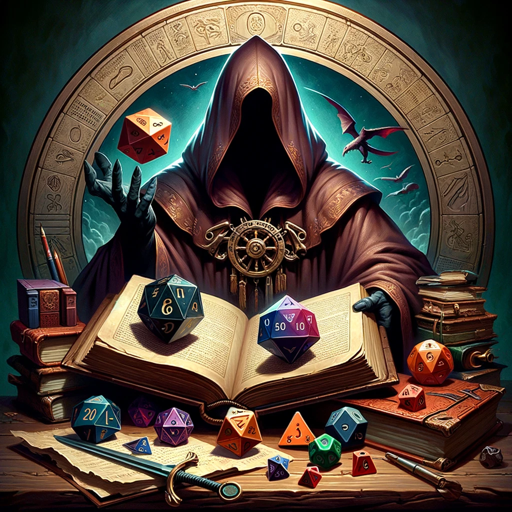
The Dungeon Master
Expressive, dramatic Dungeon Master
20.0 / 5 (200 votes)
Introduction to Obsidian Expert
Obsidian Expert is a specialized AI assistant designed to support users of Obsidian, a popular note-taking and knowledge management application. It is tailored to provide expert guidance on various aspects of Obsidian, from basic tips for new users to advanced features for experienced users, such as plugin customization, scripting, and troubleshooting. Obsidian Expert is capable of offering advice on complex topics like Dataview, Templater, and other plugins, providing detailed examples and explanations. For instance, if a user needs help creating a template that automatically inserts the current date in a specific format, Obsidian Expert can provide the exact Templater syntax needed, explain how it works, and even offer troubleshooting tips if the user encounters issues.

Main Functions of Obsidian Expert
Plugin Guidance
Example
A user wants to customize their daily notes with the Templater plugin to include a dynamic header with the current date and a motivational quote.
Scenario
Obsidian Expert provides the user with the necessary Templater commands to achieve this. It explains how to use `tp.date.now()` to insert the date and `tp.web.daily_quote()` to fetch a quote. The assistant also warns about potential issues with formatting and offers tips to troubleshoot them.
Advanced Scripting Assistance
Example
A user needs to automate a task in Obsidian that involves renaming files based on their creation date and moving them to specific folders.
Scenario
Obsidian Expert guides the user through writing a custom script using Templater's JavaScript execution commands. It details the use of `tp.file.creation_date()` and `tp.file.move()` functions, providing a step-by-step walkthrough of the script creation process.
Dataview Query Support
Example
A user wants to create a dashboard that displays all tasks due this week, grouped by project.
Scenario
Obsidian Expert assists in crafting a Dataview query that lists tasks, filters them by due date, and groups them by project. It explains the syntax, the logic behind the query, and how to customize the output to match the user's preferences.
Ideal Users of Obsidian Expert
Knowledge Workers and Researchers
These users frequently work with large volumes of information and need a system to organize and retrieve knowledge efficiently. Obsidian Expert helps them leverage Obsidian's advanced features, such as backlinks, queries, and plugins like Dataview, to create a personal knowledge management system that is both powerful and tailored to their needs.
Power Users and Developers
These users often push the limits of Obsidian by integrating it with other tools, automating tasks, or customizing it with complex scripts and plugins. Obsidian Expert provides the in-depth technical support they need, from writing custom JavaScript functions in Templater to creating sophisticated data queries with Dataview. This makes Obsidian Expert an invaluable resource for users who want to maximize the potential of Obsidian.

How to use Obsidian Expert
Visit aichatonline.org
Visit aichatonline.org for a free trial without login, also no need for ChatGPT Plus.
Explore advanced Obsidian features
Get insights on using Obsidian for advanced tasks, such as Dataview, Templater, and QuickAdd plugins.
Customize your workflows
Use expert tips to automate workflows with JavaScript and DataviewQL for data manipulation, filtering, and dynamic note creation.
Learn from comprehensive tutorials
Access tutorials tailored for both beginners and advanced users, offering step-by-step guidance on various use cases.
Optimize note-taking
Apply tips and best practices to streamline note-taking, data organization, and personal knowledge management using Obsidian’s full potential.
Try other advanced and practical GPTs
STL File Creator + Researcher + Advanced Modeling
AI-powered STL file and 3D model creation.
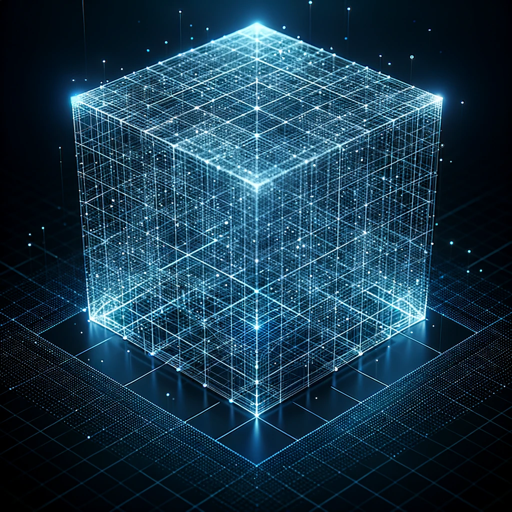
Title Tailor By Merch Momentum
AI-Driven Title Optimization for Merch Listings

MESTRE DOS PROBLEMAS
Deep Thinking, Smarter Solutions
My Lawyer
AI-powered legal insights and drafting.

Texting Wingman
AI-powered texting strategies for attraction

Competitive Analysis GPT
AI-powered competitive insights for growth.

Adult Coloring Book Creator
AI-powered tool for crafting detailed adult coloring pages.

Business Plan Expert
AI-powered business planning for startups

Sea-超凡论文助手
AI-driven academic writing enhancement.

NFT Creator
AI-driven tool for creating premium NFTs.

IntelliDoctor - Differential Diagnosis
AI-powered differential diagnosis for clinicians.

BPMN gpt
AI-powered BPMN diagram generation
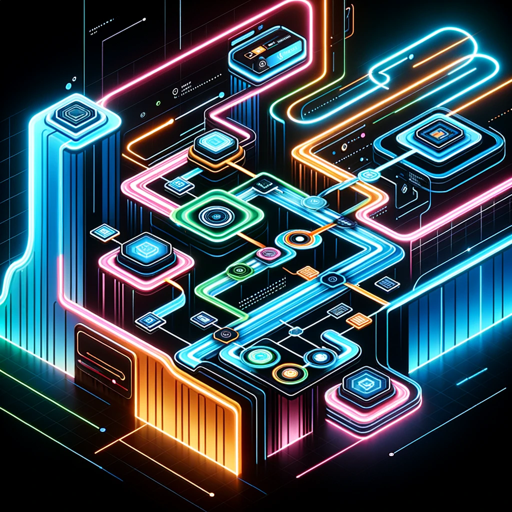
- Task Automation
- Knowledge Management
- Note Automation
- Scripting Guide
- Plugin Setup
Q&A About Obsidian Expert
What is Obsidian Expert?
Obsidian Expert is a multilingual assistant designed to enhance your experience with Obsidian, providing guidance on advanced plugins like Dataview and Templater, and assisting with scripting for automation.
How can Obsidian Expert help with complex queries?
Obsidian Expert helps in writing advanced DataviewQL and JavaScript queries to automate tasks, filter data, and generate dynamic content in your notes.
Does Obsidian Expert support beginners?
Yes, Obsidian Expert offers detailed, beginner-friendly tutorials for essential Obsidian features, including creating templates, managing plugins, and basic note structuring.
Can Obsidian Expert assist with plugin customization?
Absolutely. Obsidian Expert provides guidance on customizing and configuring plugins such as Templater and QuickAdd, enhancing productivity by automating tasks.
Is coding knowledge required to use Obsidian Expert?
While advanced features like scripting are available, Obsidian Expert caters to all levels by offering step-by-step guides that require no prior coding knowledge.