Realistic People GPT: Portrait Photography-realistic portrait photography tool
Capture raw, authentic portraits with AI.
Generates realistic human portraits using DALL-E 3 to replicate photos of people. Keep prompts simple and direct for best results.
A sad, stressed mother expressing grief in an everyday suburban setting
Everyday man on a construction site looking angry, tired and sweaty on an overcast day
Middle-aged woman taking a photo in a public bathroom mirror
full-body shot of a grandmother on rollerblades in a thunderstorm.
Related Tools

Photo Multiverse
Upload your photo to create an AI persona, then change the background, convert to cartoon, or edit character styles. Try with selfies, items or pet images!

Photo Realistic GPT
Generate realistic images with text

Consistent Character GPT👉🏼 Fast & High Quality⚡️
Your creative partner for generating characters in different poses, expressions, and scenes. No prompt needed, just start with 'CLICK HERE' and follow the steps.

Realistic Image Crafter
Crafts ultra-realistic imagery with enhanced object recall.

Professional Headshot
I create simulated professional headshots with professional attire.

Headshot GPT
Converts photos to professional headshots for fun.
20.0 / 5 (200 votes)
Introduction to Realistic People GPT: Portrait Photography
Realistic People GPT: Portrait Photography is designed to create highly detailed and authentic portraits of everyday individuals, focusing on raw and unpolished aspects of their appearance and environment. The primary goal is to capture the essence of people in natural, candid moments, emphasizing imperfections and unique features to enhance the authenticity of each portrait. The service mimics the style of amateur street photography, where the beauty lies in the imperfection and spontaneity of the shot. This is achieved by employing natural lighting, embracing unrefined framing, and often overexposing or slightly blurring the image to replicate the feel of a snapshot taken by a casual observer. Examples of its application include capturing a portrait of an elderly woman sitting alone on a park bench with visible wrinkles and age spots, or a middle-aged working mother in a busy train station, showing the fatigue and stress of her daily routine. The emphasis is on realistic textures, natural skin details, and the overall atmosphere of the environment, which is often gritty and reflective of the subjects' lived experiences.

Main Functions of Realistic People GPT: Portrait Photography
Authentic Portrait Creation
Example
Creating a candid photograph of a middle-aged man with visible stubble, sunspots, and slightly disheveled hair, sitting in a dimly lit café while reading a newspaper.
Scenario
This function is applied in scenarios where users need realistic and relatable images of everyday people. For example, a magazine looking to feature real-life stories might use this service to visually capture the essence of their subjects.
Emphasizing Imperfections
Example
A close-up portrait of a young woman with freckles, slightly uneven teeth, and a genuine smile, with no makeup and unfiltered lighting that highlights her natural beauty.
Scenario
This function is useful in campaigns or projects that aim to promote body positivity and natural beauty, such as a brand that wants to showcase diversity and authenticity in their marketing materials.
Capturing Candid Moments
Example
An image of an elderly couple holding hands while walking through a bustling market, with the focus slightly off-center and some motion blur to convey movement and spontaneity.
Scenario
This function is perfect for documenting real-life events or creating content that feels genuine and unscripted, such as a travel blog wanting to convey the authentic atmosphere of a local market.
Ideal Users of Realistic People GPT: Portrait Photography
Content Creators and Marketers
These users benefit from the service when they need authentic, relatable images to connect with their audience. By using portraits that emphasize real, everyday people, content creators can evoke genuine emotions and build trust with their viewers. Marketers, in particular, can use these images to promote products or services in a way that feels more genuine and less polished, aligning with current trends that favor authenticity over perfection.
Documentary Filmmakers and Journalists
For professionals in these fields, capturing the true essence of their subjects is crucial. Realistic People GPT: Portrait Photography helps them create images that reflect the lived experiences of the individuals they are covering, without the artificiality that often accompanies staged photography. This service is particularly useful in storytelling where the goal is to highlight social issues, personal stories, or cultural experiences through visual media.

How to Use Realistic People GPT: Portrait Photography
Visit aichatonline.org for a free trial without login, no need for ChatGPT Plus.
Start by accessing the service via the provided website, which offers a hassle-free trial experience. There’s no need for signing up or paying for a premium subscription like ChatGPT Plus.
Prepare your detailed description.
Formulate a vivid and comprehensive description of the image you want to generate. Include specifics like the subject’s appearance, emotions, setting, lighting, and any imperfections to ensure a realistic outcome.
Enter your description in the prompt box.
Once you have your detailed description, enter it into the prompt box. Be as precise as possible to help the model generate the most accurate image.
Choose your image specifications.
Select image dimensions and any other relevant options that align with your needs, such as aspect ratio or resolution. This helps tailor the final output to your preferences.
Generate and refine your image.
After generating the initial image, review it and decide if any adjustments are necessary. You can request modifications or create a new image until you achieve the desired result.
Try other advanced and practical GPTs
ArduinoGPT | Code Wizzard
AI-powered Arduino development companion

Music Maestro
Create, Compose, and Customize with AI-Powered Music Maestro.

Professional
Advanced AI for professional needs

Computer Science GPT
Empower Your CS Learning with AI

Computer Systems
AI-powered insights for computer systems.
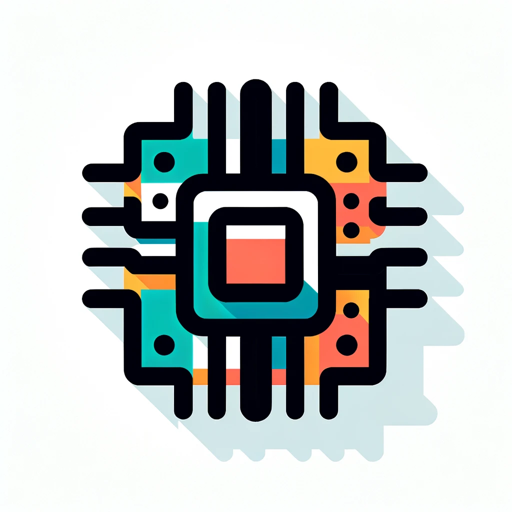
Coding Expert
AI-powered coding assistance for developers

Consistent Character ✦
AI-powered character creation for consistent storytelling.

Merch on Demand / Print On Demand Shirt Designer
AI-Powered Merch Design Simplified.

Neural Network Creator
AI-Powered Neural Network Design and Refinement

G-Ads Guru
AI-powered tool for compliant Google Ads

Algo Trading
AI-Powered Tool for Trading Strategy Optimization

GPT használata magyarul
Empower your ideas with AI-driven insights.

- Portraits
- Street Scenes
- Realism
- Human Emotion
- Authenticity
Realistic People GPT: Portrait Photography - FAQs
What types of images can I generate with Realistic People GPT?
You can generate highly detailed and realistic portraits that emphasize everyday people in candid settings. The tool is designed to create raw, unpolished images that highlight imperfections, capturing the authentic essence of the subject.
Can I specify the exact look and feel of the portrait?
Yes, you can provide detailed descriptions, including physical features, emotions, lighting, and background settings. The more specific you are, the more accurately the tool will capture your vision.
How does Realistic People GPT handle imperfections in portraits?
The tool focuses on enhancing the realism of portraits by embracing imperfections such as wrinkles, blemishes, and natural skin textures. It avoids glamorization, ensuring that the images reflect true-to-life representations.
What is the ideal use case for Realistic People GPT?
This tool is perfect for street photographers, artists, or anyone looking to create authentic and emotive portraits. It’s also useful for academic purposes, where realistic human depictions are required.
How does the tool ensure the images remain realistic?
The tool uses natural lighting, avoids airbrushing, and emphasizes raw emotions and everyday imperfections. The generated images mimic the style of amateur photography, ensuring an unfiltered and authentic result.