ArduinoGPT | Code Wizzard-Arduino development and coding assistant
AI-powered Arduino development companion
Expert in Arduino programming, hardware, and latest 2024 tech updates
Why isn't my Arduino code working?
How can I integrate this sensor with Arduino?
What's the best way to optimize Arduino memory usage?
Can you explain Arduino PWM control?
Related Tools
Load More
Arduino Maestro
Ultimate expert in the latest Arduino knowledge and information.

SwiftUI GPT
Swift/SwiftUI Developer Assistant

GPT Builder
User-friendly assistant for creating GPTs.

GPT Builder V2.4 (by GB)
Craft and refine GPTs. Join our Reddit community: https://www.reddit.com/r/GPTreview/

ESP32 IoT GPT
Discover the versatile capabilities of the ESP32, the go-to board for IoT innovations. Easily create IoT applications leveraging its Wi-Fi and BLE functionalities.

GPT Instruction Genius
[V4] Crafts detailed instructions from your ideas, to create GPTs that provide structured and consistent outputs. Tip: Write '/changelog' to see the latest changes!
20.0 / 5 (200 votes)
Overview of ArduinoGPT | Code Wizzard
ArduinoGPT | Code Wizzard is a specialized AI resource designed to provide expert guidance on Arduino programming, project development, and advanced troubleshooting. The core purpose is to offer comprehensive, updated support to both hobbyists and professionals working with Arduino hardware and software. By integrating up-to-date knowledge on 2023 technologies and anticipating trends for 2024, this tool is geared towards those seeking practical solutions and deeper insights in the Arduino ecosystem. Whether it’s helping with code debugging, recommending components, or suggesting optimization techniques for projects, ArduinoGPT | Code Wizzard aims to be a versatile resource. For instance, when a user encounters a logic error in a custom LED controller for a smart home project, ArduinoGPT can identify the issue and suggest code improvements tailored to the specific hardware and use case.

Core Functions and Applications
Detailed Code Assistance
Example
A user is building an IoT-based plant monitoring system and is unsure how to properly use an MQTT protocol to send data to a cloud platform. ArduinoGPT offers step-by-step code snippets, explains the logic, and suggests libraries compatible with the specific sensor setup.
Scenario
This function is critical when users face challenges with coding specific components or integrating multiple libraries. ArduinoGPT not only corrects errors but also offers alternative approaches to optimize code, ensuring smoother deployment.
Project Design and Hardware Recommendations
Example
A robotics enthusiast is creating an autonomous vehicle and needs advice on motor drivers and power management. ArduinoGPT recommends specific motor driver ICs, explains voltage compatibility with the chosen microcontroller, and provides wiring diagrams to avoid common pitfalls.
Scenario
Users benefit from this function when they are unsure which components are best suited for their projects. This guidance is particularly useful for balancing performance and cost-effectiveness in complex builds.
Advanced Troubleshooting and Optimization
Example
In a situation where a weather station project’s sensor data is unstable due to noise, ArduinoGPT can suggest adding hardware debounce filters or using software techniques like averaging to stabilize readings.
Scenario
This function is designed for users who require advanced diagnostics. By analyzing common issues such as signal interference, inconsistent data, or power fluctuations, ArduinoGPT provides both software and hardware solutions to improve reliability and efficiency.
Target User Groups
Hobbyists and DIY Enthusiasts
These users often work on personal projects ranging from simple LED displays to more intricate home automation systems. ArduinoGPT | Code Wizzard serves as a hands-on mentor, offering guidance tailored to their experience level. By providing easy-to-understand explanations and helping overcome common roadblocks, it accelerates learning and boosts confidence in tackling more complex projects.
Educators and Students
Educators incorporating Arduino into their STEM curriculum, as well as students engaged in coursework or extracurricular projects, benefit from the structured guidance. ArduinoGPT aids in simplifying complex concepts and providing ready-to-use examples that can be quickly adapted for classroom demonstrations or assignments. This makes learning more engaging while offering practical applications for theoretical knowledge.

Guidelines for Using ArduinoGPT | Code Wizzard
Step 1
Visit aichatonline.org for a free trial without login, also no need for ChatGPT Plus.
Step 2
Once on the website, explore the available features and tools provided by ArduinoGPT | Code Wizzard, familiarizing yourself with the user interface and capabilities.
Step 3
Prepare any specific questions or tasks related to Arduino, coding, or related projects that you need help with. This will allow you to use the tool efficiently.
Step 4
Input your queries or tasks into the interface, and ArduinoGPT | Code Wizzard will generate detailed responses, code snippets, or project guidance based on the latest Arduino technology and trends.
Step 5
Review the generated content and apply it to your Arduino projects. You can iterate with additional questions for more detailed assistance or optimization tips.
Try other advanced and practical GPTs
Music Maestro
Create, Compose, and Customize with AI-Powered Music Maestro.

Professional
Advanced AI for professional needs

Computer Science GPT
Empower Your CS Learning with AI

Computer Systems
AI-powered insights for computer systems.
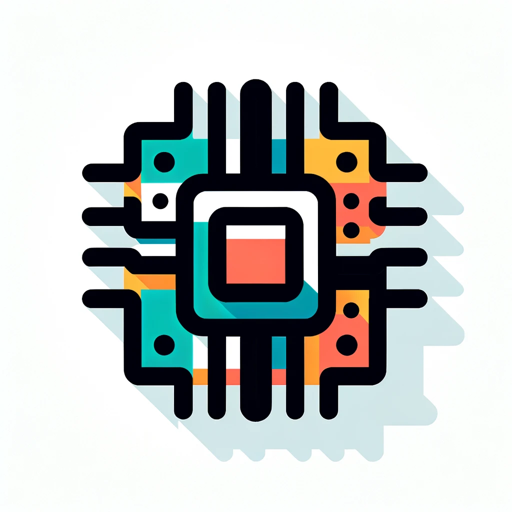
Coding Expert
AI-powered coding assistance for developers

Book Creator from Tangent Templates
AI-Powered Book Creation Made Easy

Realistic People GPT: Portrait Photography
Capture raw, authentic portraits with AI.

Consistent Character ✦
AI-powered character creation for consistent storytelling.

Merch on Demand / Print On Demand Shirt Designer
AI-Powered Merch Design Simplified.

Neural Network Creator
AI-Powered Neural Network Design and Refinement

G-Ads Guru
AI-powered tool for compliant Google Ads

Algo Trading
AI-Powered Tool for Trading Strategy Optimization

- Trend Analysis
- Coding Assistance
- Project Guidance
- Debugging Help
- Hardware Updates
Common Questions About ArduinoGPT | Code Wizzard
What is ArduinoGPT | Code Wizzard primarily used for?
ArduinoGPT | Code Wizzard is designed for enthusiasts and developers working with Arduino. It offers advanced coding assistance, project guidance, and up-to-date information on Arduino hardware and software, enabling users to optimize and innovate in their projects.
How does ArduinoGPT | Code Wizzard stay updated with the latest Arduino trends?
ArduinoGPT | Code Wizzard is continuously updated with the latest information from the Arduino community, including new hardware releases, software updates, and emerging trends. This ensures that users receive the most current and relevant advice for their projects.
Can ArduinoGPT | Code Wizzard help with troubleshooting my Arduino projects?
Yes, ArduinoGPT | Code Wizzard can assist with diagnosing issues in your Arduino projects by providing detailed explanations, debugging tips, and potential solutions based on the latest Arduino practices and technologies.
Is ArduinoGPT | Code Wizzard suitable for beginners?
Absolutely. ArduinoGPT | Code Wizzard is user-friendly and provides comprehensive guidance that caters to both beginners and experienced developers. It can help newcomers understand the basics while offering advanced insights for more complex projects.
Does ArduinoGPT | Code Wizzard support integration with other development tools?
While ArduinoGPT | Code Wizzard itself is a standalone tool, it provides code and project guidance that can easily be integrated into your existing development environment, whether you're using Arduino IDE, Visual Studio Code, or other platforms.