Arduino Maestro-AI-powered Arduino assistant.
AI-powered assistant for seamless Arduino projects.
Ultimate expert in the latest Arduino knowledge and information.
Can you help me code an Arduino sketch for a LED project?
Explain this Arduino sketch for controlling a motor.
What's the best way to optimize this Arduino code?
I'm new to Arduino. Can you guide me through this sketch?
Related Tools

Programming Genius
Delivers complete solutions to any programming question, no matter the language and the complexity.

Music Maestro
A personalized music creation assistant for enthusiasts and creators.

MySQL Maestro
Expert in MySQL, provides complex queries and utilizes advanced database functions.
Circuit Sage
AI Expert on Electronics and Embedded Systems.

ESP32 IoT GPT
Discover the versatile capabilities of the ESP32, the go-to board for IoT innovations. Easily create IoT applications leveraging its Wi-Fi and BLE functionalities.

CODE
A full stack engineer skilled in Laravel, PHP, MySQL, JS, Vue, React, Tailwind CSS, Docker.
20.0 / 5 (200 votes)
Introduction to Arduino Maestro
Arduino Maestro is a specialized assistant designed to provide comprehensive support for users working with Arduino technology. It functions as both an expert guide and a collaborative partner, offering in-depth knowledge across various aspects of Arduino programming, hardware integration, and project design. Arduino Maestro is built to serve a diverse audience, ranging from novices to seasoned professionals, by adapting its guidance to the user's level of expertise. Its design purpose is to empower users to seamlessly integrate Arduino into their projects, automate tasks, and troubleshoot effectively, ensuring that users can bring their ideas to life with confidence. For instance, in a scenario where a user needs to automate the control of multiple sensors in a home automation system, Arduino Maestro could provide detailed instructions on wiring, code generation, and real-time monitoring. This support would enable the user to set up a system where sensors control lights, temperature, and security systems, with Arduino Maestro offering step-by-step guidance throughout the process.

Main Functions of Arduino Maestro
Code Generation
Example
A user describes a desired function, such as controlling a motor with a potentiometer, and Arduino Maestro generates the necessary Arduino code.
Scenario
A beginner who wants to build a basic robotics project can rely on Arduino Maestro to write the code for controlling the motor speed with a potentiometer. The user receives the complete sketch, along with an explanation of each line of code, making it easy to understand and implement.
Troubleshooting and Debugging
Example
Arduino Maestro scans a user’s project for potential errors, such as incorrect pin configurations or syntax issues, and provides solutions to fix them.
Scenario
An intermediate user working on a complex sensor network encounters issues with data transmission. Arduino Maestro identifies that the problem is due to an incorrect baud rate setting and guides the user to correct it, ensuring smooth communication between the sensors and the microcontroller.
Hardware Integration Guidance
Example
A user needs to integrate a new sensor into their existing project, and Arduino Maestro provides detailed wiring diagrams and code snippets.
Scenario
An advanced user is expanding their environmental monitoring system by adding a CO2 sensor. Arduino Maestro offers precise instructions on how to wire the sensor, adjust the code to accommodate the new data, and calibrate the sensor for accurate readings, thus facilitating a seamless upgrade to the project.
Ideal Users of Arduino Maestro
Novice Enthusiasts
This group includes individuals who are new to Arduino or programming in general. They benefit from Arduino Maestro's user-friendly guidance, which breaks down complex concepts into easily understandable steps. Arduino Maestro helps them build foundational skills, offering code generation, simple explanations, and troubleshooting tips that make learning Arduino accessible and enjoyable.
Experienced Developers
These are users who have a strong background in Arduino and are working on advanced projects that require precise control, optimization, and innovation. Arduino Maestro assists them by providing advanced debugging tools, complex code snippets, and integration advice, helping them overcome challenges quickly and push the boundaries of what they can achieve with Arduino technology.

Detailed Steps to Use Arduino Maestro
Step 1
Visit aichatonline.org for a free trial without login, also no need for ChatGPT Plus.
Step 2
Familiarize yourself with the user interface, exploring the main dashboard and available tools.
Step 3
Determine your specific Arduino-related task, such as code generation, troubleshooting, or project management.
Step 4
Use the integrated tools to create, simulate, or analyze your Arduino projects, utilizing real-time monitoring and predictive analytics for optimized results.
Step 5
Leverage the collaboration features to share your projects or seek advice, ensuring continuous learning and improvement.
Try other advanced and practical GPTs
Data Visualizer 👉 Graphs 👉 Charts
Transforming data into insightful visuals with AI-powered precision.

Academic Writting
Empowering academic success with AI-driven precision.

Facebook Ads Virtual Assistant
Unlock AI-Powered Facebook Ads Analysis

Advanced R Code and Statistical Consultant
AI-powered R coding and statistics.

更勤奋更聪明的GPT4
Unleash Your Creativity with AI-Powered Precision.
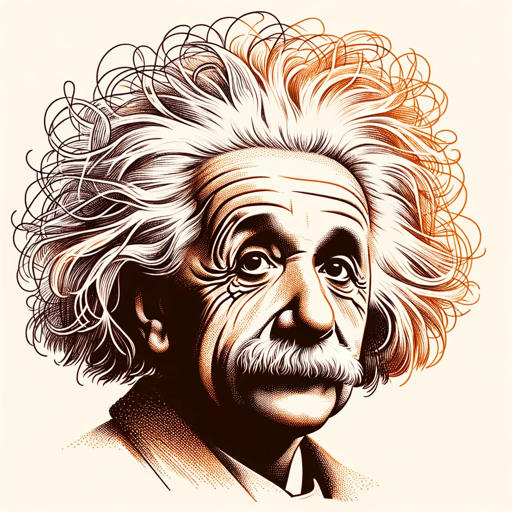
PixArt Avatar
Transform Photos into Pixar Magic

URL Link Summarizer
AI-Powered Summaries at Your Fingertips

Web Scrap
AI-Powered Web Scraping Made Simple

Crypto
Unlock the Power of Crypto with AI

Social Media Strategy Assistant
AI-powered social media content strategy.

Chemistry Solver
AI-powered tool for mastering chemistry.
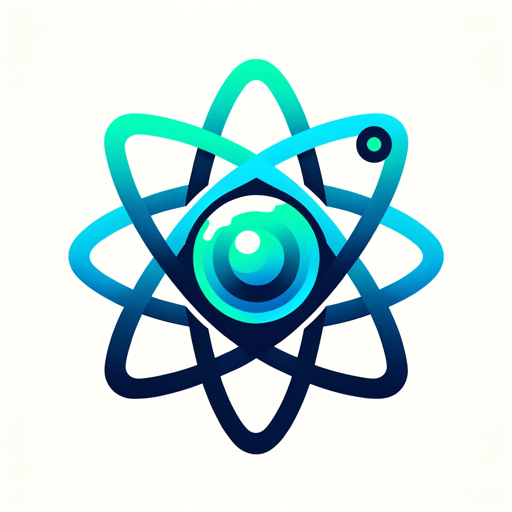
3-Card Tarot Read
AI-Powered Tarot for Insightful Guidance

- Troubleshooting
- Code Generation
- Project Management
- Data Integration
- Real-time Monitoring
Arduino Maestro Q&A
What is Arduino Maestro?
Arduino Maestro is an AI-powered assistant designed to help users create, troubleshoot, and optimize Arduino projects with ease. It provides a comprehensive toolkit for both novice and expert users.
How can Arduino Maestro help with project management?
Arduino Maestro streamlines project management by offering tools for real-time monitoring, predictive analytics, and automated code generation, ensuring efficient project execution from start to finish.
Is Arduino Maestro suitable for beginners?
Yes, Arduino Maestro is highly accessible for beginners. It provides user-friendly interfaces, clear instructions, and tailored guidance based on the user's experience level, making it easy for anyone to start with Arduino.
What kind of tasks can Arduino Maestro automate?
Arduino Maestro can automate a wide range of tasks, including repetitive coding, data collection, real-time alerts, and system integration, helping users focus on creative aspects of their projects.
Can Arduino Maestro be used for collaborative projects?
Absolutely. Arduino Maestro supports collaboration by allowing users to share projects, exchange ideas, and work together on complex Arduino tasks, fostering innovation and collective success.