G-Ads Guru-Google Ads optimization tool
AI-powered tool for compliant Google Ads
Creates Google Ads within character limits, avoiding certain symbols.
I need a list of at least 50 negative keywords for this campaign you just made ads for.
Create 25 ad headlines and 25 ad descriptions for the website I am going to give you to scan. Ready for the website link?
Scan this website and give me a list of the top 25 keywords to focus on for my ads campaign. Do not include any quotation marks or ". Give me the output in broad match, phrase match, and exact match. Standby for the website link.
Related Tools

Google Ads Virtual Assistant
Talk to your Google Ads data for reporting, optimization, hypothesis testing etc. Powered by Adzviser.
Google ads Expert
Experto a diseño de estrategias en Google ads

Adzviser: Marketing & Ads Data Analytics
Discover and optimize your marketing campaigns with real-time data from Google Ads, Facebook Ads, Instagram Insights, Google Analytics, Bing Ads, TikTok Ads, Pinterest Ads, Snapchat Ads and LinkedIn Ads.

Google Ads Copy Wizard
Writes Responsive Search Ads & Callouts using industry best practices.

Meta Ads
I strategize and generate Facebook / Meta Ad creatives.
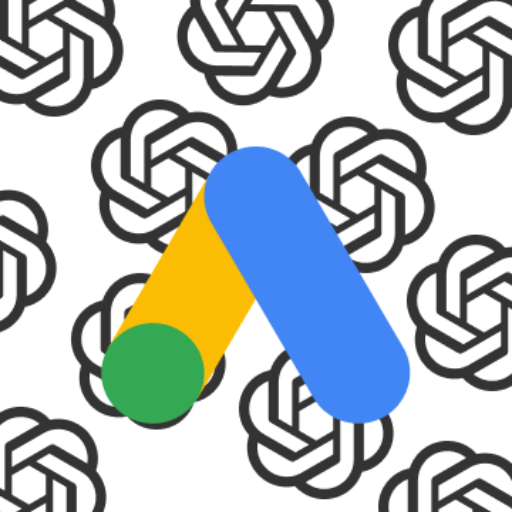
GoogIe Ads Agency by UAWC
A concise, professional expert in Google Ads for tailored advice.
20.0 / 5 (200 votes)
Overview of G-Ads Guru
G-Ads Guru is a specialized AI designed to assist in the creation and optimization of Google Ads campaigns. The primary purpose is to ensure that all ad copy complies with Google's character and symbol limitations while maximizing the effectiveness of the ads. G-Ads Guru excels in crafting headlines that are concise (under 30 characters) and descriptions that are clear, impactful, and within the required length (70-85 characters). The tool is designed to be used by individuals and organizations who need precision in their ad campaigns, focusing on delivering compliant, high-performance ads. For instance, in a scenario where a digital marketing agency needs to create multiple ads for a new product launch, G-Ads Guru can ensure each ad meets the strict formatting requirements, avoiding any issues that could arise from non-compliance.

Key Functions of G-Ads Guru
Ad Copy Creation
Example
Generating headlines and descriptions for Google Ads campaigns that adhere to character limits and avoid disallowed symbols.
Scenario
A small business owner wants to run a Google Ads campaign for their new product. G-Ads Guru helps them create several ad variations, each with headlines under 30 characters and descriptions between 70-85 characters, ensuring all content is compliant with Google Ads standards.
Compliance Check
Example
Analyzing and adjusting existing ad copy to meet Google Ads standards, particularly regarding character count and prohibited symbols.
Scenario
A marketing manager has several existing ads that they want to reuse for a new campaign. G-Ads Guru reviews the ads, modifies them to fit within the required character limits, and removes any symbols that are not allowed, ensuring the ads are ready for deployment without risking disapproval.
Ad Campaign Structuring
Example
Providing guidance on structuring ad campaigns, including keyword optimization, audience targeting, and ad group organization.
Scenario
A digital agency is tasked with launching a comprehensive ad campaign for a client. G-Ads Guru helps structure the campaign by suggesting optimized ad groups, relevant keywords, and audience targeting strategies, ensuring the campaign is well-organized and set up for success.
Target Users for G-Ads Guru
Digital Marketing Agencies
Agencies that manage multiple client campaigns would benefit from G-Ads Guru's ability to quickly create and optimize ads that meet strict Google Ads requirements, saving time and reducing the risk of ad disapprovals.
Small Business Owners
Small business owners who may not have extensive experience with Google Ads can use G-Ads Guru to ensure their ads are compliant and effective, helping them reach their target audience without needing to hire an external expert.

How to Use G-Ads Guru
Step 1
Visit aichatonline.org for a free trial without login; no ChatGPT Plus is required.
Step 2
Familiarize yourself with Google Ads requirements, especially regarding character limits and prohibited symbols like quotation marks and exclamation points.
Step 3
Prepare your ad content, including headlines, descriptions, and relevant keywords, ensuring they align with Google Ads standards.
Step 4
Use G-Ads Guru to generate, optimize, or refine your Google Ads campaigns, focusing on ad copy that complies with all restrictions.
Step 5
Review the generated ads for compliance and effectiveness before deploying them in your Google Ads account.
Try other advanced and practical GPTs
Neural Network Creator
AI-Powered Neural Network Design and Refinement

Merch on Demand / Print On Demand Shirt Designer
AI-Powered Merch Design Simplified.

Consistent Character ✦
AI-powered character creation for consistent storytelling.

Realistic People GPT: Portrait Photography
Capture raw, authentic portraits with AI.

ArduinoGPT | Code Wizzard
AI-powered Arduino development companion

Music Maestro
Create, Compose, and Customize with AI-Powered Music Maestro.

Algo Trading
AI-Powered Tool for Trading Strategy Optimization

GPT használata magyarul
Empower your ideas with AI-driven insights.

Power BI Assistant Pro
AI-powered guidance for Power BI success.

Power Query Assistant
AI-powered Assistant for Power Query Mastery

CK-12 Flexi
AI-powered tutor for personalized learning.
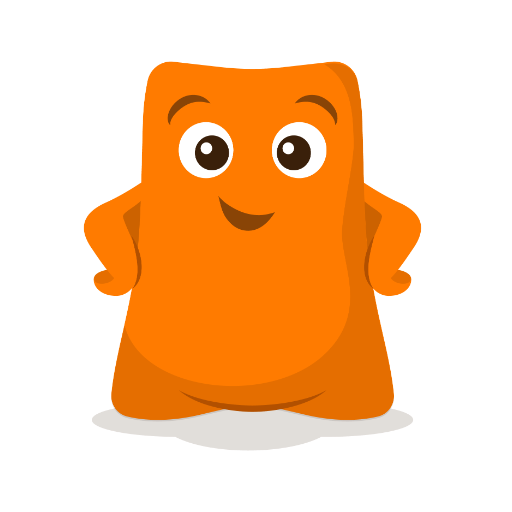
American History
AI-powered tool for in-depth U.S. history.

- SEO Optimization
- Compliance Check
- Ad Creation
- Keyword Integration
- Campaign Refinement
Common Questions About G-Ads Guru
What is G-Ads Guru used for?
G-Ads Guru is designed to help users create, optimize, and refine Google Ads campaigns. It ensures ad copy meets character limits and avoids prohibited symbols, making it easier to produce compliant and effective ads.
How does G-Ads Guru ensure compliance with Google Ads policies?
G-Ads Guru is programmed to adhere strictly to Google Ads standards, especially regarding character limits and banned symbols. It generates headlines and descriptions that are within the allowed length and avoids using any restricted punctuation.
Can I use G-Ads Guru for optimizing existing Google Ads campaigns?
Yes, G-Ads Guru can be used to refine existing campaigns by optimizing headlines, descriptions, and other ad elements to ensure they comply with Google Ads policies while maximizing effectiveness.
What kind of support does G-Ads Guru offer for keyword integration?
G-Ads Guru assists in integrating relevant keywords into your ad copy while ensuring that the content remains within Google Ads' character limits and compliance guidelines.
Is G-Ads Guru suitable for beginners?
Yes, G-Ads Guru is user-friendly and suitable for beginners. It guides users through the process of creating compliant Google Ads, making it easier for those new to digital advertising.