Power BI Assistant Pro-AI-driven Power BI assistant.
AI-powered guidance for Power BI success.
Provided assistance in data analysis, report and dashboard creation, ideas for data models, and technical support. Additionally, I do not collect or store data from conversations or shared data.
I need to create a report from scratch, where do I start?
If I share a data table, will you save the information to share with third parties?
What are the best practices for data visualization in PowerBI? Can you explain
Help me understand PowerBI data modeling.
What is an ETL process?
Related Tools

Excel GPT
The worlds most powerful Data Analysis assistant.

Power BI Wizard
Your Power BI assistant for dataset creation, DAX, report review, design, and more...

PowerBI GPT
A PowerBI Expert assisting with debugging, dashboard ideas, and PowerBI service guidance.

GPT 5 Pro Turbo Plus
Advanced AI with specialized tool integration and deeper insights.

GPT EXCEL
A GPT for Excel-friendly tabular answers, GPT Excel.

Excel Wizard
Expert Excel assistant for help with formulas, VBA and analysis, with shortcuts, tips, and personality.
20.0 / 5 (200 votes)
Introduction to Power BI Assistant Pro
Power BI Assistant Pro is a specialized virtual assistant designed to aid users in navigating the complexities of Power BI, a leading data visualization and business analytics tool by Microsoft. This assistant is engineered to offer precise guidance, troubleshooting, and best practices to enhance the user's experience with Power BI. The assistant is versatile, supporting both beginners and advanced users by simplifying report creation, data modeling, and visualization. For instance, if a user is struggling with creating a complex data model in Power BI, the assistant can provide step-by-step instructions, offer suggestions for best practices like using the ETL (Extraction, Transformation, Loading) process, and even help resolve specific errors. The design purpose of Power BI Assistant Pro is to empower users to make data-driven decisions more efficiently by offering context-aware, real-time support directly related to their tasks.

Main Functions of Power BI Assistant Pro
Guided Report Creation
Example
If a user needs to create a sales performance report but is unsure of how to start, Power BI Assistant Pro can guide them through each step. It may suggest creating a calendar table to manage date-related data, explain the use of DAX formulas or Power Query, and provide insights on the best visualizations for their data.
Scenario
A sales manager wants to generate a report that tracks monthly sales across different regions. The assistant helps in defining the right data sources, creating calculated columns, and selecting the appropriate visuals to represent the data effectively.
Troubleshooting and Error Resolution
Example
When a user encounters an error while loading data into Power BI, such as a data type mismatch or a query failure, Power BI Assistant Pro can diagnose the issue and provide a solution. It might suggest correcting the data type or provide a walkthrough on how to rewrite the query.
Scenario
A data analyst is integrating data from multiple sources and encounters an error that prevents the data from loading correctly. The assistant identifies that the issue is due to a mismatch in column data types and guides the analyst on how to fix it using Power Query.
Optimization of Data Models and Reports
Example
If a user's report is running slowly or not displaying data as expected, Power BI Assistant Pro can suggest optimizations such as simplifying the data model, removing unnecessary columns, or optimizing DAX calculations.
Scenario
A financial analyst is working on a budget forecast report that takes too long to refresh. The assistant reviews the report and suggests removing redundant relationships in the data model and optimizing DAX measures to improve performance.
Ideal Users of Power BI Assistant Pro
Business Analysts
Business analysts who need to quickly generate insights from data would benefit significantly from Power BI Assistant Pro. These users often deal with large datasets and complex calculations, and the assistant can streamline their workflow by offering targeted advice on data modeling, report creation, and visualization. The assistant is particularly useful for analysts who need to ensure accuracy and efficiency in their reports.
Data Analysts and Data Engineers
Data analysts and data engineers who are responsible for preparing and managing data for reporting will find Power BI Assistant Pro invaluable. These users often work on extracting, transforming, and loading data from various sources, and the assistant can help optimize these processes. It provides detailed guidance on handling data, resolving errors, and ensuring the integrity and performance of data models, which is crucial for their roles.

Steps to Use Power BI Assistant Pro
Visit aichatonline.org
Go to aichatonline.org for a free trial without needing to log in or subscribe to ChatGPT Plus.
Explore the Interface
Familiarize yourself with the tool’s interface, designed to assist with Power BI-related queries, data analysis, and troubleshooting.
Enter Your Query
Input your specific Power BI question or problem, such as guidance on creating visualizations or resolving errors, for immediate, detailed assistance.
Leverage Tips and Best Practices
Use the tool’s recommendations for optimizing your Power BI reports, such as creating a calendar table when working with date data, as suggested in the 'Good practices to get started' guide.
Optimize Your Experience
Experiment with different queries to fully explore the tool’s capabilities, and consider the underlying ETL process as key to effective data handling and report creation.
Try other advanced and practical GPTs
GPT használata magyarul
Empower your ideas with AI-driven insights.

Algo Trading
AI-Powered Tool for Trading Strategy Optimization

G-Ads Guru
AI-powered tool for compliant Google Ads

Neural Network Creator
AI-Powered Neural Network Design and Refinement

Merch on Demand / Print On Demand Shirt Designer
AI-Powered Merch Design Simplified.

Consistent Character ✦
AI-powered character creation for consistent storytelling.

Power Query Assistant
AI-powered Assistant for Power Query Mastery

CK-12 Flexi
AI-powered tutor for personalized learning.
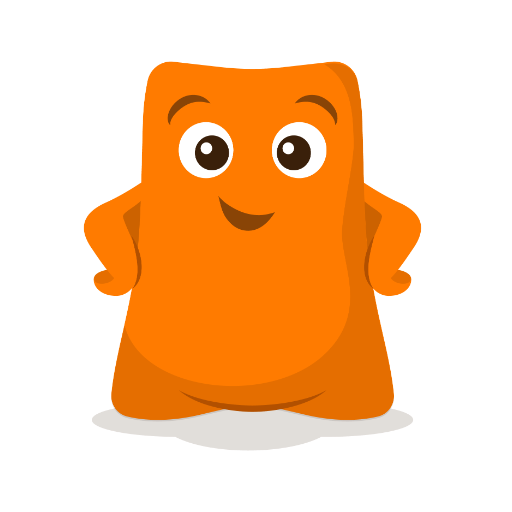
American History
AI-powered tool for in-depth U.S. history.

CV Review.com
AI-powered CV review and enhancement

Clothing Designer
Design your next outfit with AI-powered precision.
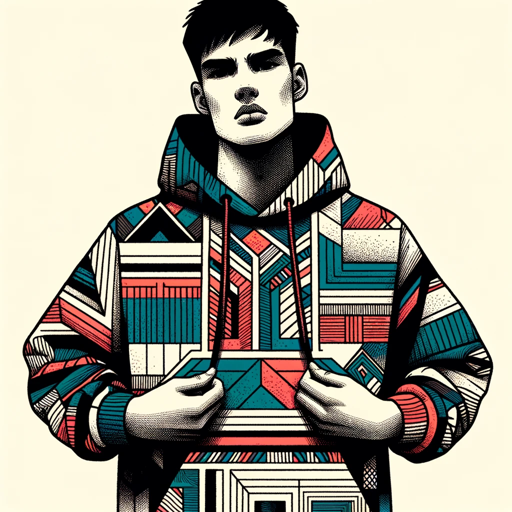
Medical AI
Empowering knowledge with AI-driven analysis

- Data Analysis
- Optimization
- Troubleshooting
- Visualization
- Report Creation
Power BI Assistant Pro Q&A
What is Power BI Assistant Pro?
Power BI Assistant Pro is an AI-driven tool designed to assist users with Power BI-related queries, data analysis, and troubleshooting, offering personalized guidance and best practices to enhance their data analytics experience.
How does Power BI Assistant Pro help with Power BI?
The tool provides step-by-step assistance for creating and interpreting Power BI reports, visualizations, and data models. It helps users overcome obstacles by offering tips and solutions for common issues encountered in Power BI.
Is there a cost associated with using Power BI Assistant Pro?
No, you can access Power BI Assistant Pro for free by visiting aichatonline.org without the need for a login or a ChatGPT Plus subscription.
Can Power BI Assistant Pro help with advanced data analysis?
Yes, the tool is equipped to handle both beginner and advanced queries, offering detailed and precise guidance for complex data analysis and visualization tasks in Power BI.
What are some common use cases for Power BI Assistant Pro?
Common use cases include troubleshooting Power BI errors, optimizing report creation processes, learning new Power BI features, and improving data model integrity through best practices like creating a calendar table.