Script to Video Generator-AI script to video generator
AI-powered tool to turn scripts into videos
This AI tool tranforms any script into scene images with consistent characters and high quality. Once Sora is released, we will update it to scene videos.
⬇️INSERT BELOW YOUR SCRIPT⬇️
What are some great use cases for this tool?
Related Tools
Video Generator
This GPTs engages with users through friendly and professional dialogue to create higher quality video

Video Script Writer
Your YouTube, TikTok, Facebook, and Instagram video script writer that helps you come up with ideas, your hook, and entire script.

Video to Text
A video-to-text transcription assistant.

Visual Prompter for Video
Crafts creative text-to-video prompts for Sora.
Video AI Genie - Create video from text.
Bring your creative ideas to life with Video Ginnie : Describe your vision in text and let us craft it into captivating videos, perfect for platforms like YouTube, Instagram, and TikTok.

VV Generador de Guiones 2
Crearé un guion para un video de YouTube sobre cualquier tema listo para pegar en tu plataforma de inteligencia artificial de texto a voz.
20.0 / 5 (200 votes)
Introduction to Script to Video Generator
Script to Video Generator is a specialized tool designed to transform written scripts into detailed visual storyboards and scene images. It is tailored for content creators, filmmakers, and visual artists who want to visualize their scripts in a coherent and consistent manner. The core functionality lies in analyzing the provided script, extracting key details, and generating a sequence of images that bring the narrative to life. For example, a filmmaker working on a new movie can input their script and receive a series of images that depict key scenes, ensuring a clear visual representation of their vision before production begins. This tool streamlines the pre-production process, offering a concrete visualization that can aid in refining the script, pitching to stakeholders, or planning the shoot.

Main Functions of Script to Video Generator
Script Content Analysis
Example
The tool can analyze an entire script, identifying characters, scenes, and key narrative elements.
Scenario
A screenwriter inputs a draft of their movie script, and the tool breaks down the script into scenes, identifying where visual representation is needed. This helps the writer visualize the flow of the story and adjust the pacing or character development.
Character Description Generation
Example
Automatically generates detailed character descriptions based on the script’s content.
Scenario
A novelist is adapting their book into a screenplay. By inputting character dialogues and actions, the tool creates comprehensive character descriptions that help the author visualize how each character should appear and behave in different scenes.
Scene Image Generation
Example
Generates scene-specific images based on the narrative and characters identified in the script.
Scenario
A content creator is developing a series of short films. After inputting their script, the tool produces a series of images depicting key scenes, allowing the creator to see how their vision will translate to the screen. These images can then be used to guide the production team in setting up shots, designing sets, and selecting costumes.
Ideal Users of Script to Video Generator
Filmmakers and Screenwriters
These users benefit from the tool by gaining a clear visual representation of their scripts, which helps in refining their narratives, planning production, and pitching their projects to stakeholders. The tool aids in pre-visualizing scenes, ensuring that the creative vision is consistent and aligned with the script.
Content Creators and Novelists
Content creators, especially those who work on visual mediums like web series, YouTube videos, or graphic novels, can use the tool to create visual drafts of their content. Novelists adapting their work into visual formats can also use the tool to see how their written narratives will translate into visual scenes, helping them make necessary adjustments before full production.

How to Use Script to Video Generator
1
Visit aichatonline.org for a free trial without login, no need for ChatGPT Plus.
2
Upload your script file or copy-paste your script into the text editor.
3
Select your preferred video format (16:9, 9:16, etc.) and style (cartoon, photorealistic, etc.).
4
Customize additional video elements such as character appearances, backgrounds, and transitions.
5
Generate the video and review the output. You can download or share the final result immediately.
Try other advanced and practical GPTs
Picturator
AI-powered image analysis and prompt generation.

Shop Mate
AI-powered shopping made simple.

Corporate Finance GPT
AI-powered tool for corporate finance solutions.

Affiliate Program Finder
AI-powered tool for finding affiliate programs.

QA Synthetics
AI-Powered Quality Assurance Strategies.
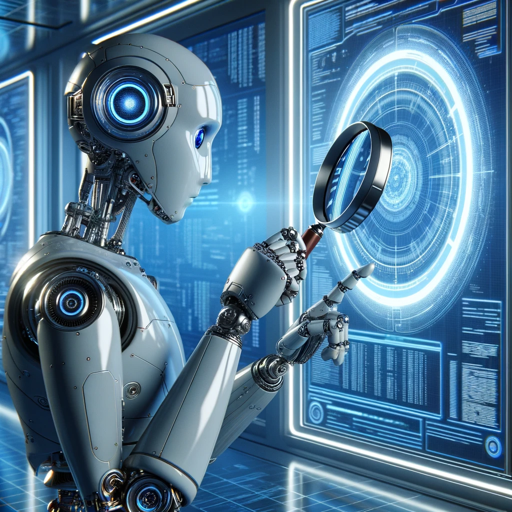
Marketing GPT
AI-Powered Marketing, Tailored to You
Cooking Pro | Recipes, Nutrition & Food Cooking
AI-Powered Recipe & Nutrition Guide

Image Upscaler & Enhancer
Enhance your images with AI precision

Thumbnail Creator Pro
AI-Powered Thumbnails for Maximum Impact

PhD Proposal Assistant
AI-powered guidance for PhD proposals.

CapCut VideoGPT
AI-Powered Video Creation Simplified
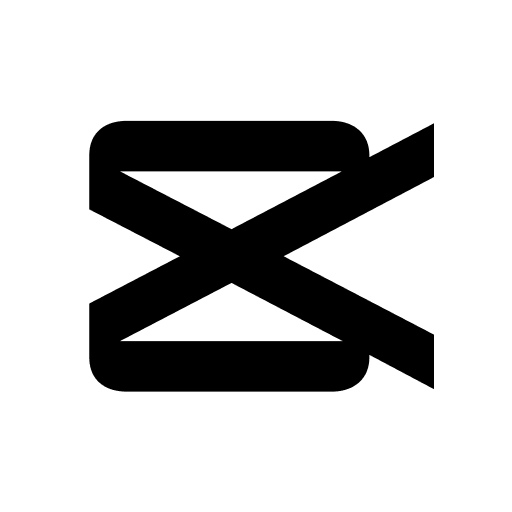
心理学导师
Empowering your psychology journey with AI
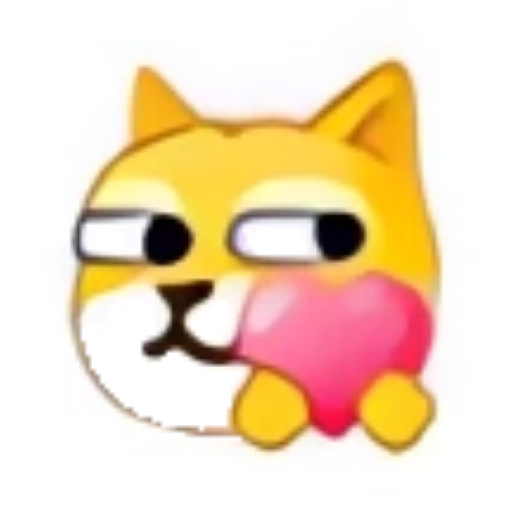
- Social Media
- Marketing
- Education
- Storytelling
- Explainers
Script to Video Generator Q&A
What types of scripts can I use with Script to Video Generator?
You can use any type of script, including film screenplays, dialogue scenes, instructional scripts, or even promotional texts. The tool supports a variety of formats, whether it's a detailed narrative or simple dialogue.
Can I edit the video after it’s generated?
Yes, you can make edits to the generated video by adjusting specific scenes, characters, or transitions. Once you're satisfied with the changes, you can re-render the video.
Does the tool support different languages?
Currently, the tool supports scripts written in English. Future updates may include multi-language support for other major languages.
What are the most common use cases for the Script to Video Generator?
This tool is ideal for creating educational videos, promotional content, explainer videos, animated scenes, and visual storytelling for social media or presentations.
Are there any prerequisites before using Script to Video Generator?
No specific prerequisites are needed. However, having a finalized script and clear ideas on characters, scenes, and the overall video style will help speed up the process.