Video AI Genie - Create video from text.-video creation from text ideas
AI-powered tool to create videos from text
Bring your creative ideas to life with Video Ginnie : Describe your vision in text and let us craft it into captivating videos, perfect for platforms like YouTube, Instagram, and TikTok.
Video on Budget Travel Destinations 2024
a video about what we can learn from ocean
a marketing video for a roofing company
Related Tools

Video Maker
4.2 ★ - Make engaging videos with voiceovers with this Video GPT!

Video Maker
Make engaging videos with voiceovers and transition with this Video Maker!
Video Generator
This GPTs engages with users through friendly and professional dialogue to create higher quality video

Video Maker
Create narrated videos from any input—ideas, texts, PDFs, images, URLs. Leverage social media trends, DALL-E visuals, and full customization with our AI Video Maker and VideoGPT. Boost creativity and productivity, and captivate your audience.

Video Script Writer
Your YouTube, TikTok, Facebook, and Instagram video script writer that helps you come up with ideas, your hook, and entire script.

AI Video Expert
Sora Al Official information and videos.
20.0 / 5 (200 votes)
Introduction to Video AI Genie - Create Video from Text
Video AI Genie is a specialized service designed to transform text descriptions into high-quality, visually appealing videos. The tool is tailored to content creators, marketers, and anyone who needs to quickly generate engaging video content. The service is particularly well-suited for creating videos optimized for social media platforms such as YouTube, Instagram, and TikTok. Video AI Genie takes your written ideas, whether they're brief concepts or detailed descriptions, and converts them into professionally rendered videos in either landscape or portrait mode, depending on your platform of choice. For instance, if a marketer wants to create a quick promotional video for a new product, they can simply input a description of the product along with the preferred video mode, and Video AI Genie will generate a ready-to-use video, saving time and resources that would otherwise be spent on video production.

Core Functions of Video AI Genie - Create Video from Text
Text-to-Video Conversion
Example
A content creator writes a short description about a travel destination they want to promote. By inputting this text, they receive a video showcasing the destination, complete with relevant visuals and transitions.
Scenario
A travel blogger needs to create engaging content quickly for a new blog post about Bali. They input a brief description of Bali's key attractions and choose 'landscape' mode for YouTube. Video AI Genie produces a dynamic video that the blogger can immediately upload to their channel.
Customizable Video Modes
Example
A company wants to promote its new app on Instagram. They describe the app's features and select 'portrait' mode, which is ideal for Instagram Reels. The output video is perfectly formatted for mobile viewing.
Scenario
An app developer is launching a new feature and needs to create a promo video for Instagram. They provide a brief text description and choose 'portrait' mode. Video AI Genie generates a video that fits the Instagram Reels format, making it easy to share and attract viewers.
Platform-Specific Optimization
Example
A business wants to post a tutorial video on Facebook and YouTube. They can select 'landscape' mode for a video that fits both platforms. The service ensures the video meets the resolution and aspect ratio requirements for optimal display.
Scenario
An educational content creator is preparing a tutorial for Facebook and YouTube. They describe the content and choose 'landscape' mode. Video AI Genie delivers a video that’s ready for upload on both platforms, ensuring it looks professional and is optimized for viewing on desktops and mobile devices.
Target User Groups for Video AI Genie - Create Video from Text
Content Creators and Influencers
These users regularly need to produce engaging content for platforms like YouTube, Instagram, and TikTok. Video AI Genie helps them quickly turn their ideas into visually compelling videos without needing advanced video editing skills. This is particularly beneficial for influencers who need to maintain a steady flow of content and want to stand out with high-quality visuals.
Marketers and Small Business Owners
Marketers and small business owners can use Video AI Genie to create promotional videos, advertisements, and product demos efficiently. By inputting a brief text description, they can generate videos tailored to their marketing strategies and platform requirements, allowing them to reach their audience effectively with minimal time and cost investment.

How to Use Video AI Genie - Create Video from Text
1
Visit aichatonline.org for a free trial without login, no need for ChatGPT Plus.
2
Craft a detailed description of your video idea. Be specific to ensure the generated video aligns with your vision.
3
Choose the video mode - 'landscape' for platforms like YouTube and Facebook, or 'portrait' for Instagram Reels, TikTok, and YouTube Shorts.
4
Submit the description and video mode, and wait for the tool to process your request and generate a custom video.
5
Download the video using the provided link, and share it across your social media or use it in your projects.
Try other advanced and practical GPTs
朋友圈激灵一下
AI-driven social media content enhancer

头条爆文写作大师
Create viral news with AI

彩票助手
AI-powered lottery predictions for better odds.

论文写手
AI-powered tool for academic writing.

足球比分预测助手
AI-powered football match predictor.

更聪明和努力的GPT4
Empower your tasks with AI-driven precision

①YouTube∑ Video Translate and Resumen Summarizer
AI-Powered Video Summaries and Translations.

Google Ads Copy Wizard
AI-powered Google Ads copy generation

Google Analytics Virtual Assistant
AI-powered insights at your fingertips

Photo Math AI Solver
AI-Powered Math Solver for All Problems
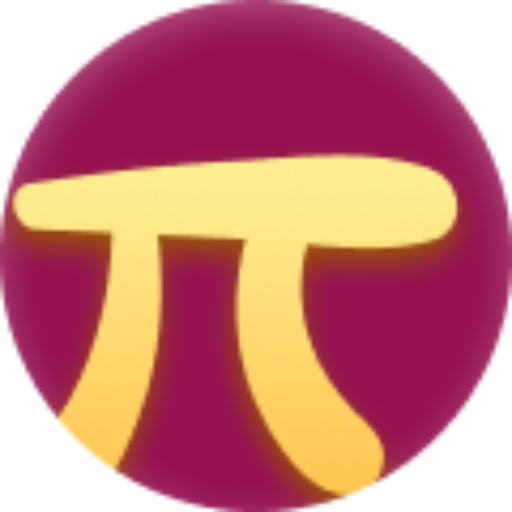
AI Tutor by GeniusTutor
AI-Powered Tutor for Academic Success

Sociology Assistant
AI-Powered Tool for Sociological Analysis

- Social Media
- Marketing
- Education
- Entertainment
- Promotion
Frequently Asked Questions about Video AI Genie
Can I use Video AI Genie without a ChatGPT Plus subscription?
Yes, you can access Video AI Genie for free at aichatonline.org without needing a ChatGPT Plus subscription.
What platforms are supported for the videos created with Video AI Genie?
You can create videos suitable for YouTube, Instagram, TikTok, and Facebook by choosing either 'landscape' or 'portrait' mode based on the platform.
How long does it take to generate a video?
The video generation process is quick and typically takes just a few minutes, depending on the complexity of your description.
Do I need to log in or create an account to use the tool?
No login or account creation is required. Simply visit the site, enter your video idea and mode, and get your video.
What kind of video descriptions work best?
Detailed descriptions with clear instructions about the theme, style, and content of the video yield the best results.