AI Interior Designer-AI-powered interior design assistant.
Transform your space with AI precision.
Design your home in few words for better experience please visit collov.ai
Design my room into scandinavian style living room
Change the color palette warmer
Inspire me with more cyberpunk elements
Make me a room all in natural material
Related Tools

Interior Designer
Interior designer creating innovative, personalized design solutions

Home Style Advisor
Analyzes home photos, suggests decor matching style, and uses DALL-E for visual ideas.

Room Design
Upload a photo to get beautiful room design.
Home Style Advisor
A professional interior designer that analyzes photos of your home, and suggests improvements, decoration and furniture, using DALL-E for visual ideas.

AI Advantage Web Designer
Designs and improves website layouts for optimal user experience, requiring knowledge of design and web technologies.

House Architect
I craft house and room designs as realistic photographs.
20.0 / 5 (200 votes)
Overview of AI Interior Designer
AI Interior Designer is a specialized tool that leverages artificial intelligence to assist in interior design projects. Its primary function is to provide users with the ability to visualize room designs and layouts, transforming existing spaces into different styles, themes, or purposes while maintaining the original room structure. The tool is particularly useful for users seeking to explore design options without needing advanced design software skills or hiring a professional designer. Examples include a homeowner experimenting with a modern Scandinavian style for their living room, or a business owner wanting to see how their office would look in an industrial theme.

Core Functions of AI Interior Designer
Room Structure Analysis
Example
A user uploads a photo of their current living room, and the tool accurately identifies and describes key structural elements like windows, doors, ceiling height, and floor type.
Scenario
This function is particularly useful when a user wants to retain the room's existing structure but is interested in exploring different interior styles or layouts. For instance, a user might want to maintain their current window placement but see how the room looks with a minimalist design.
Style Transformation
Example
After analyzing the room, the tool can apply a variety of styles—such as modern, traditional, or bohemian—based on the user's preferences, while preserving the room's structure.
Scenario
A user might be considering a renovation and wants to visualize how their bedroom would look if redesigned in a rustic style. This function allows them to see a detailed representation of the room before making any physical changes.
Room Repurposing Visualization
Example
A user uploads an image of a bedroom and asks the tool to transform it into a home office, keeping the structure but changing the function.
Scenario
Ideal for users who are looking to convert spaces in their homes for different purposes, such as turning a guest room into a workspace. The tool helps them visualize how the space could be repurposed efficiently.
Target Users of AI Interior Designer
Homeowners and Renters
This group includes individuals who want to redesign or refresh their living spaces without engaging professional designers. They benefit from the tool's ability to provide design inspiration, visualize different styles, and plan renovations or redecorations in a cost-effective manner.
Real Estate Professionals and Stagers
Real estate agents and property stagers can use the AI Interior Designer to show potential buyers how a property could be transformed. This is particularly useful for empty or outdated spaces, where visualizing potential is key to making a sale.

How to Use AI Interior Designer
Step 1
Visit aichatonline.org for a free trial without login, no need for ChatGPT Plus.
Step 2
Upload an image of the room you want to redesign. Ensure the image clearly shows the room’s structure, including windows, doors, ceiling, and floor.
Step 3
Specify your desired design style, room type, and any other preferences such as color schemes or furniture types.
Step 4
Review the generated design and request adjustments if needed. The AI will maintain the room's structure while applying your preferred style.
Step 5
Download the final design, which you can use as a guide for real-world renovations or share with contractors and designers.
Try other advanced and practical GPTs
Construction Copilot
AI-driven solutions for construction projects

Pic-book Artist
AI-powered Picture Comic Creation

FFmpegGPT
AI-powered FFmpeg command-line assistant.

CyberGPT
AI-Powered Security and Technical Expertise.

AI塔罗大师
Unlock the mysteries of your future with AI-driven tarot readings.

提示精灵小富贵(Prompt Pet)
Empower Your Writing with AI-Powered Prompts.
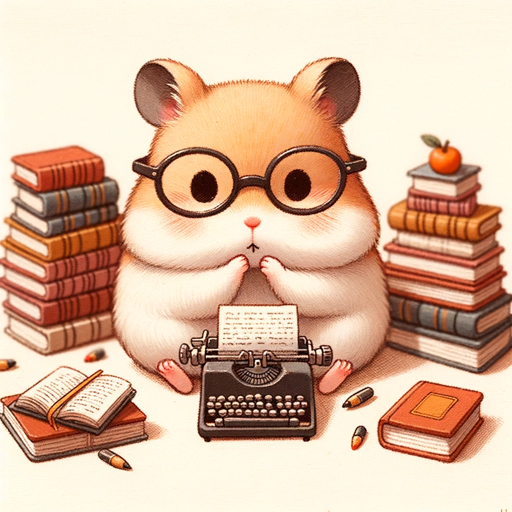
ScholarGPT
AI-powered tool for academic research.
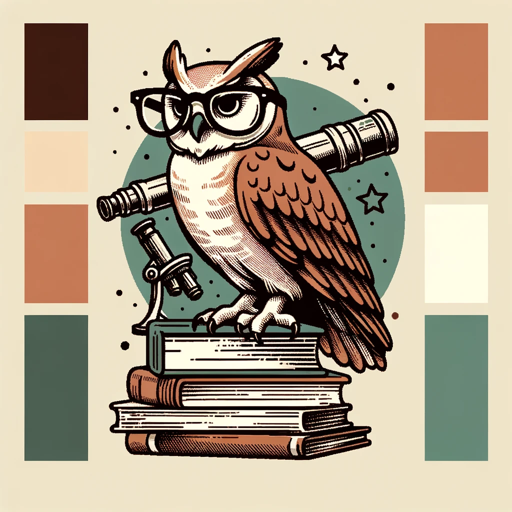
Personal Fitness Trainer
AI-powered personalized fitness and nutrition.

Fantasy Writer
Craft epic fantasy worlds with AI.
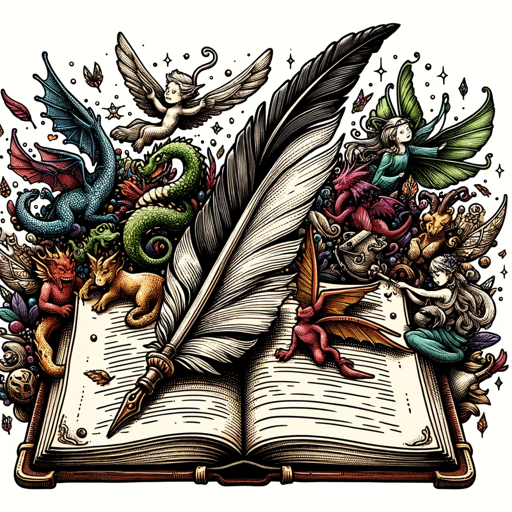
Coding Cheatsheet
AI-powered Coding Reference Tool

古装头像
AI-driven avatars with a traditional touch

Coach
AI-Powered Coaching for Personal & Business Growth.

- Interior Design
- Home Decor
- Style Guide
- Design Visualization
- Room Layout
AI Interior Designer Q&A
What makes AI Interior Designer different from other design tools?
AI Interior Designer is tailored for room-specific design, maintaining the room's existing structure while applying new styles. It leverages advanced AI to create realistic interior designs based on user preferences.
Can I use AI Interior Designer for multiple rooms or just one?
You can use AI Interior Designer for as many rooms as you like. Each room can be designed individually, allowing for different styles and purposes within the same home or project.
Do I need to have design experience to use AI Interior Designer?
No design experience is needed. AI Interior Designer simplifies the process, allowing anyone to create professional-quality interior designs by simply uploading a room image and specifying preferences.
What room elements can I change with AI Interior Designer?
You can alter the style, furniture, color scheme, and lighting. However, the structural elements like walls, doors, and windows will remain unchanged to match the uploaded room image.
Is there a cost associated with using AI Interior Designer?
AI Interior Designer offers a free trial for users to experience its capabilities. For advanced features or extended use, there may be premium options available.