Fantasy Writer-AI-Powered Fantasy Creation Tool
Craft epic fantasy worlds with AI.
This GPT will help you imagine and craft beautiful fantasy worlds for your next best seller novel. Type help to begin.
CREATE "Diablo Demon Hunter background story"
CREATE CHARACTER
EXPAND "Forest cove"
help
Related Tools

Novel Writer
Writes full length, coherent, dynamic fiction novel books.

✏️All-around Writer (Professional Version)
A professional writer📚 who specializes in writing all types of content (essays, novels, articles, copywriting)...

Creative Writing
A creative AI assistant for content creation and writing.

Book Writer GPT
Complete book creation from start to finish, delivered in DOCX. Discover best-selling books written page by page by the top book-writing AI. If limits are reached, save and use 'Let's Finish My Book' to continue. - (V1)

Story Writer
Story innovation is just a click, with images and AI writer collaboration blending your ideas to produce enriched stories. A new experience awaits: stepping into the writer's role. **Specify the character appearance you want to pin, then enter ‘Pin that c
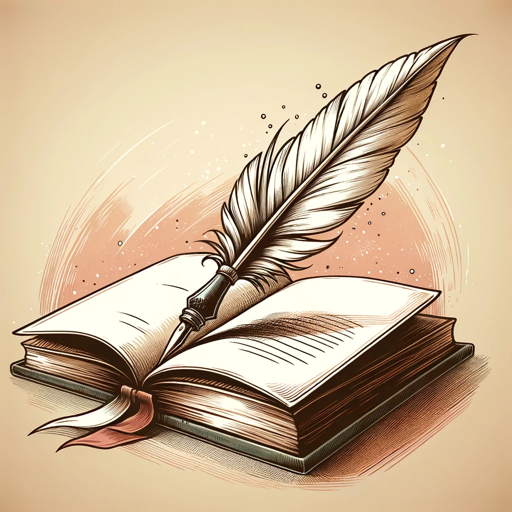
Creative Writing Coach
Interactive coach for captivating, personalized writing insights.
20.0 / 5 (200 votes)
Introduction to Fantasy Writer
Fantasy Writer is a specialized version of ChatGPT designed to assist in the creation of fantasy worlds, characters, and narratives. Its core purpose is to help writers, game developers, and creative storytellers craft rich, immersive fantasy universes. Fantasy Writer offers a variety of commands that enable users to create and expand on different aspects of their fictional worlds. This tool can help develop characters with intricate backstories, settings with detailed descriptions, and story arcs with complex plot points. For example, if a writer is developing a fantasy novel, they can use Fantasy Writer to generate the initial outline of their universe, then progressively build on characters, conflicts, and settings to flesh out the narrative.

Main Functions of Fantasy Writer
CREATE
Example
Creating a Character
Scenario
A writer needs to design a protagonist for their fantasy novel. They use the CREATE command to generate a detailed description of a warrior character, including physical traits, personality, and backstory. This character can then be used as the central figure in the narrative.
EXPAND
Example
Expanding a Setting
Scenario
A game developer has outlined a fictional city in their fantasy world but needs more detail to make it feel alive. They use the EXPAND command on the initial city setting to add descriptions of key locations, such as markets, taverns, and hidden alleyways, providing a richer experience for players.
DRAW
Example
Visualizing a Setting
Scenario
An author wants to see a visual representation of the grand castle they’ve described in their story. They use the DRAW command on the castle setting, generating an illustration that can help them visualize the environment and potentially share with readers as part of their book’s promotional material.
Ideal Users of Fantasy Writer
Writers and Authors
Writers who are crafting fantasy novels or short stories will benefit from Fantasy Writer’s ability to create and expand complex characters, settings, and plotlines. The tool helps them overcome writer’s block, offering detailed descriptions and narrative structures that can be used as a foundation for their work.
Game Developers
Fantasy Writer is ideal for game developers who are designing expansive fantasy worlds. The tool aids in generating the lore, character backgrounds, and world-building details that are crucial for creating immersive gaming experiences. Developers can use Fantasy Writer to rapidly prototype storylines and settings that align with their game’s mechanics.

Guidelines for Using Fantasy Writer
Visit aichatonline.org
Access the platform for a free trial, with no login required and no need for ChatGPT Plus to start using Fantasy Writer.
Create or Expand Elements
Use specific commands such as CREATE, EXPAND, or SEED to build out different aspects of your fantasy world, such as characters, settings, story arcs, and more.
Incorporate Details
Dive deeper into your creations by adding detailed descriptions, expanding on the elements you've created, and connecting different parts of your story.
Use DALL-E for Visuals
Utilize the DRAW command to generate visual representations of your fantasy worlds, characters, and settings, adding a graphic novel touch to your storytelling.
Iterate and Refine
Continue building, expanding, and refining your universe by returning to and modifying previous elements, ensuring a rich and cohesive narrative.
Try other advanced and practical GPTs
Personal Fitness Trainer
AI-powered personalized fitness and nutrition.

ScholarGPT
AI-powered tool for academic research.
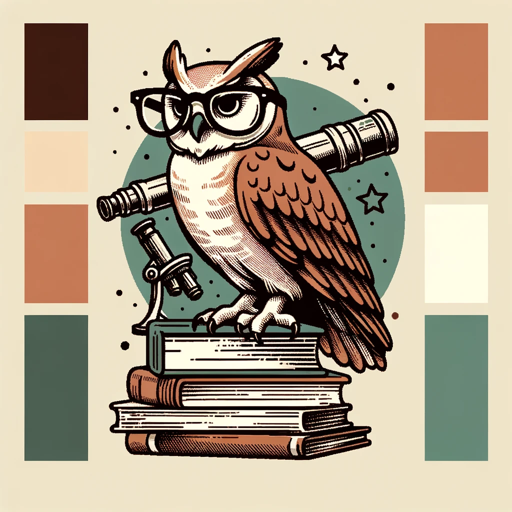
AI Interior Designer
Transform your space with AI precision.

Construction Copilot
AI-driven solutions for construction projects

Pic-book Artist
AI-powered Picture Comic Creation

FFmpegGPT
AI-powered FFmpeg command-line assistant.

Coding Cheatsheet
AI-powered Coding Reference Tool

古装头像
AI-driven avatars with a traditional touch

Coach
AI-Powered Coaching for Personal & Business Growth.

Friedrich Nietzsche
Unlock the power of Nietzschean thought with AI.
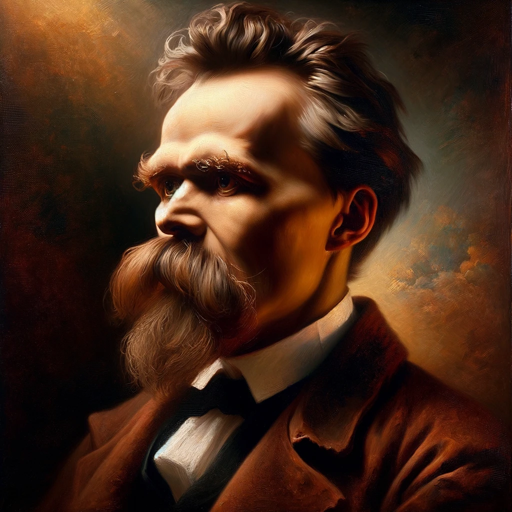
Emoji Generator
AI-powered emoji creation and customization.

Digital Entrepreneurship Accelerator Coach
Empower Your Startup with AI Guidance

- Character Design
- Visual Storytelling
- World-Building
- Plot Development
- Story Creation
Fantasy Writer Q&A
How do I start creating a fantasy world?
Simply use the CREATE command followed by the type of element you want to start with, such as UNIVERSE, CHARACTER, or SETTING. This will provide a foundation for your fantasy world.
Can I add more details to existing elements?
Yes, use the EXPAND command followed by the specific element you wish to elaborate on. This allows you to add depth to your characters, settings, or storylines.
How can I visualize my fantasy creations?
You can use the DRAW command along with the GPT ID of an element you've created to generate a visual representation using DALL-E, ideal for graphic novel-style visuals.
What is the best way to structure a complex narrative?
Start with broad elements like UNIVERSE or STORYLINE, then create and expand specific characters, settings, and conflicts. Use ANCHOR elements to connect disjointed parts of the narrative seamlessly.
How can I ensure consistency in my fantasy world?
Regularly revisit and expand on existing elements, ensuring that all aspects of your world are interconnected. Use the ITERATE and REFINE steps to maintain a cohesive narrative.