Carousel Creator-AI-powered carousel creation tool.
Create Engaging Carousels with AI-Power.
Expert in creating educational carousel posts for Instagram & LinkedIn.
Draft a carousel on the importance of networking
Create a LinkedIn carousel about remote work trends
Generate an Instagram carousel on effective communication
Compose a carousel about entrepreneurship challenges
Related Tools

Slide Maker: PowerPoints, Presentations
Create engaging PowerPoint slides and presentations with Slide Maker GPT!
Presentation Slides
Crafts Detailed and Effective Presentations

Smart Slides
Slide maker and expert presentation designer

Slide Generator
Generating slides effortlessly with GPT, including a .pptx file for download.

Banner Creator
Creates professional banners for various social media platforms. Creates logos as well!

Advanced Slides
Make PowerPoint presentations from PDFs, URL, or Data
20.0 / 5 (200 votes)
Introduction to Carousel Creator
Carousel Creator is a specialized assistant designed to help users create engaging carousel posts for social media platforms like Instagram and LinkedIn. The primary focus is on creating content that drives profile growth by combining educational and informational elements. The design purpose is to craft carousels that grab attention, foster curiosity, and provide value to the audience through concise, easy-to-understand information. For example, a marketing consultant can use Carousel Creator to design a carousel post that outlines '7 Strategies to Boost Your Social Media Presence.' The post would start with a catchy title and proceed with well-structured slides that offer practical tips, encouraging users to swipe through all slides to discover the full content.

Core Functions of Carousel Creator
Content Structuring
Example
Crafting a 10-slide carousel on '5 Effective Time Management Techniques.'
Scenario
A productivity coach wants to share time management tips with their audience. Carousel Creator helps by structuring the content into bite-sized pieces, with each slide focusing on a single technique. This allows the audience to easily digest the information, slide by slide.
Engagement Optimization
Example
Creating a curiosity-driven carousel titled '9 Little-Known SEO Hacks You Need to Try.'
Scenario
A digital marketer aims to increase engagement on their LinkedIn profile. Carousel Creator assists by strategically placing hooks and open-ended statements in alternate slides to maintain the audience's interest and encourage them to continue swiping.
Visual Consistency and Branding
Example
Designing a branded carousel for a fashion brand's Instagram campaign.
Scenario
A fashion brand wants to launch a new collection and uses Carousel Creator to ensure that each slide is visually consistent with their branding guidelines. This includes using specific colors, fonts, and imagery that align with their brand identity, enhancing the overall impact of the campaign.
Ideal Users of Carousel Creator
Content Creators and Influencers
These users benefit from Carousel Creator by creating visually appealing and engaging carousel posts that attract more followers and increase engagement. Whether they are sharing tips, personal stories, or promoting products, the tool helps them structure their content in a way that resonates with their audience.
Small Business Owners and Entrepreneurs
Entrepreneurs and small business owners can use Carousel Creator to promote their products or services in an educational and non-salesy manner. For instance, a bakery owner might create a carousel on '5 Secrets to Making the Perfect Sourdough Bread,' subtly promoting their baking classes or products.

How to Use Carousel Creator
Step 1
Visit aichatonline.org for a free trial without login, no need for ChatGPT Plus.
Step 2
Navigate to the Carousel Creator section and choose your desired template or start from scratch.
Step 3
Input your content, ensuring each slide has a heading and concise bullet points. Keep it engaging.
Step 4
Preview your carousel to make sure it flows well and adjust for optimal readability.
Step 5
Download or directly share your carousel on Instagram, LinkedIn, or other platforms.
Try other advanced and practical GPTs
FAQ Generator Ai
AI-powered FAQ generator for websites.
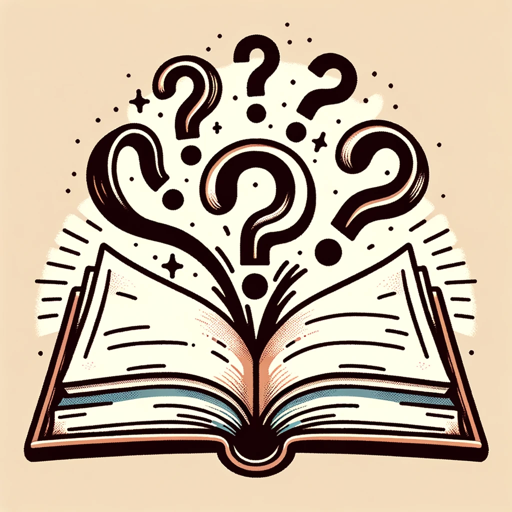
War Room
AI-Powered Insights for Every Decision

Brutally Honest Critic
AI-powered writing feedback that cuts through the fluff.

형pt
AI-powered resume and cover letter optimization.

TEW AI Designer
AI-Powered Design for Wrestling Promotions.

小红书文案生成
Create Engaging Content with AI Power

智法通
AI-powered legal assistance tailored to Chinese law

Redakteur Deutsch by AFAIK.de
AI-powered text refinement made simple

Swiss Legal Expert
AI-powered Swiss legal guidance

ebay出品最適GPT
AI-powered optimization for your eBay listings

看片之家
AI-Powered Text and Content Creation

BotMused
AI-Powered Branding, Strategy, and More

- Content Creation
- Social Media
- Marketing
- Education
- Branding
Frequently Asked Questions about Carousel Creator
What is Carousel Creator primarily used for?
Carousel Creator is used for creating engaging, multi-slide posts for social media platforms like Instagram and LinkedIn, designed to boost profile growth through educational and informational content.
Do I need design skills to use Carousel Creator?
No design skills are required. Carousel Creator offers user-friendly templates and guides to help you craft professional-looking carousels with ease.
Can I customize the appearance of my carousel slides?
Yes, you can customize fonts, colors, and layouts to match your brand or personal style, ensuring a unique and cohesive look.
Is Carousel Creator suitable for all types of content?
Yes, it’s versatile and can be used for educational content, product showcases, event promotions, and more.
How does Carousel Creator enhance social media engagement?
By breaking down content into digestible, visually appealing slides, it encourages users to swipe through the entire post, increasing time spent on your profile and boosting interaction.