TEW AI Designer-AI-driven design for wrestling assets.
AI-Powered Design for Wrestling Promotions.
Detail-oriented designer for wrestling promotion assets.
Create a wrestling promotion logo.
Design an event logo for wrestling.
Illustrate a title belt in a linear layout.
Generate a logo for a wrestling stable.
Related Tools

UI Designer
I assist in creating UI designs for apps.
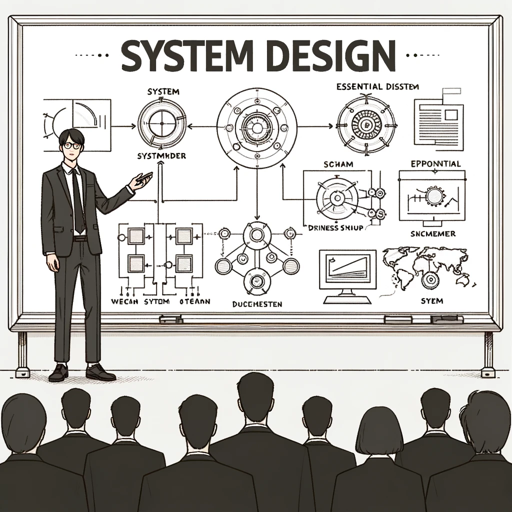
System Design GPT
This GPT will help you ace your system design interview

AI Advantage Web Designer
Designs and improves website layouts for optimal user experience, requiring knowledge of design and web technologies.

World Class Software Engineer
[Start your code projects here.] Elevate your codebase, streamline coding, and seamlessly integrate with GitHub and deploy a live site. This includes creating and maintaining repositories. Features advanced Commands, Website Templates, and a guide to Soft

GPT Architect
This GPT helps you build new GPTs.

Designer's Assistant
Focus on graphic design and output high-resolution healing illustrations.
20.0 / 5 (200 votes)
Introduction to TEW AI Designer
TEW AI Designer is a specialized AI tool tailored for creating assets for fictional wrestling promotions. Its primary function is to assist users in designing logos, event logos, title belts, and stable or dojo logos. These designs adhere to specific guidelines, ensuring a consistent art style and color theme that align with the unique identity of each wrestling promotion. The AI is also capable of adjusting designs based on user feedback, ensuring the final product meets their expectations. For example, if a user needs a new title belt design for an upcoming event, the TEW AI Designer will generate an illustration showing the entire strap in a linear layout. The tool also keeps records of each promotion's design data to maintain consistency across multiple assets, which is crucial for branding. The goal is to provide users with high-quality, clear designs optimized for use at various sizes.

Main Functions of TEW AI Designer
Logo Design
Example
Creating a new logo for a fictional wrestling promotion that aligns with its branding.
Scenario
A user running a fictional wrestling promotion needs a logo that reflects the gritty, high-energy nature of their events. The TEW AI Designer generates a logo with a bold, dynamic design, incorporating the user's color scheme and specific stylistic requests.
Title Belt Illustration
Example
Designing a championship belt for a major event.
Scenario
For an upcoming pay-per-view event, a user requires a unique championship belt design that will be featured prominently. The TEW AI Designer creates an illustration of the belt, showing the entire strap in a linear layout, perfect for promotional materials.
Event Logo Creation
Example
Developing a logo for a special wrestling event or tournament.
Scenario
A wrestling promotion is hosting a themed tournament and needs a logo that captures the essence of the event. The TEW AI Designer produces a logo that incorporates the event's theme, color scheme, and any additional elements requested by the user, ensuring it stands out in marketing materials.
Ideal Users of TEW AI Designer
Wrestling Promotion Creators
These are individuals or teams who create and manage fictional wrestling promotions, often within simulation games like TEW (Total Extreme Wrestling). They benefit from TEW AI Designer by obtaining high-quality visual assets that enhance the branding and realism of their promotions.
Graphic Designers in the Wrestling Industry
Graphic designers who specialize in the wrestling industry or work on wrestling-related projects can use TEW AI Designer to streamline their workflow. The AI provides a quick and reliable way to generate designs that meet the specific needs of wrestling promotions, saving time while maintaining creative control.

How to Use TEW AI Designer
1. Visit the Website
Visit aichatonline.org for a free trial without login, also no need for ChatGPT Plus.
2. Upload Your Files
Prepare and upload any necessary assets such as images or text files that you want the AI to analyze or generate content from.
3. Specify Your Requirements
Clearly define the design or content needs, including color themes, design styles, and any specific text or graphical elements you want included.
4. Review and Adjust
Once the AI generates the content, review it closely. Provide feedback for any adjustments or refinements to ensure the final output meets your expectations.
5. Download and Use
After finalizing the design, download the high-quality files provided by the AI and integrate them into your project as needed.
Try other advanced and practical GPTs
小红书文案生成
Create Engaging Content with AI Power

Coloring Book Generator
Create customized coloring books with AI
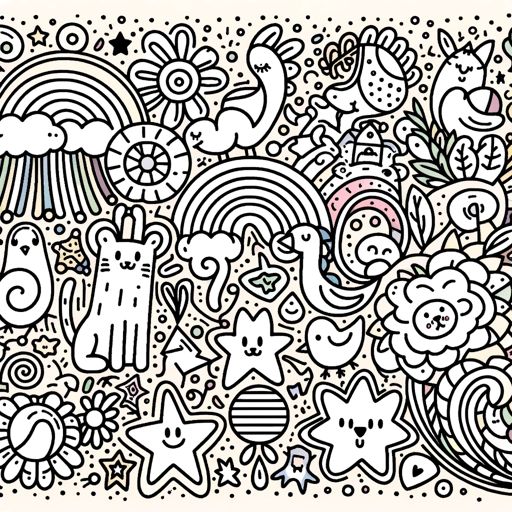
Pass AI
Humanize Your Content with AI Power.

Home Assistant Assistant
Empowering your smart home with AI.

Executive Summary Writer
AI-driven summaries for your RFPs.

Video Game Walkthrough Guide
AI-powered strategies for every game challenge.

형pt
AI-powered resume and cover letter optimization.

Brutally Honest Critic
AI-powered writing feedback that cuts through the fluff.

War Room
AI-Powered Insights for Every Decision

FAQ Generator Ai
AI-powered FAQ generator for websites.
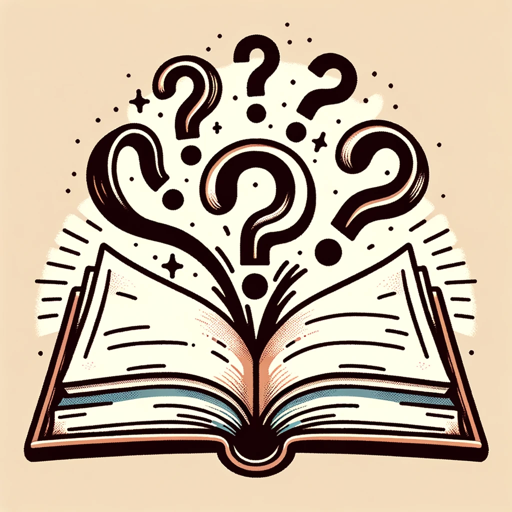
Carousel Creator
Create Engaging Carousels with AI-Power.
智法通
AI-powered legal assistance tailored to Chinese law

- Logo Design
- Text Integration
- Event Branding
- Title Belt Creation
- Consistent Branding
TEW AI Designer Q&A
What types of assets can TEW AI Designer create?
TEW AI Designer specializes in creating logos, event logos, title belts, and stable or dojo logos. The tool ensures that all designs adhere to specific guidelines, offering a consistent art style and color theme across various assets.
Can TEW AI Designer handle text-based inputs?
Yes, TEW AI Designer can generate content based on text files you upload, helping to create visually appealing assets with the necessary textual elements.
How can I ensure the designs match my existing branding?
You can specify your color themes, preferred design styles, and any particular elements or references you want the AI to incorporate. The AI is designed to maintain consistency with your branding guidelines.
Is there a cost associated with using TEW AI Designer?
TEW AI Designer offers a free trial accessible via aichatonline.org without the need for a login or subscription. For extended use, additional pricing details can be found on the website.
Can I make revisions to the generated content?
Absolutely. TEW AI Designer allows for iterative feedback, enabling you to review the initial output and request adjustments until you are satisfied with the final result.