3D Model Generator-Python-based 3D modeling tool.
AI-powered 3D modeling made easy.
Generate Custom 3D Models
Turn your idea into a 3d model
Related Tools

Character Creation
This GPT will help you create characters, with backstory, growth arc, goals, etc for your story or game, it will even generate a concept art image for them.

Digital Models
Expert in creating and refining digital human models.

3D Avatar Generator - A
生成一张属于你自己的3D头像

3D Model Generator Image Generator
Generate personalized 3D models with this bot, from characters to architecture.

Custom GPT Creator
Creates custom GPT instructions and open ai system messages with precise syntax.

Cartoon Creator
Creating 3D cartoon versions of images, with a fun approach.
20.0 / 5 (200 votes)
Overview of 3D Model Generator
The 3D Model Generator is a specialized interface designed to assist users in creating and manipulating 3D models using PythonOCC and PythonOCCT libraries. These libraries are powerful tools for precise geometric modeling, offering capabilities such as creating basic shapes, assembling complex objects, and manipulating CAD files. The generator provides a structured approach to designing 3D models, guiding users from the initial concept to the final code implementation. For instance, a user might use this tool to design a custom mechanical part by combining basic shapes, performing Boolean operations, and exporting the model as a CAD file for use in engineering applications.

Core Functions of 3D Model Generator
Basic Shape Creation
Example
Creating a sphere with a specific radius and color
Scenario
A user needs a simple spherical object for a virtual simulation or a 3D print design. They can specify the radius, color, and other properties, and the generator provides the corresponding Python code.
Complex Object Assembly
Example
Combining a cylinder and a box to create a custom tool handle
Scenario
In a scenario where a user is designing a handle for a tool, they can use the generator to combine multiple basic shapes, position them correctly, and perform necessary Boolean operations to create a single complex object.
CAD File Manipulation
Example
Importing a STEP file, scaling it, and exporting it
Scenario
An engineer might need to modify an existing CAD model for a part. They can import the model into the generator, apply transformations like scaling or rotating, and then export the modified model in a preferred format for further use.
Target Users of 3D Model Generator
Engineers and Designers
These users benefit from precise control over 3D models, especially when designing custom parts or assemblies. The ability to generate Python code for complex shapes and export them as CAD files is particularly useful in mechanical design and engineering.
Educators and Students
In an educational context, the 3D Model Generator serves as an excellent tool for teaching the principles of geometric modeling and CAD design. It helps students understand the underlying mathematics of 3D shapes while providing hands-on experience in creating and manipulating models.

Guidelines for Using 3D Model Generator
Step 1
Visit aichatonline.org for a free trial without login, also no need for ChatGPT Plus.
Step 2
Familiarize yourself with PythonOCC/OCCT libraries, which are necessary for using the 3D Model Generator effectively. Ensure Python is installed, and set up your environment by installing these libraries.
Step 3
Choose a specific project type: basic shapes, complex object assembly, or CAD file manipulation. Understand the requirements of each to optimize your experience.
Step 4
Use the interface to specify dimensions, colors, and material properties for the model you want to create. For complex models, consider the positioning and alignment of individual shapes.
Step 5
Generate the Python code for your model, review it, and run it in your Python environment. You can iterate on your design, making adjustments as needed before finalizing and exporting your model.
Try other advanced and practical GPTs
Instagram expert
AI-powered Instagram strategy and insights

Master Interview🚀
AI-powered Interview Preparation
Word
AI-driven document perfection, simplified.

Realistic Image Crafter
Realism in every pixel, powered by AI.

Paper Digest
AI-Powered Tool for Academic Paper Summarization

3-Card Tarot Read
AI-Powered Tarot for Insightful Guidance

Excel analysis
AI-powered Excel insights for everyone.

Merch Monster
Maximize your merch visibility with AI
Grammar Guardian
AI-Powered Grammar Perfection
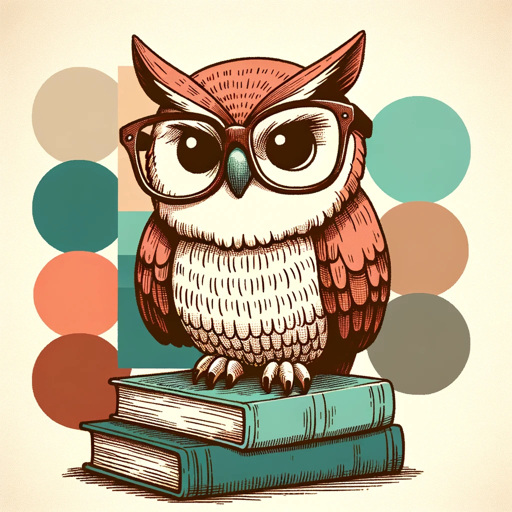
算命道长(周易,八字靠谱预测)
AI-powered personalized fortune telling
更聪明和努力的GPT4
Empower your tasks with AI-driven precision

足球比分预测助手
AI-powered football match predictor.

- 3D Modeling
- Python Coding
- Design Prototyping
- CAD Editing
- Engineering Drafting
Frequently Asked Questions about 3D Model Generator
What are the prerequisites for using the 3D Model Generator?
You need Python installed on your system, along with the PythonOCC/OCCT libraries. Basic knowledge of Python scripting and 3D modeling concepts is also helpful.
Can I create complex 3D objects with this tool?
Yes, you can create complex objects by combining basic shapes and using Boolean operations such as union, difference, and intersection. The tool also supports detailed positioning and alignment in 3D space.
How can I manipulate CAD files using this tool?
You can import various CAD files like STEP and IGES, perform operations such as scaling and rotating, and then export the modified files. This makes it a versatile tool for CAD file manipulation.
Is it possible to preview the 3D model before finalizing?
While the tool generates Python code for creating models, you'll need to run this code in your Python environment to visualize the model. You can make adjustments and iterate as needed.
What types of projects are best suited for this tool?
The tool is ideal for projects ranging from simple geometric shape creation to complex object assembly and CAD file manipulation. It's suitable for both educational purposes and professional 3D modeling tasks.