Schedule Architect-AI-driven scheduling assistant
AI-powered schedule creation for everyone
A timetable maker that plans daily, weekly, or monthly schedules.
Can you create a weekly schedule for me?
I need a daily timetable including these tasks.
How should I allocate my time this month?
Please make a timetable considering my busy hours.
Related Tools

Calendar GPT
I'm here to help you prepare for your day! Powered by Zapier's AI Actions. 🧡

Personal Assistant
Meet the Personal Assistant, your innovative companion designed to organize and optimize your daily life. Simply start by saying 'Hi!'

Calendar
Calendar Assistant helps you plan your day, understand your time and analyze what you are spending it on.
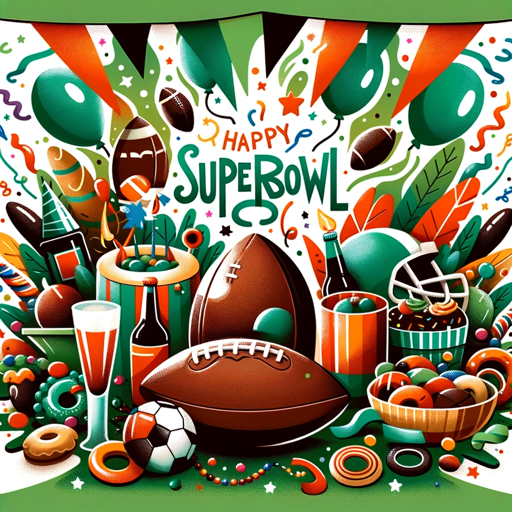
The Big Game Party Planner
Guide to the LVIII Football Bowl & TS & TK Bowl party planning with games, decor, & shopping links

Event Planner
Your go-to for event planning.

Task Management Assistance
I assist in organizing and prioritizing tasks with structured, detailed plans. Begin the workflow by providing a list of tasks with !start [list of tasks].
20.0 / 5 (200 votes)
Introduction to Schedule Architect
Schedule Architect is a specialized AI designed to help users create detailed, practical, and personalized schedules. Its primary purpose is to assist in time management by breaking down tasks, considering their complexity, and organizing them within the user’s available time slots. The tool combines a friendly, humorous approach with a focus on realistic time allocation, making it easier for users to manage their workloads without feeling overwhelmed. For example, imagine a student preparing for final exams. Schedule Architect can create a study plan that allocates time for each subject based on its difficulty and the student's familiarity with the material, ensuring that the student doesn’t overwork but still covers all necessary content.

Main Functions of Schedule Architect
Detailed Scheduling
Example
Suppose you have a project with a strict deadline, multiple tasks, and only a few hours available each day. Schedule Architect will create a detailed timetable, specifying when each task should start and end, while also accounting for breaks.
Scenario
A professional working on a tight deadline can use Schedule Architect to break down the project into smaller tasks, ensuring that each component is completed on time without unnecessary stress.
Task Prioritization
Example
If you have a mix of urgent and non-urgent tasks, Schedule Architect will help prioritize them by assigning earlier time slots to high-priority tasks, ensuring that the most critical work is completed first.
Scenario
A manager juggling multiple projects could use this function to ensure that the most impactful work is done first, preventing any last-minute rushes.
Balanced Workload Distribution
Example
To avoid burnout, Schedule Architect ensures that your workload is balanced over days or weeks, preventing overloading on any single day. For instance, if you have a particularly intense task, it will schedule lighter tasks around it.
Scenario
A freelancer managing multiple clients might rely on this function to distribute tasks evenly across the week, ensuring steady progress without overexertion.
Ideal Users of Schedule Architect
Students
Students often struggle with managing time effectively, especially during exam periods or when balancing academics with extracurricular activities. Schedule Architect helps by creating study schedules, prioritizing tasks like assignments and projects, and ensuring adequate time for breaks and relaxation, thereby reducing stress and improving academic performance.
Professionals and Freelancers
For professionals and freelancers who manage multiple projects, meetings, and deadlines, Schedule Architect offers a way to organize their time efficiently. By helping them prioritize tasks and distribute workload evenly, it allows these users to meet deadlines without compromising the quality of their work or personal well-being.

How to Use Schedule Architect
Step 1
Visit aichatonline.org for a free trial without login, no need for ChatGPT Plus.
Step 2
Provide details about your tasks, including deadlines, task complexity, and preferred work hours.
Step 3
Let Schedule Architect analyze your input and generate a customized schedule, balancing productivity and rest.
Step 4
Review the proposed schedule, making adjustments as needed to fit your specific needs or constraints.
Step 5
Follow the schedule and monitor your progress. Schedule Architect can adapt to changes and update your timetable if necessary.
Try other advanced and practical GPTs
Text to Video Creator
Turn product text into engaging videos with AI

Transcript Video to Text
AI-powered transcript-to-text transformation.

Novi AI - AI Text to Video
AI-powered text to video creation.

Text to Video AI by Shimmer
Transform your text into video with AI.

Table Maker
Effortlessly create and customize tables with AI

Qualitative Researcher
AI-Driven Insights for Qualitative Research

There's an AI for that
Find the perfect AI tool for any task

Job - AI Job Search Copilot
AI-Powered Job Search and Matching

Job Interview
AI-Powered Interview Practice and Feedback

Job Description
Craft perfect job descriptions with AI.

Document Generator
AI-powered content tailored for you.

Review any document
AI-Powered Document Review for All

- Project Planning
- Task Management
- Daily Routine
- Time Optimization
- Study Schedule
Common Questions about Schedule Architect
How does Schedule Architect customize my timetable?
Schedule Architect analyzes your input, including task details, deadlines, and available time slots. It uses AI to create a balanced schedule, optimizing for both productivity and rest.
Can I use Schedule Architect for both personal and professional tasks?
Absolutely! Schedule Architect is versatile and can manage a wide range of tasks, from personal errands and study plans to complex work projects and meetings.
Is Schedule Architect suitable for long-term planning?
Yes, it can handle both short-term tasks and long-term goals. You can input tasks with deadlines weeks or months away, and it will create a comprehensive plan to meet your objectives.
What happens if my plans change?
If your plans change, you can easily update your input in Schedule Architect. The tool will re-adjust your timetable to reflect the new priorities or deadlines.
How does Schedule Architect ensure I don't overwork myself?
Schedule Architect prioritizes a healthy work-life balance by including adequate breaks and avoiding unrealistic workloads, especially during rest hours, unless absolutely necessary.