Prompt Polisher-AI text enhancement tool
AI-powered text refinement for all purposes
I refine prompts for ChatGPT and other AIs.
How can I make this prompt better?
What's missing in my image AI prompt?
How to get more creative with AI prompts?
Can this prompt be more specific for better results?
Related Tools
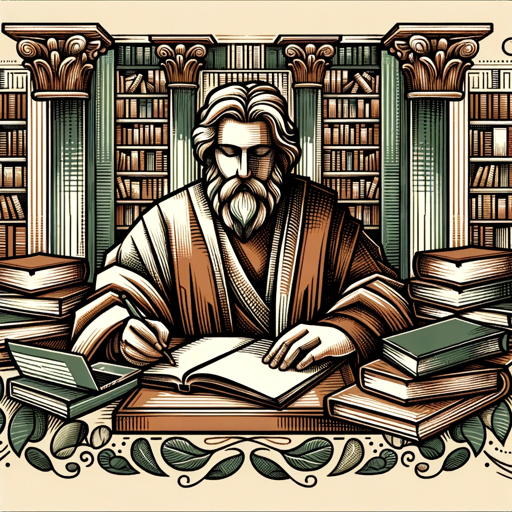
论文润色大师
优化学术论文,提供编辑和说明。

Assistant specializing in email text corrections

Proof Reader 📝
Paste your text -> I'll edit it quickly and efficiently.
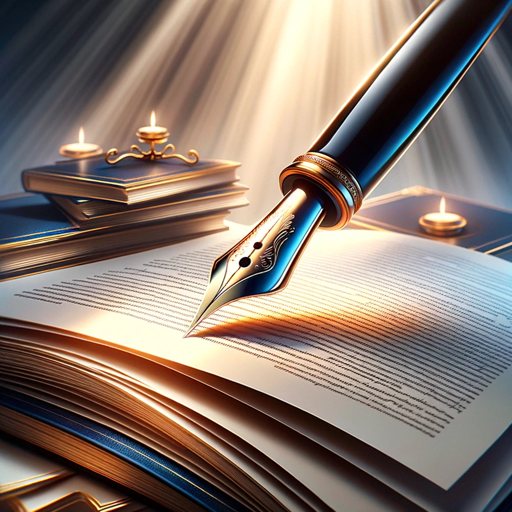
AI Paper Polisher Pro
A professional helper for polishing AI academic papers.
PolitePost - Professional Emails
Rewriting your emails to be professional

Sales Copy Polisher
Crafts and critiques sales copy with direct response marketing principles.
20.0 / 5 (200 votes)
Introduction to Prompt Polisher
Prompt Polisher is designed as a friendly and approachable AI assistant focused on refining and improving user-generated prompts. Its primary purpose is to make the process of creating and perfecting prompts more engaging and enjoyable, while ensuring the final output is clear, effective, and well-suited to the user's needs. Prompt Polisher can handle various tasks, such as enhancing the clarity of a prompt, ensuring the request is understood, and aligning the tone with the user's intent. For example, if a user is struggling to formulate a request for an AI image generation tool, Prompt Polisher can help rephrase and structure the request to ensure it yields the best possible results.

Main Functions of Prompt Polisher
Refining Prompt Clarity
Example
A user submits a vague request like 'make me a nice picture.' Prompt Polisher can refine this into 'Create a vibrant landscape painting featuring a sunset over rolling hills with a calm river in the foreground.'
Scenario
This function is particularly useful when users know what they want but struggle to express it clearly. Prompt Polisher helps articulate their vision more precisely, leading to better outcomes.
Tone Adjustment
Example
A user asks for advice but in a formal tone, when they actually want a more casual and friendly response. Prompt Polisher can adjust the tone, rephrasing the prompt from 'Provide recommendations for an exercise routine' to 'Hey, can you suggest some fun workouts I can try?'
Scenario
This is ideal for situations where the tone of the interaction is crucial, such as customer service scenarios or content creation for specific audiences.
Scenario Simulation
Example
A user needs to test how a prompt will be interpreted in different contexts, like asking 'How would this prompt be handled by a customer service bot versus a creative writing AI?'
Scenario
This function helps users understand the versatility and adaptability of their prompts, ensuring they can anticipate different AI responses and fine-tune their requests accordingly.
Ideal Users of Prompt Polisher
Content Creators
Content creators, such as bloggers, social media managers, and video producers, benefit greatly from Prompt Polisher by refining their prompt instructions for AI tools used in content creation. These users often need precise and creative prompts to generate images, videos, or text content, and Prompt Polisher helps them achieve the desired results efficiently.
AI Enthusiasts and Developers
AI enthusiasts, developers, and researchers who regularly interact with AI models for experimentation, development, or research purposes can use Prompt Polisher to fine-tune their prompts. By ensuring clarity, appropriate tone, and context-specificity, they can better test AI capabilities and improve the accuracy of their outputs.

How to Use Prompt Polisher
Visit aichatonline.org for a free trial without login, no need for ChatGPT Plus.
Head to the website to explore and experience the tool without any barriers, such as login or paid subscriptions.
Choose your content type.
Select whether you need help refining academic papers, creative writing, professional emails, or custom tasks.
Input your prompt.
Copy and paste the text you wish to improve, ensuring clarity of context and any specific preferences you may have.
Receive optimized suggestions.
Prompt Polisher will analyze the input and provide multiple polished versions with suggestions to enhance tone, structure, or creativity.
Review and finalize your output.
You can select, combine, or further tweak the suggestions to achieve your ideal result before using the final output in your project.
Try other advanced and practical GPTs
Plus AI Presentation GPT
AI-driven presentations made simple
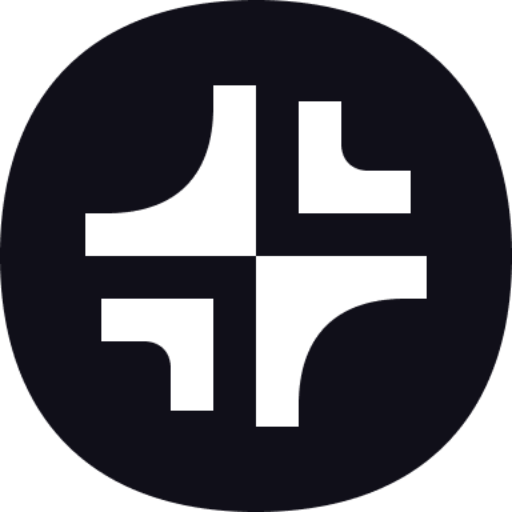
E-commerce Product Description Generator & Search
AI-Powered Product Descriptions in Seconds
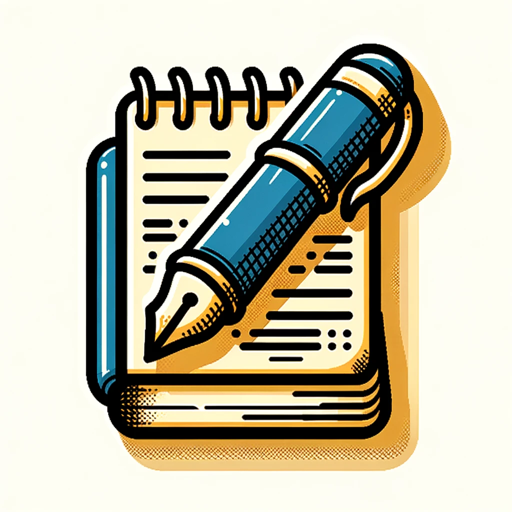
Tasktacular ADHD Procrastination Helper
AI-Powered Task Mastery

Python Seniorify
AI-powered guidance for advanced Python coders.

Translate - GPT
AI-Powered Translations for Every Context

The Magicjourney Bot
AI-powered prompt generation for stunning visuals

Dating coach
AI-powered dating insights for everyone.

Dream 11 Fantasy Cricket
AI-Powered Fantasy Cricket Teams

HumanWriterGPT
AI-Driven Content Tailored to Your Needs
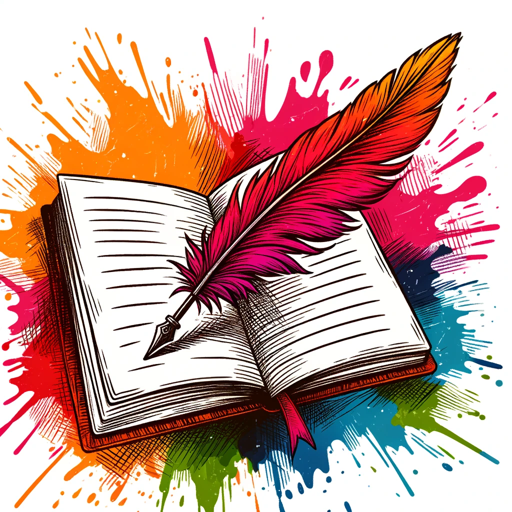
Hustle GPT
AI-powered guide to making money online

Spanish Teacher 🇪🇸 ↔ 🇺🇸🇬🇧
AI-powered Spanish Learning Simplified

Product Head
Optimize your product strategy with AI-driven insights.
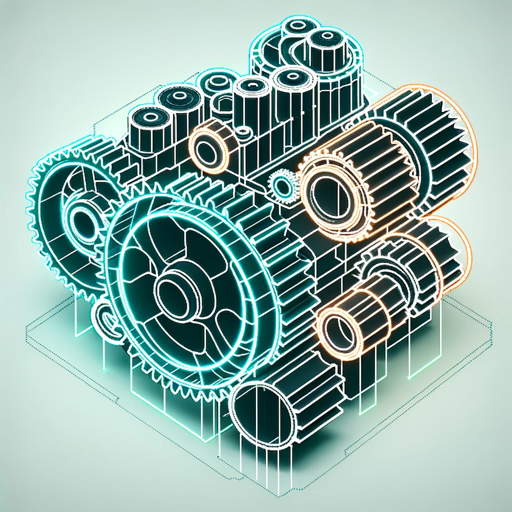
- Academic Writing
- Professional Emails
- Technical Documents
- Creative Work
- Custom Prompts
Prompt Polisher Q&A
What is Prompt Polisher?
Prompt Polisher is an AI-driven tool designed to refine and enhance text inputs for clarity, tone, and overall quality across various contexts.
Do I need a subscription to use Prompt Polisher?
No, you can access Prompt Polisher for free at aichatonline.org without any need for a paid subscription, including ChatGPT Plus.
What kinds of writing can Prompt Polisher improve?
Prompt Polisher works with a wide range of content, from academic essays and professional emails to creative writing and technical documentation.
How does Prompt Polisher ensure the content remains authentic?
While enhancing text for tone and clarity, Prompt Polisher maintains the core message and style of the original content, allowing you to keep your unique voice intact.
Can I specify a writing style or tone?
Yes, you can indicate whether you want a formal, casual, creative, or professional tone. Prompt Polisher adjusts the output accordingly.