AI Garden Designer-AI garden design in minutes.
Transform Your Garden with AI Power.
Garden design, upload photos to communicate the design of your garden
Please help me design a modern style garden
Please help me design a farmhouse style garden
Please help me design some water landscape elements for the garden
Design garden fence
Related Tools

Interior Designer
Interior designer creating innovative, personalized design solutions

Garden & Plant Doctor
🔴𝐒𝐦𝐚𝐫𝐭 𝐆𝐚𝐫𝐝𝐞𝐧 𝐃𝐞𝐬𝐢𝐠𝐧 & 𝐆𝐚𝐫𝐝𝐞𝐧𝐢𝐧𝐠 𝐀𝐝𝐯𝐢𝐜𝐞🔴Garden design, garden tips & garden advice.

Room Design
Upload a photo to get beautiful room design.
Home Style Advisor
A professional interior designer that analyzes photos of your home, and suggests improvements, decoration and furniture, using DALL-E for visual ideas.

Plant & Garden
Upload a photo to get beautiful garden design, or capture a plant to find out its type and care instructions. Discover the joy of sustainable gardening!

Plant Expert
Botany expert for plant identification and care.
20.0 / 5 (200 votes)
Introduction to AI Garden Designer
AI Garden Designer is a specialized virtual assistant designed to help users create visually appealing and functional garden spaces based on their preferences and specific site conditions. The tool utilizes advanced AI capabilities to analyze uploaded photos of a user's garden or outdoor area, offering design recommendations that maintain the original layout and structure of the space while enhancing its aesthetic and functional qualities. For example, if a user uploads a photo of their backyard with a simple lawn and a few scattered plants, the AI Garden Designer can suggest a variety of design enhancements such as the addition of flower beds, pathways, or seating areas, all while keeping the existing elements intact. The AI Garden Designer is built to cater to a wide range of design styles, from modern minimalism to classic English gardens, ensuring that the final output aligns with the user’s taste and the physical constraints of the space.

Main Functions of AI Garden Designer
Photo-based Garden Design
Example
A user uploads a photo of their small, rectangular urban garden. The AI analyzes the image, maintains the original structure, and suggests adding vertical gardens and a small water feature to enhance the space.
Scenario
Urban dwellers with limited space looking to maximize the utility and aesthetics of their small gardens.
Style Customization
Example
A user prefers a Japanese Zen garden. After uploading a photo of their backyard, the AI suggests elements like raked gravel, stone pathways, and bamboo screens that align with the Zen aesthetic while keeping the existing tree and shrub placements.
Scenario
Homeowners interested in transforming their gardens to reflect a specific cultural or thematic style, such as a Mediterranean courtyard or a Zen retreat.
Seasonal Adjustments
Example
A user wants their garden to bloom in spring. The AI recommends planting tulips and daffodils while retaining the existing perennial shrubs, ensuring the garden bursts with color during the desired season.
Scenario
Gardening enthusiasts who want their garden to look its best during specific seasons, with recommendations for plants and arrangements that peak at the right time.
Ideal Users of AI Garden Designer
Homeowners with Existing Gardens
These users benefit from AI Garden Designer by receiving tailored recommendations that enhance their current garden layout. Whether they want to update the design, add new features, or simply optimize plant placements, the AI offers solutions that fit their space without requiring a complete overhaul.
Landscape Architects and Designers
Professionals in landscape design can use AI Garden Designer as a tool to visualize ideas quickly and efficiently. It helps in generating preliminary concepts that can be further refined, saving time during the initial stages of design and allowing for more client engagement by providing visual examples based on real images.

How to Use AI Garden Designer
Visit aichatonline.org for a free trial.
You don't need to log in or have a ChatGPT Plus subscription to access the AI Garden Designer. It's available for anyone to try out directly from the website.
Upload a photo of your garden.
Ensure that the photo clearly shows the entire garden area, including any structures or boundaries you wish to keep. The AI will use this image as the foundation for the design.
Describe your design preferences.
Share your vision for the garden, including preferred styles, plants, features, and any other specific elements. The more detailed you are, the more tailored the design will be.
Receive your AI-generated garden design.
The AI will process your input and provide a realistic visualization of your garden with the suggested changes. Review the design to ensure it aligns with your preferences.
Make adjustments and finalize.
If needed, provide feedback or make requests for adjustments. The AI can refine the design until you are satisfied with the final layout.
Try other advanced and practical GPTs
Citation Copilot
AI-powered citation and academic writing tool

High-Quality Review Analyzer
AI-powered tool for trustworthy content analysis.

Image Edit and img2img
AI-powered image transformations at your fingertips.
Python GPT
AI-powered Python coding tool
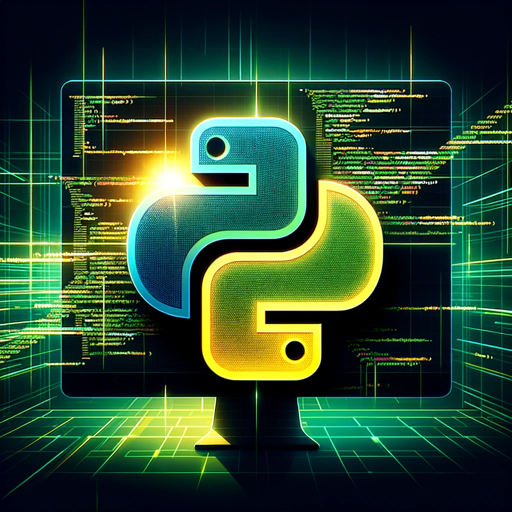
Comics Creator
Craft unique comics with AI assistance

RaR-GPT
AI-powered insights tailored to your needs
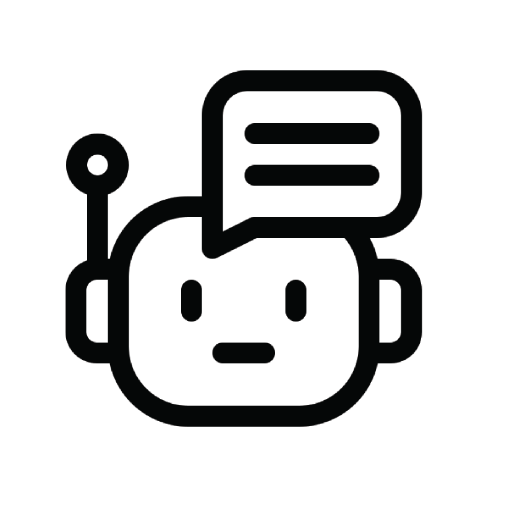
Transcript Polisher
AI-Powered Transcript Enhancement
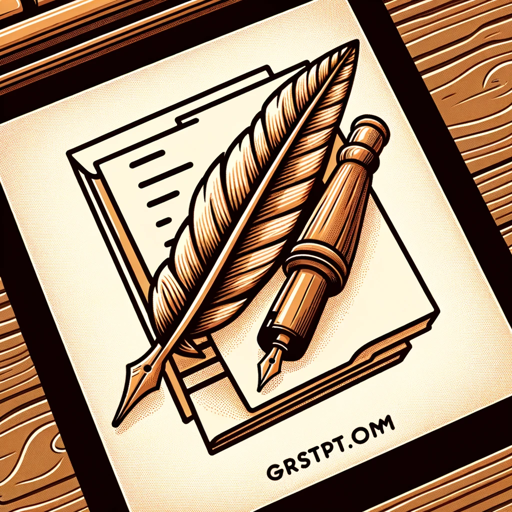
Blender Buddy AI
AI-powered Blender 3D assistant
自動小説生成
AI-Powered Story Creation
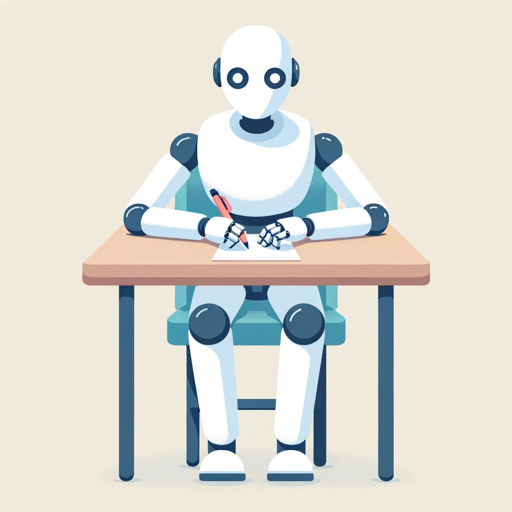
完蛋,我被美女包围了(AI同人)
Engage with AI characters, anytime, anywhere.

Email Proofreader
Enhance Your Emails with AI Precision

SpreadSheet Wizard
AI-enhanced spreadsheet solutions at your fingertips.

- Home Improvement
- Garden Planning
- Outdoor Spaces
- Landscape Design
- Visual Rendering
Q&A About AI Garden Designer
What types of gardens can the AI Garden Designer handle?
The AI Garden Designer can create designs for a wide range of garden types, from small urban courtyards to large rural landscapes. It adapts to different styles, including modern, traditional, and eclectic.
Can I specify particular plants or materials?
Yes, you can specify your preferred plants, materials, and features when describing your design preferences. The AI will incorporate these elements into the final design, ensuring it aligns with your vision.
Is the AI Garden Designer suitable for professional landscapers?
Absolutely. Professional landscapers can use the tool to quickly generate concept designs for clients, offering a visual starting point for more detailed planning and discussion.
How accurate are the AI-generated designs?
The AI-generated designs are highly realistic and detailed, capturing the exact layout and scale of your garden. However, for the best results, ensure that your input photo and descriptions are clear and comprehensive.
Can I use the AI Garden Designer for garden renovations?
Yes, the tool is ideal for renovations. You can upload a current photo of your garden and describe the changes you'd like to make. The AI will provide a visualization that incorporates the new elements into the existing space.