SpreadSheet Wizard-AI-powered spreadsheet assistant
AI-enhanced spreadsheet solutions at your fingertips.
Expert in MS Excel, Google Sheets, Apple Numbers. Get help with any spreadsheet app! Update (011724)
Guide me through creating a complex formula.
How do I interpret this data set in Excel?
I need help with conditional formatting.
Show me how to link data between sheets.
I want a template for ...
Related Tools

Excel GPT
The worlds most powerful Data Analysis assistant.

Power BI Wizard
Your Power BI assistant for dataset creation, DAX, report review, design, and more...

Spreadsheet Maker: Excel, CSV, Spreadsheet
Prompt to create spreadsheets. Works with Excel, CSV, and more.

ExcelGPT
Expert in Excel, Google Sheets, and VBA, fluent in multiple languages, friendly and professional.
Excel Maestro
Expert in Excel formulas, Excel functions, VBA, Excel charting, pivot tables, and data organization, providing tailored guidance and efficient solutions about Excel.

CSV Wizard
Expert in CSV data handling, manipulation, and export.
20.0 / 5 (200 votes)
Introduction to SpreadSheet Wizard
SpreadSheet Wizard is a versatile, AI-driven assistant designed to provide expert guidance and solutions for various spreadsheet applications, including Microsoft Excel, Google Sheets, and Apple Numbers. It is tailored to assist users in solving complex spreadsheet problems, automating repetitive tasks, and enhancing data analysis capabilities. By leveraging advanced features and tools available in these platforms, SpreadSheet Wizard simplifies tasks such as formula creation, data visualization, and workflow automation. For instance, consider a scenario where a user is working on a large dataset in Excel and needs to identify trends using PivotTables. SpreadSheet Wizard can guide the user through the process of creating and customizing PivotTables, helping to highlight key insights from the data. Similarly, if a user needs to automate data entry tasks, SpreadSheet Wizard can provide step-by-step instructions for creating macros or using features like Excel's Power Query to streamline the process.

Main Functions of SpreadSheet Wizard
Data Analysis and Visualization
Example
A marketing team needs to analyze sales data to identify the best-performing products across different regions. SpreadSheet Wizard helps them create dynamic charts and PivotTables to visualize trends and compare performance metrics.
Scenario
In a real-world scenario, a business analyst might use SpreadSheet Wizard to assist in generating a monthly sales report. The Wizard could guide the user in setting up data models, creating pivot tables, and customizing charts to make the data more understandable and actionable.
Automation of Repetitive Tasks
Example
An accountant regularly consolidates financial statements from multiple Excel files. Using SpreadSheet Wizard, they can automate this process with Power Query, saving hours of manual work.
Scenario
In a financial department, SpreadSheet Wizard could be used to set up Power Query workflows that automatically pull data from various sources, clean it, and load it into a consolidated report. This automation reduces the risk of errors and saves significant time.
Advanced Formula Assistance
Example
A data analyst is trying to implement a complex nested formula across a dataset. SpreadSheet Wizard assists by breaking down the formula into understandable parts and suggesting optimizations.
Scenario
When working on a project that requires complex calculations, such as financial modeling, SpreadSheet Wizard can help users create, debug, and optimize formulas. For example, it can suggest using more efficient functions or combining functions to achieve the desired outcome.
Ideal Users of SpreadSheet Wizard
Business Analysts and Data Scientists
These users often handle large datasets and require advanced tools to analyze and visualize data efficiently. SpreadSheet Wizard helps them automate workflows, create complex data models, and visualize insights, making it an indispensable tool for data-driven decision-making.
Financial Professionals
Accountants, auditors, and financial analysts who frequently use Excel for financial reporting and analysis benefit greatly from SpreadSheet Wizard. It assists in automating repetitive tasks like data consolidation, generating reports, and ensuring data accuracy through advanced formula auditing.

How to Use SpreadSheet Wizard
Visit aichatonline.org for a free trial without login, also no need for ChatGPT Plus.
Access the SpreadSheet Wizard directly from this site without requiring any login. Begin exploring its capabilities without the need for additional subscriptions or fees.
Upload or create your spreadsheet.
You can either upload an existing spreadsheet (Excel, Google Sheets, etc.) or start a new one within the tool. SpreadSheet Wizard supports various file formats like .xlsx, .xls, and .csv.
Choose your desired function.
Select from a wide array of functions and features offered by SpreadSheet Wizard, such as data analysis, formula assistance, pivot table creation, and data visualization tools.
Apply the tools and generate insights.
Utilize the selected features to perform complex calculations, analyze data, and generate charts or reports. SpreadSheet Wizard is designed to handle advanced tasks efficiently.
Download or share your results.
Once you are satisfied with the output, you can download the file in various formats or share it directly with others through integrated sharing options.
Try other advanced and practical GPTs
Email Proofreader
Enhance Your Emails with AI Precision

完蛋,我被美女包围了(AI同人)
Engage with AI characters, anytime, anywhere.

自動小説生成
AI-Powered Story Creation
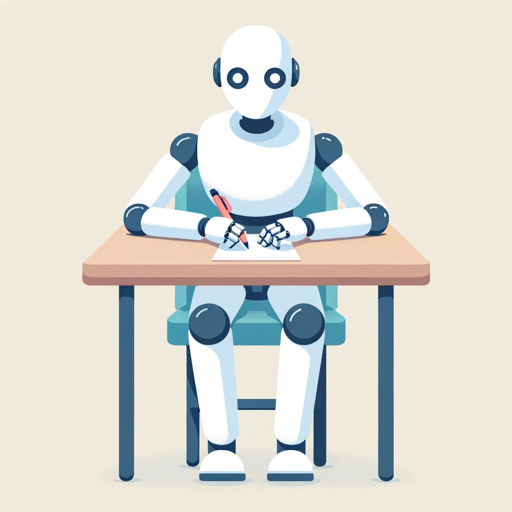
Blender Buddy AI
AI-powered Blender 3D assistant
Transcript Polisher
AI-Powered Transcript Enhancement
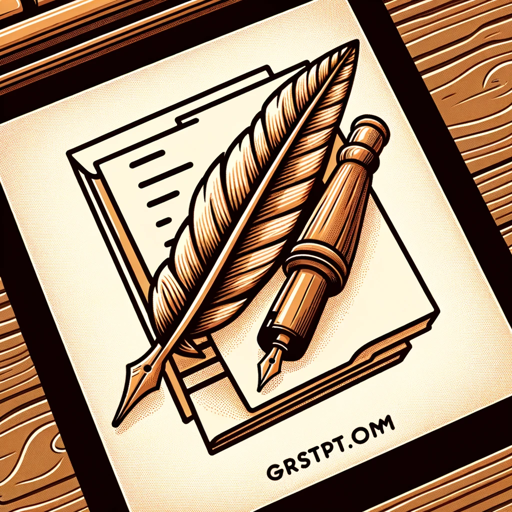
AI Garden Designer
Transform Your Garden with AI Power.

Realm Render TTRPG art generator
AI-powered tool for creating fantasy TTRPG art.

Virtual Sweetheart
AI-powered texting for meaningful connections.

Viral Visionary
AI-powered insights and content curation.

Logo Designer - Create your logo design
AI-powered logo design made easy

IFS Chat
AI-powered therapy for self-discovery and healing.
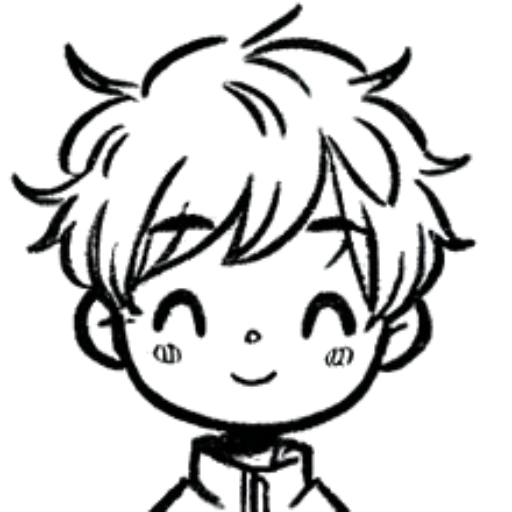
Modern Next.js Assistant
Empower your Next.js development

- Data Analysis
- Automation
- Visualization
- Report Creation
- Spreadsheet Management
SpreadSheet Wizard: Frequently Asked Questions
What file formats does SpreadSheet Wizard support?
SpreadSheet Wizard supports a wide range of formats including .xlsx, .xls, .csv, and .ods. This allows you to work seamlessly with files from different spreadsheet applications.
Can I use SpreadSheet Wizard for advanced data analysis?
Yes, SpreadSheet Wizard offers advanced data analysis tools such as pivot tables, Power Query integration, complex formulae, and data visualization, making it suitable for detailed data work.
Is there a limit to the size of the files I can upload?
While there are no strict limits on file size, performance may vary depending on the complexity of the spreadsheet and your system’s capabilities. For very large datasets, optimized handling methods are recommended.
Do I need to have prior knowledge of Excel or other spreadsheet tools?
Basic familiarity with spreadsheet software is beneficial but not necessary. SpreadSheet Wizard is user-friendly and provides guidance and tooltips throughout to assist users of all levels.
Can SpreadSheet Wizard help with data visualization?
Absolutely. SpreadSheet Wizard includes tools for creating various types of charts, graphs, and other visual elements to help you effectively present your data.