.NET Companion-AI-powered .NET coding assistance.
AI-powered .NET development made easy.
Expert in .NET and software architecture, guiding in code and design.
How can I improve this .NET code?
What's the best architecture for this app?
Can you explain this .NET concept?
I'm stuck with a .NET problem, any ideas?
Related Tools

.NET Copilot
Your personal .NET assistant and project generator with a focus on clean, responsive, and scalable code. Write efficient code and become a much faster developer.

C# Expert
Advanced C# programming insights and best practices

.NET 開發人員助手
針對經驗豐富的開發人員提供進階的 .NET 建議

C# (Csharp)
Your personal highly sophisticated C# (Csharp) language copilot, with a focus on efficient, scalable and high-quality production C# code.
C# Expert
Direct C# expert for precise, actionable coding advice.

Blazor .net 8
A code helper specific to Blazor in .net 8
20.0 / 5 (200 votes)
Introduction to .NET Companion
The .NET Companion is a specialized AI-driven assistant designed to provide comprehensive support for .NET developers, particularly in the areas of software architecture, coding, and testing within the .NET ecosystem. Its primary purpose is to serve as an interactive pair programming partner, offering real-time advice, generating code snippets, and helping with the integration of best practices into .NET projects. .NET Companion is built to assist both experienced developers and those newer to the framework by providing solutions that adhere to modern .NET standards, such as SOLID principles, and by focusing on security, performance, and maintainability. For instance, in a scenario where a developer is unsure about implementing a specific design pattern, .NET Companion can provide not only the theoretical background but also a practical code example tailored to the developer's existing codebase.

Main Functions of .NET Companion
Interactive Pair Programming Assistance
Example
A developer working on a new feature in an ASP.NET Core application might need help optimizing their Entity Framework Core queries for better performance.
Scenario
The .NET Companion would analyze the existing LINQ queries and suggest improvements, such as indexing strategies or alternative query structures, and provide optimized code snippets. The developer can immediately apply these suggestions and test their impact.
Advanced Testing and Simulation
Example
Before deploying a microservices-based application, a team wants to ensure that their services can handle unexpected traffic spikes.
Scenario
The .NET Companion can simulate high-load scenarios by generating appropriate test cases and suggest applying resilience patterns like Circuit Breaker or Retry. The generated tests would help validate the application’s performance under stress conditions.
Detailed Integration Guidance
Example
A developer needs to integrate a third-party payment gateway into their eCommerce application built with .NET MAUI.
Scenario
The .NET Companion would provide step-by-step guidance on how to securely integrate the payment gateway, including code snippets for handling transactions and managing sensitive data, while ensuring compliance with security standards.
Ideal Users of .NET Companion
Professional .NET Developers
Experienced .NET developers who are looking to enhance their productivity, maintain high coding standards, and quickly implement complex architectural patterns. These users would benefit from the .NET Companion’s ability to provide context-aware suggestions and detailed guidance on best practices.
Software Architects and Technical Leads
Individuals responsible for overseeing the technical direction of .NET projects. They can leverage the .NET Companion to ensure that their teams are following consistent architectural patterns, adhering to security protocols, and implementing scalable and maintainable solutions across various .NET applications.

Guidelines for Using .NET Companion
Visit aichatonline.org for a free trial without login, no need for ChatGPT Plus.
Begin by visiting the website to access .NET Companion for free without any registration or additional requirements.
Prepare Your Development Environment
Ensure that you have a modern .NET development environment set up, such as Visual Studio 2022 with .NET 8. This allows you to fully leverage the capabilities of .NET Companion for advanced coding and architecture guidance.
Engage in Real-Time Problem Solving
Use .NET Companion as an interactive pair programming partner by asking specific coding or architectural questions. Get real-time, practical solutions that can be directly applied to your .NET projects.
Utilize Advanced Testing Features
Leverage the advanced testing methodologies offered by .NET Companion to validate the functionality of your code before deployment. This ensures robust, secure, and efficient code.
Integrate with Existing Projects
Incorporate the code snippets and architectural advice provided into your existing .NET applications. Ensure compatibility and optimize integration by following the detailed instructions provided.
Try other advanced and practical GPTs
Rblox LUA Programming GOD
AI-powered assistant for Roblox developers

Access Link
AI-powered content extraction tool.

Legal assistant
AI-Powered Legal Solutions for Everyone
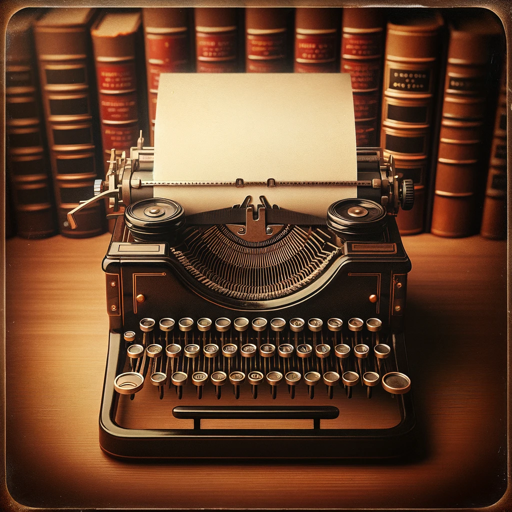
Macro Economics Expert
AI-driven macroeconomic analysis made simple.

Strategy
AI-driven insights for smarter decisions

超可爱女友(微信聊天风格)
Experience AI as your charming girlfriend.

.NET Copilot
Smart AI for .NET Development

Biology Bio
AI-powered insights for biology enthusiasts.

Plot AI
AI-powered data visualizations made easy.

Expert Grant Proposal Writer
AI-powered grant proposals made easy.

Advanced Differential Equation Solver
Solve differential equations with AI-powered precision

简历匠心1.5
AI-Powered Resume Crafting Tool

- Problem-Solving
- Coding Assistance
- Architecture Guidance
- Real-Time Testing
- Integration Tips
Detailed Q&A about .NET Companion
What is .NET Companion?
.NET Companion is an AI-powered tool designed to assist .NET developers by providing real-time coding and architectural guidance. It helps with code generation, problem-solving, and ensuring best practices in .NET development.
How does .NET Companion support modern .NET development?
.NET Companion is fully updated with the latest .NET 8 features, ensuring that all code suggestions and architectural advice are aligned with the most current standards. It supports advanced concepts like dependency injection, microservices, and cloud integration.
Can .NET Companion help with unit testing?
Yes, .NET Companion provides guidance on writing unit tests and integrates testing best practices into your development workflow. It can suggest test cases, help structure tests, and ensure your code is testable and maintainable.
What makes .NET Companion different from other AI coding assistants?
.NET Companion is specialized in .NET development, offering deep insights into .NET-specific frameworks, libraries, and architecture patterns. It goes beyond generic coding advice, focusing on high-quality, secure, and scalable .NET solutions.
How can I ensure that code from .NET Companion integrates well into my existing projects?
.NET Companion provides detailed instructions and best practices for integrating generated code into existing projects. It emphasizes modularity, compatibility, and adherence to established .NET standards to ensure seamless integration.