Lesson Planner-AI-Powered Lesson Planning
AI-Powered Lesson Plans for Educators
Crafted by educators, this GPT creates lesson plans for teachers with included hyperlinks, videos, and resources.
I need a traditional lesson plan.
Help me write a "Five-E" lesson.
Design an inquiry based lesson plan.
Give me a step-by-step teaching framework.
Related Tools

Homework Helper
Academic Q&A expert for maths and science, providing clear, precise solutions.

Meal Plan Maestro
Your go-to guide for custom meal plans and nutritional advice.

Marathon Coach
Your personal running coach specialized in marathon training

Routine Planner
A planner that organizes and suggests daily to yearly routines toward your personal goals

Plan GPT
Your expert planning assistant.

Personal Fitness Trainer
Your dedicated personal trainer can create tailored training plans and offer a comprehensive range of customized services, including personalized meal plans, by simply asking you a few questions and utilizing the data and preferences you provide.
20.0 / 5 (200 votes)
Overview of Lesson Planner
Lesson Planner is a specialized AI tool designed to assist educators in creating effective and targeted lesson plans across various teaching frameworks. It is tailored to provide detailed, structured lesson plans that align with specific pedagogical approaches such as Inquiry-Based Learning, Traditional Lesson Planning, the Five-E Model, and Step-by-Step Teaching Frameworks for STEM subjects. The tool guides users through the creation process by asking relevant questions about the grade level, subject matter, lesson duration, and other key factors. It then generates a comprehensive lesson plan that meets the specified criteria. For example, if a teacher needs a lesson plan for a 5th-grade science class using the Five-E model, Lesson Planner will help by generating an engaging, exploratory, and evaluative lesson that fits within the desired time frame and content requirements.

Core Functions of Lesson Planner
Inquiry-Based Lesson Plan Creation
Example
A middle school teacher needs to create a science lesson focused on ecosystems. Using the Inquiry-Based function, the teacher inputs the grade level, topic, and lesson length. Lesson Planner then provides a detailed plan that includes an anticipatory set, a hands-on experiment, guided practice questions, and an inquiry-based assessment.
Scenario
This function is particularly useful in scenarios where educators aim to foster critical thinking and problem-solving skills through student-led exploration. For example, a teacher might use it to design a lesson where students investigate the impact of pollution on local water sources.
Traditional Lesson Plan Creation
Example
An elementary school teacher needs to prepare a math lesson on fractions for 3rd graders. Using the Traditional Lesson Plan function, the teacher is guided to create a lesson that starts with an engaging introduction, follows with direct instruction on the topic, includes guided practice, and ends with an assessment.
Scenario
This function is ideal in situations where structured, teacher-led instruction is preferred, such as when introducing new concepts that require clear and direct explanations, like teaching the fundamentals of division to young students.
Five-E Lesson Plan Creation
Example
A high school biology teacher wants to teach a lesson on photosynthesis. By selecting the Five-E model, Lesson Planner helps create a plan that starts with an engaging question, explains the concept, explores it with experiments, elaborates on the topic with extended activities, and concludes with an evaluation.
Scenario
The Five-E model is particularly effective in science education, where students benefit from hands-on learning and the gradual building of complex ideas. For example, this function would be used to structure a lesson where students explore the process of photosynthesis through lab work and observation.
Target User Groups for Lesson Planner
K-12 Educators
K-12 teachers are the primary users of Lesson Planner, as they often need to create lesson plans that align with specific educational standards and teaching methodologies. The tool provides them with tailored lesson plans that fit the developmental level and subject matter of their students, saving time and ensuring that educational objectives are met effectively.
Curriculum Designers
Curriculum designers benefit from using Lesson Planner when developing or revising school curricula. The tool helps them design lessons that are pedagogically sound and consistent with the overall goals of the curriculum. By offering different planning frameworks, it ensures that lessons are adaptable to various teaching strategies and learning environments.

How to Use Lesson Planner
Step 1
Visit aichatonline.org for a free trial without login, also no need for ChatGPT Plus.
Step 2
Choose the type of lesson plan you need. Options include Inquiry-Based, Traditional, Five-E, or Step-by-Step Teaching Framework.
Step 3
Input the required details one step at a time, such as grade level, lesson length, subject/topic, and any need for hyperlinks to supplemental materials.
Step 4
Review the generated lesson plan, which includes components such as learning targets, success criteria, guided practice questions, and formative assessments.
Step 5
Use the lesson plan in your classroom or modify it further to meet specific needs. The tool is designed to be flexible, allowing for custom adjustments.
Try other advanced and practical GPTs
BettingPros AI - Sports Betting
AI-powered sports betting insights.

Cyber security
AI-driven defense against digital threats

简历匠心1.5
AI-Powered Resume Crafting Tool

Advanced Differential Equation Solver
Solve differential equations with AI-powered precision

Expert Grant Proposal Writer
AI-powered grant proposals made easy.

Plot AI
AI-powered data visualizations made easy.

Essay Writing Tool
AI-driven academic writing at your fingertips.

Wireframe Wizard
AI-Powered Simplicity for Wireframing

Article Writer GPT
AI-driven content creation at your fingertips
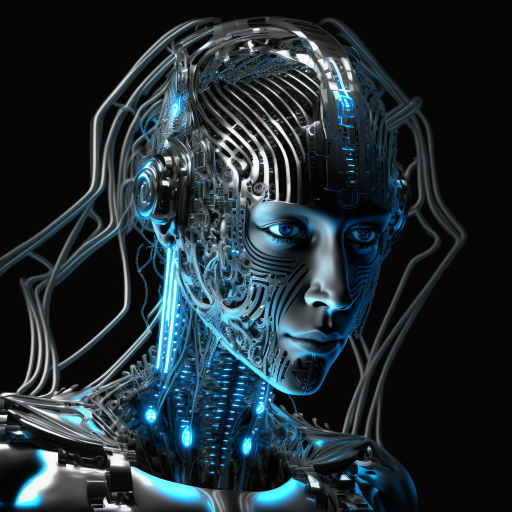
Technical Documentation Writer Pro
AI-powered precision for technical writing

Flow Chart Genius
AI-driven flow chart creation made simple.

Story
AI-Powered Tool for Creative Storytelling
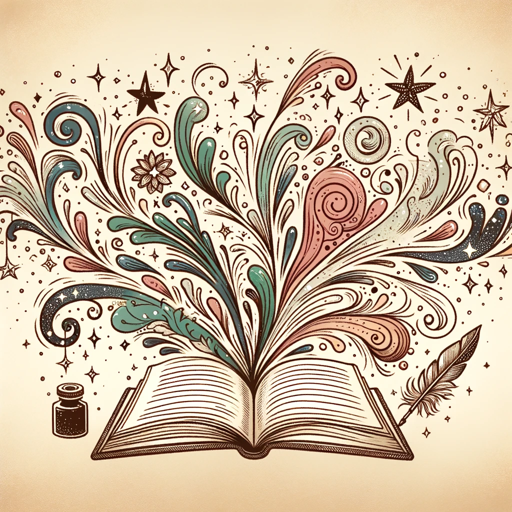
- Lesson Planning
- Curriculum Design
- Teacher Resources
- Classroom Teaching
- STEM Education
Lesson Planner Q&A
What types of lesson plans can Lesson Planner create?
Lesson Planner can generate Inquiry-Based, Traditional, Five-E, and Step-by-Step Teaching Framework lesson plans, each tailored to specific teaching approaches and student needs.
How does Lesson Planner accommodate diverse learners?
Lesson Planner includes accommodations for Visual, Auditory, Read/Write, and Kinaesthetic learners, ensuring that lesson plans cater to various learning styles.
Can Lesson Planner be used for different grade levels?
Yes, Lesson Planner is versatile and can be used to create lesson plans for any grade level, from elementary to high school, depending on the inputs provided.
Is Lesson Planner suitable for all subjects?
Lesson Planner supports a wide range of subjects, including STEM, humanities, and social sciences, making it adaptable for various educational contexts.
Does Lesson Planner offer real-time updates or new features?
Yes, Lesson Planner is regularly updated with new features and capabilities to enhance its usability and to ensure that it meets the evolving needs of educators.